Προσφέρουμε καθημερινά ΔΩΡΕΑΝ λογισμικό με άδεια χρήσης, που θα αγοράζατε σε διαφορετική περίπτωση!

Giveaway of the day — Blur Multiple Images 1.1
Blur Multiple Images 1.1 ήταν διαθέσιμο ως προσφορά στις 1 Μαΐου 2018!
Τα περισσότερα προγράμματα επεξεργασίας εικόνας σας επιτρέπουν να εφαρμόσετε διάφορα είδη θόλωμα εφέ σε εικόνες, αλλά η διαδικασία δεν είναι πάντα τόσο εύκολη όσο πολλοί χρήστες θα ήθελαν, και την επεξεργασία πολλαπλών αρχείων μπορεί να πάρει πολύ χρόνο. Θολούρα Πολλαπλές Εικόνες είναι μια πολύ απλή εφαρμογή που επιδιώκει να προσφέρει μια πιο προσιτή λύση. Αυτό σας επιτρέπει να εφαρμόσετε ένα θόλωμα αποτέλεσμα σε λίγα εύκολα βήματα. Θολούρα Πολλαπλές Εικόνες που κάνει το έργο της εισαγωγής και θόλωση εικόνες όσο το δυνατόν πιο απλή. Μόλις έχετε προσθέσει ένα ή περισσότερα αρχεία, μπορείτε να δείτε τη λίστα στο κύριο παράθυρο και απομακρύνετε τυχόν αντικείμενα που έχουν εισαχθεί από το ατύχημα.
The current text is the result of machine translation. You can help us improve it.
Προαπαιτούμενα:
Windows 10/ 8.1/ 8/ 7/ Vista/ XP
Εκδότης:
VovsoftΣελίδα:
https://vovsoft.com/software/blur-multiple-images/Μέγεθος Αρχείου:
1 660 KB
Τιμή:
$9.99

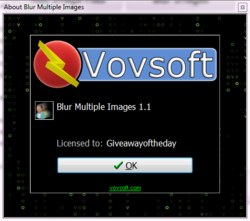
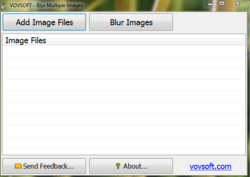
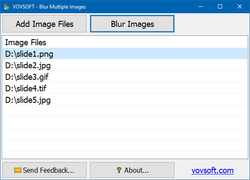
Σχόλια σχετικά με το Blur Multiple Images 1.1
Please add a comment explaining the reason behind your vote.
For a second there I thought today was April Fool's Day instead of May 1st. As a photographers' point of view, I wouldn't want my wedding photos blurred to give to my customers. I normally delete my blurred raw images if I can't fix them. Thanks anyways GAOTD
Save | Cancel
Really not sure why most of us would need this - unblurring I can see a use for but not blurring. The website is no use whatsoever being very basic with no explanation or examples. Sorry, I'll pass on this one.
Save | Cancel
If it allowed blurring of part of the image leaving the rest sharp... maybe some use but how could this be achieved on multiple images? Not enough info in the blurb to say whether it can or can't but my bet is that it can't in which case it would seem to be next to useless.
I'm not going to waste time downloading and testing to find out something that should have been stated at the outset.
Save | Cancel
Why would you want to blue multiple images?
Save | Cancel
The program installed in Win10-Pro. Short and one-trick pony.
I did see a difference between original and the blurred one, after I zoomed in and put on my good glasses.
A series of photo's, org, blurred, blurred 2* and blurred 3* and then the original again. You can see, that there is a pixel movement between the third image and the original:
https://www.dropbox.com/sh/bxalm7vik4hwkzs/AADU5Wc1hmMU9ahuRTi3erRKa
Save | Cancel