Προσφέρουμε καθημερινά ΔΩΡΕΑΝ λογισμικό με άδεια χρήσης, που θα αγοράζατε σε διαφορετική περίπτωση!
Bigasoft Total Video Converter 5.0 ήταν διαθέσιμο ως προσφορά στις 26 Ιανουαρίου 2016!
Το Bigasoft Total Video Converter είναι ειδικά σχεδιασμένο για τους χρήστες των Windows, με στόχο την εύκολη μετατροπή μεταξύ πολλών μορφών αρχείων βίντεο και ήχου. Σας βοηθάει να μετατρέψετε βίντεο σε τηλέφωνα και tablet iOS, Android και Windows και, επιπλέον, σας δίνει την δυνατότητα να απολαύσετε τα αγαπημένα σας και δημοφιλή βίντεο οπουδήποτε. Ακόμη, αποτελεί ένα καταπληκτικό πρόγραμμα επεξεργασίας βίντεο. Με το Bigasoft Total Video Converter, είναι τόσο εύκολο να κόψετε, να περιορίσετε, να συγχωνεύσετε, να ενώσετε βίντεο, να προσθέσετε υδατογράφημα και να χρησιμοποιήσετε πολλά ακόμα φανταστικά εφέ.
Προαπαιτούμενα:
Windows 2000/ XP/ Vista/ 7/ 8/ 10; 1GHz Intel/AMD processor or above; 512MB RAM or more; 30MB free hard disk space for installation; Super VGA (800 x 600) resolution, 16-bit graphics card or higher
Εκδότης:
Bigasoft CorporationΣελίδα:
http://www.bigasoft.com/total-video-converter.htmlΜέγεθος Αρχείου:
23.4 MB
Τιμή:
$47
Προτεινόμενοι τίτλοι

Κατεβάστε οποιοδήποτε βίντεο.
Το Bigasoft Video Downloader Pro είναι ένα πλήρες, διαδικτυακό εργαλείο λήψης και μετατροπής βίντεο, το οποίο σας επιτρέπει να κατεβάσετε, να αποθηκεύσετε ή να εγγράψετε βίντεο από το Facebook, το Vine, το Vimeo, το VEVO, το MTV, το Lynda, το Udemy κ.λπ. Υποστηρίζονται περισσότεροι από 100 ιστότοποι βίντεο.
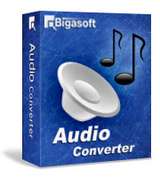
Απολαύστε φανταστική μουσική οπουδήποτε.
Το Bigasoft Audio Converter παρέχει ένα γρήγορο τρόπο μετατροπής μεταξύ σχεδόν όλων των μορφών αρχείων ήχου. Κόψτε τον ήχο και δημιουργήστε αρχείο .cue, συγχωνεύστε ή διαχωρίστε τραγούδια, κατεβάστε ηχητικά κομμάτια. Οι παράμετροι όπως το βάθος, ο ρυθμός μετάδοσης, ο ρυθμός δειγματοληψίας και τα κανάλια μπορούν να προσαρμοστούν.

Απολαύστε οποιοδήποτε πολυμέσο σε iPad, iPhone, iPod.
Απολαύστε με ευκολία ταινίες DVD, Blu-ray, διαδικτυακά βίντεο ή οποιοδήποτε πολυμέσο σε συσκευές iOS με το Bigasoft iPad Video Converter. Επιλύστε προβλήματα σχετικά με την αναπαραγωγή πολυμέσων σε iPad, iPhone, iPod ή Apple TV εύκολα.

Μετατρέψτε οποιοδήποτε βίντεο από/ προς μορφή WTV.
Το Bigasoft WTV Converter σας βοηθάει να μετατρέψετε οποιαδήποτε μορφή αρχείου βίντεο σε WTV και να την μεταδώσετε στις συσκευές πολυμέσων σας. Επιπλέον, με αυτό το WTV Converter είναι δυνατή η κωδικοποίηση βίντεο WTV του Windows Media Center σε άλλες μορφές, όπως MKV, AVI, MP4, MOV, για αναπαραγωγή σε άλλο πρόγραμμα αναπαραγωγής πολυμέσων ή σε άλλες συσκευές.


Σχόλια σχετικά με το Bigasoft Total Video Converter 5.0
Please add a comment explaining the reason behind your vote.
Installed and registered without any difficulty, opens up to a clean and usable interface very quickly.
Initially the most noticeable aspect of the program is how responsive it is when changing through the various functions.
A 300 MB FLV file was converted to MP4 in 8 min producing a good quality output.
If you move into the video output settings there is a choice of basic or advanced; the advanced has many choices quite a number of which I am unfamiliar. The help file was opened in the hope that there would be some explanation, alas nothing, a big disappointment.
Often I stop conversion early and examine the partial file to get an idea of the quality of the conversion but unfortunately none of my players could play them, again a disappointment.
Cropping and trimming seem simple and a large number of effects are available.
An expensive program but maybe that is because of some of the advanced options in the video output settings. Don't know if I'll ever find out because of the lack of help.
A few disappointments and if these were fixed it would be a most impressive program, having said that it's still a keeper.
Save | Cancel
Whenever I use a video converter I can never get a full screen output. Even if the file I am converting is full screen. I adjust the different values in the options but nothing helps. What am I doing wrong?
Save | Cancel
brenda
Try selecting an option to keep the aspect ration the same. That might work for you.
Question... Why does asking a question merit a thumbs down vote? Would it bother you so much to take a minute to help someone?
Save | Cancel
gpc111
Well said!
Marking someone down for asking a question is not in the spirit of the site.
I've had lots of help here from people who were willing and kind enough to answer my questions.
Let's keep it that way.
Save | Cancel
Tested.
Result - Very Good.
Converted test video easily. Can trim, crop, rotate and flip the video.
Can choose your specific folder to send converted output. It will remember your choice.
Can choose your specific folder to send photo capture output. It will remember your choice.
Can handle Unicode file names.
Supports drag + drop of files.
Save | Cancel
I have downloaded a few video's from Youtube:
https://dl.dropboxusercontent.com/u/10366431/_GOTD/BigasoftTotalVideoConverter50_20160126/YoutubeLink.txt
With "Add Video a URL" the link can be added:
https://dl.dropboxusercontent.com/u/10366431/_GOTD/BigasoftTotalVideoConverter50_20160126/YoutubeDownloader.png
There is no choice about quality.
After downloading all video were trimmed:
https://dl.dropboxusercontent.com/u/10366431/_GOTD/BigasoftTotalVideoConverter50_20160126/Trim.png
And Merged:
https://dl.dropboxusercontent.com/u/10366431/_GOTD/BigasoftTotalVideoConverter50_20160126/Merge.png
Result(1,5Mb):
https://dl.dropboxusercontent.com/u/10366431/_GOTD/BigasoftTotalVideoConverter50_20160126/Merge%201.mp4
Another video with effect(1,5Mb):
https://dl.dropboxusercontent.com/u/10366431/_GOTD/BigasoftTotalVideoConverter50_20160126/Uitvoer-Bigasoft%20Total%20Video%20Converter/Bird%201920-1080.mp4
And a WEBM video(2,8Mb) from
https://www.youtube.com/watch?v=qRv7G7WpOoU
Result:
https://dl.dropboxusercontent.com/u/10366431/_GOTD/BigasoftTotalVideoConverter50_20160126/Uitvoer-Bigasoft%20Total%20Video%20Converter/SNOWBOARDING%20WITH%20THE%20NYPD.webm
Save | Cancel