Προσφέρουμε καθημερινά ΔΩΡΕΑΝ λογισμικό με άδεια χρήσης, που θα αγοράζατε σε διαφορετική περίπτωση!

Giveaway of the day — Batch Picture Resizer 9.1
Batch Picture Resizer 9.1 ήταν διαθέσιμο ως προσφορά στις 16 Αυγούστου 2019!
Ένα Batch Picture Resizer είναι το λογισμικό που ο καθένας που δουλεύει με ψηφιακές φωτογραφίες θα το βρει εξαιρετικά χρήσιμο. Πολλοί άνθρωποι χρησιμοποιούν ακριβά και πολύπλοκα πακέτα επεξεργασίας εικόνας για να αλλάξετε το μέγεθος των φωτογραφιών και την επίλυση άλλων απλό ζητήματα, διότι δεν πέρασε από το μυαλό ότι υπάρχει μια πολύ φθηνότερη, ταχύτερη και πιο αποτελεσματική λύση. Επίσης, αλλαγή μεγέθους φωτογραφίες με το χέρι, ένα-ένα, μπορεί να είναι πολύ χρονοβόρα, ειδικά όταν έχετε εκατοντάδες, πόσο μάλλον χιλιάδες φωτογραφίες που χρειάζονται αλλαγή μεγέθους. Μια λύση είναι ένα ισχυρό μικρό φιλικό προς το χρήστη εφαρμογή που ονομάζεται Batch Picture Resizer. Με αυτό το απλό και φθηνό πρόγραμμα, μπορείτε να αλλάξετε το μέγεθος οποιοδήποτε ποσό εικόνες γρήγορα. Η εικόνα resizer μπορεί να χρησιμοποιηθεί για να μειώσει το μέγεθος των φωτογραφιών σας, έτσι ώστε να είναι περισσότερο κατάλληλες για δημοσίευση στο Internet, αποστολή email με την οικογένεια και τους φίλους σας ή απλά για να εξοικονομήσετε χώρο στο σκληρό σας δίσκο. Η υψηλότερη δυνατή ποιότητα είναι επίσης σώζονται στα αρχεία. Το Batch Picture Resizer προσφέρει επίσης τη δυνατότητα να αλλάξετε το χρώμα επίπεδα των φωτογραφιών σας ή να προσθέσετε κείμενο και υδατογραφήματα να κάνει την ομάδα των φωτογραφιών γρήγορα.
Αγορά Απεριόριστη προσωπική άδεια (με υποστήριξη και ενημερώσεις) με 70% έκπτωση!
The current text is the result of machine translation. You can help us improve it.
Προαπαιτούμενα:
Windows 7/ 8/ 10
Εκδότης:
SoftOrbitsΣελίδα:
http://www.softorbits.com/batch_picture_resize/Μέγεθος Αρχείου:
22.4 MB
Τιμή:
$39.99
Προτεινόμενοι τίτλοι

Sketch Drawer είναι ένα είδος επεξεργασίας φωτογραφιών λογισμικό εργαλείο που προορίζεται για τη μετατροπή φωτογραφίες σε σκίτσα με μολύβι. Αυτό το πρόγραμμα επιτρέπει στους χρήστες να κάνουν συνήθεις φωτογραφίες σε εξαιρετική μολύβι που φωτογραφίες, ασπρόμαυρες και έγχρωμες. Ενώ με τη δημιουργία μολύβι σκίτσο, μπορείτε να επιλέξετε το πιο προτιμώμενες ρυθμίσεις και επιλογές. Υπάρχουν δύο τρόποι που μπορείτε να επεξεργαστείτε φωτογραφίες με το SoftOrbits: με το χέρι και με τη βοήθεια έτοιμα presets. Αυτές οι προεπιλογές μπορούν να χρησιμοποιηθούν ως οδηγοί για αρχάριους.

Photo Stamp Remover είναι μια φωτογραφία διόρθωση βοηθητικό πρόγραμμα που μπορείτε να το αφαιρέσετε υδατογραφήματα, ημερομηνία γραμματόσημα και άλλα ανεπιθύμητα αντικείμενα που εμφανίζονται στις φωτογραφίες. Προσφέρει μια πλήρως αυτόματη διαδικασία, το πρόγραμμα χρησιμοποιεί μια έξυπνη αποκατάσταση τεχνολογία για να συμπληρώσει την επιλεγμένη περιοχή με την υφή που δημιουργείται από τα pixel γύρω από την επιλογή, έτσι ώστε το ελάττωμα που ενώνεται με την υπόλοιπη εικόνα φυσικά. Αγοράσετε μια άδεια με έκπτωση 70%!

SoftOrbits Digital Photo Suite σειρά προϊόντων δεδομένων που παρέχει λύσεις για την διόρθωση, την αλλαγή μεγέθους, τη μετατροπή, την προστασία και τη δημοσίευση ψηφιακές σας φωτογραφίες. Να αγοράσετε μια προσωπική άδεια με έκπτωση 70%!


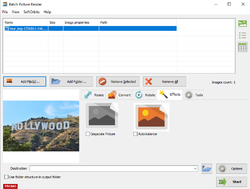

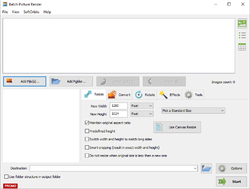
Σχόλια σχετικά με το Batch Picture Resizer 9.1
Please add a comment explaining the reason behind your vote.
But why installing a one trick pony?
IrfanView does this for free and perfectly (easy).
www.irfanview.com
Save | Cancel
You can also rotate photographs and convert them to grayscale, normalize colors, rename files, add watermarks, change the canvas size and viewing mode, pick a different language for the interface, as well as configure image options (e.g. GIF compression), and more.
Personally I find it far easier to use the context menu resizer ( ImageResizer tool - https://www.digitalred.com/support/windows/image-resizing/) and use other graphic programs to do the other changes to photos.
Save | Cancel
So sign up to get the Activation code isn't hard yet you do haft to sign up for an account. More effort than is needed.
The installation was easy after the registration, however. The uninstall was slightly concerning as the option through windows default is not there at least for me until I do a restart.
The content of the software is very simple. Has a lot of very simple things on the forefront for people who are less knowledgeable.
Diving into the other options it carry's this on. Simple and well-presented UI with simple results to your work.
The Effects is underwhelming. You start with two options and no way of telling you or giving you more. (Even if you paid) For example Vignette, Bloom and such filters/effects.
However, the effects that it does have do have quite an impact.
Additional issues that have cropped up are that when resizing on the preview screen it has no effect and occasionally removes all menus. To fix this just press ENTER. The only way to view the result is to actually click on the preview and it'll pop up.
Overall it has issues but can do the simple tasks. If your looking for something that is more specific and specialised then this is not it. However, personally, I find it useful if you are trying to make a wallpaper for your phone for example.
Save | Cancel