Προσφέρουμε καθημερινά ΔΩΡΕΑΝ λογισμικό με άδεια χρήσης, που θα αγοράζατε σε διαφορετική περίπτωση!
Bandicut 1.2.1.59 ήταν διαθέσιμο ως προσφορά στις 25 Μαρτίου 2014!
To Bandicut είναι ένα πολύ γρήγορο πρόγραμμα κοψίματος με εύκολο στην χρήση περιβάλλον εργασίας. Η περιοχή κοψίματος μπορεί να επιλεγεί βάση καρέ το οποίο επιτρέπει στον χρήστη να κόψει ακριβώς στα σημεία που επιθυμεί. Το Bandicut υποστηρίζει 2 μεθόδους κοψίματος, Υψηλής ταχύτητας και Κωδικοποίησης.
Η λειτουργία "High-speed" επιτρέπει στον χρήστη να κόψει ένα βίντεο με ακρίβεια χωρίς την εκ νέου κωδικοποίηση του, το αποτέλεσμα είναι μη απωλεστικό και η ταχύτητα κοψίματος είναι ταχύτερη από κάθε άλλο πρόγραμμα. Η λειτουργία "Encoding" επιτρέπει την εκ νέου κωδικοποίηση αν ο χρήστης το επιθυμεί να αλλάξει τον κωδικοποιητή, την ανάλυση και την ποιότητα του βίντεο. Ο χρήστης μπορεί να αποθηκεύσει το βίντεο ως αρχείο AVI και MP4. Το Bandicut υποστηρίζει ακόμα επιτάχυνση υλικού με την χρήση του Intel Quick Sync Video αν η CPU προσφέρει αυτή την λειτουργία. Επιτρέπει στον χρήστη να κόψει βίντεο σε υψηλή ταχύτητα με εξαιρετική, μη απωλεστική ποιότητα.
Προαπαιτούμενα:
Windows XP, Vista, 7, 8 (x32/x64); Internet connection is required for registration
Εκδότης:
Bandisoft.comΣελίδα:
http://www.bandisoft.com/bandicut/Μέγεθος Αρχείου:
17.7 MB
Τιμή:
$29
GIVEAWAY download basket
Σχόλια σχετικά με το Bandicut 1.2.1.59
Please add a comment explaining the reason behind your vote.
Pretty good app for noobs or for people who want to trim a video into a shorter one in order to keep only the most interesting or exciting parts of their clips.
Can also adjust the quality of the final output file, by changing its size or bitrate, so it's not just a video cutter.
Unfortunately it doesn't support the multiple cutting function, so if you want to cut several parts of the same video you'll need to do that multiple times.
BEST FREE ALTERNATIVES (besides Avidemux)
http://www.freevideocutter.com
http://www.radioactivepages.com/asfbin.aspx
http://www.machetesoft.com/home/about-machete-video-editor-lite.html
http://www.moo0.com/?top=http://www.moo0.com/software/VideoCutter
Enjoy!!
Hello GOTD users!
We will try to support the merging and multiple cutting function by the end of 2014.
Thank you for suggesting!
Best regards,
The Bandicut Team
System: Windows 8.0 on a fast HP desktop w/AMD processors and video
Wow! This was impressive! For a long time I have needed a simple to use, fast way to quickly chop a piece out of a video, and now I have it. I loaded a file, selected a piece from the middle as a test, and just as I was about to go get some coffee, it was already done. Quality was excellent.
Not a lot of bells and whistles, but if what you need is a fast and simple way to trim videos, this one worked very well for me. A very welcome addition to my Video Toolbox. Learning curve is flatline: Select start point, select end point, click START, done.
Dear GOTD users!
The program archive was updated due to registration problems.
Please download the new version of the program.
Sorry for the inconvenience,
GOTD team
A simple installation and registration that opened up to a GUI that was not fully formed until a full screen mode was selected.
Tested on a few videos and found it very simple to use with frame by frame selection, very restricted in its options and functions also in supported output codecs.
I have been doing the same and much more in a freeware program called Avidemux it is available at the following link:-
http://avidemux.en.softonic.com/
From a simple test it has worked well but it needs a lot more functionality and selection of output types to anything like justify such a high price, but it works well and I will be keeping it.




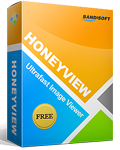


Dear GOTD users!
The program archive was replaced due to registration problems.
Please download the new version of the program.
Sorry for the inconvenience,
GOTD team
Save | Cancel