Προσφέρουμε καθημερινά ΔΩΡΕΑΝ λογισμικό με άδεια χρήσης, που θα αγοράζατε σε διαφορετική περίπτωση!
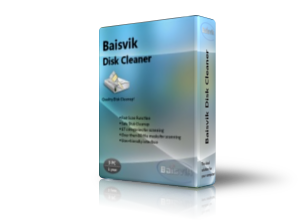
Giveaway of the day — Baisvik Disk Cleaner 3.3.7
Baisvik Disk Cleaner 3.3.7 ήταν διαθέσιμο ως προσφορά στις 3 Απριλίου 2018!
Βοηθητικό πρόγραμμα για δίσκους καθαρισμού από περιττά αρχεία που επιβραδύνουν την απόδοση του υπολογιστή σας και να καταλαμβάνουν χώρο στο δίσκο, χωρίς κανένα νόημα. Δεν χρειάζεται να ανησυχείτε για τα δεδομένα σας, δεδομένου ότι το πρόγραμμα είναι απολύτως ασφαλής και επιτρέπει σε σας για να αφαιρέσετε μόνο τα άχρηστα αρχεία.
Baisvik Disk Cleaner σας επιτρέπει να προστατεύσει την ιδιωτικότητα στο Διαδίκτυο, τη βελτιστοποίηση του υπολογιστή σας, και να απελευθερώσει αρκετό χώρο στο δίσκο. Χάρη στο φιλικό προς το χρήστη interface, το πρόγραμμα μπορεί να χρησιμοποιηθεί τόσο από τους επαγγελματίες και άπειρους χρήστες.
The current text is the result of machine translation. You can help us improve it.
Προαπαιτούμενα:
Windows XP/ Vista/ 7/ 8/ 8.1/ 10 (x32/x64), 40 MB available hard disk space, 256 MB RAM
Εκδότης:
Baisvik, LLCΣελίδα:
http://baisvik.com/en/products/baisvik-disk-cleanerΜέγεθος Αρχείου:
2.6 MB
Τιμή:
$39.95
Προτεινόμενοι τίτλοι

60% έκπτωση κωδικό κουπονιού: 60discount
Διορθώσετε τα προβλήματα με το PC και το υλικό σε ένα μόνο κλικ!
Αν έχετε οποιαδήποτε προβλήματα με τον ΥΠΟΛΟΓΙΣΤΉ σας ή εξωτερικές συσκευές, θα πρέπει να καθορίσει και να ενημερώσετε τα προγράμματα οδήγησης. Όταν εγκαταστήσετε ή να απεγκαταστήσετε οποιοδήποτε πρόγραμμα, συνδέστε και αποσυνδέστε μια ποικιλία συσκευών για τον υπολογιστή σας, να σερφάρετε στο Internet, προγράμματα οδήγησης στον υπολογιστή σας μπορεί να καταστραφεί από κακή λειτουργία των προγραμμάτων και δράσεων των ιών. Ως αποτέλεσμα, μπορείτε να παρατηρήσετε μια αργή και ασταθής λειτουργία του υπολογιστή σας, βίντεο, Διαδίκτυο, εκτυπωτών και λοιπού εξοπλισμού.
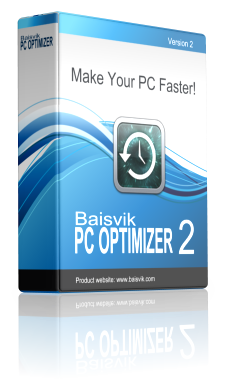
60% έκπτωση κωδικό κουπονιού: 60discount
Το PC άρχισε να τρέχει αργά και ασταθής; Είστε κουρασμένοι από την αναμονή για μερικά λεπτά, η συνήθης έναρξη της εφαρμογής; Αν ναι, μην ανησυχείς! Υπάρχουν πολλοί λόγοι για την αργή Pc, εκτός από οποιοδήποτε υπολογιστή, τελικά, γίνεται λιγότερο αποτελεσματική. Αυτό σημαίνει ότι ο υπολογιστής σας χρειάζεται επαγγελματική βοήθεια!
Με την πάροδο του χρόνου, το μητρώο του υπολογιστή σας παίρνει φραγμένο και ζημιές με αποτέλεσμα τα διάφορα προγράμματα που εκτελούνται στον ΥΠΟΛΟΓΙΣΤΉ σας. Επιπλέον, τα διάφορα προγράμματα που τρέχουν στην εκκίνηση των Windows. Αυτά τα ζητήματα ενδέχεται να επιβραδύνει την απόδοση του υπολογιστή σας. PC Optimizer βοηθά να διορθώσετε αυτά τα προβλήματα και να επαναφέρετε τον υπολογιστή σας στην κανονική της κατάσταση.

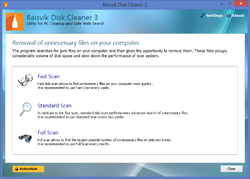
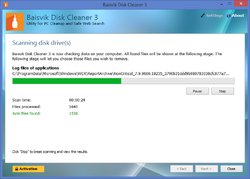
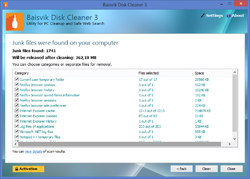
Σχόλια σχετικά με το Baisvik Disk Cleaner 3.3.7
Please add a comment explaining the reason behind your vote.
Will it be able to delete files from the following folders with help of this program ?:
a) C:\Windows\winsxs (takes up almost 5 Gigabytes)
b) C:\Windows\Installer (takes 3.1 Gigabytes)
c) C:\Users\User\AppData
d) C:\ProgramData
// most of all interest winsxs folder
Save | Cancel
Dimma, I might suggest if, as I suspect, you dont know what you are doing, that you might best be advised NOT to delete anything.
Save | Cancel
Not saying much about the rating, let me add a 1 in front of the version and it makes some sense.
Now on with the program. Like most of these programs, this one comes with certain pre-given search locations or "cleaning locations" but you aren't forced into using them, you may aswell specify your own locations. There are 3 different scan types, Fast, Standard and Full, all come with their very own search locations and the searching time increases depending on the method.
Results can't be sorted in any way, which is a bummer and a minus for me or rather the program but you can view a proper details page that not only lists every single file found but it also gives some standard operations in the context menu. It also supports CTRL+Left click and SHIFT+Left click selection/deselection, giving you full control over what files you want to be deleted. I mention that because it's not a common thing.
In the settings you can select/deselect pre-entered categories and file masks, changing it more to your liking and needs. Again, no sorting possible, which would be pretty helpful when it comes to Safe/Unsafe item selection. Then there is a Exception list containing all the files you marked as exception, so they won't be scanned again but you can delete entries, you mistakenly added to the list at any point. Finally, there is a option for custom folders, just a warning, it deletes THE WHOLE FOLDER being in that list, so be careful.
In my test i let it search in all 3 scan methods with unchanged standard selection, first two scans were pretty fast, while Full Scan took the longest, searching the whole drive, apparently.
When it comes to the results, i did pretty much expect nothing else, no exaggerated or bogus results i could spot,
On a serious note though, double check that what you wanna delete really is what you select it for or even better, have a real file backup in the backhand in case something goes wrong but that shouldn't even been mentioned.
To conclude, it has very basic cleaning locations and operations, not too much and not less than you could achieve with Windows own utilities, so you can have it as a decent cleaning app, there are far worse programs than this.
CCleaner as free alternative has a big plus, it allows for bunch of application cleaning due to integrated cleaning profiles list and the possibility to import WinApp2.
A little closing pun, if you delete something by accident, have no worries, yesterday we had a "magnificent" UNeraser here on GOTD, you might wanna use it then. ;)
Save | Cancel
It appears that to use, it MUST be included in your Startup Programs.
But sorry, uninstalled.
Save | Cancel
Seems that are a lot of morons just saying their meaningless opinions without having any knowledge on the subject whatsoever.
This program is with a permanent license, installs very easy and fast, has a very good ratio of finding obsolete and junk files and most importantly cleans fast.
The CC cleaner was from several years ago hacked and its capability of actual cleaning is close to zero. So to the morons keep using CC cleaner, and to the knowledgeable people use this program as it has a good balanced ratio on cleaning and quickness, without impacting on the system's overall performance.
Cheers,
Save | Cancel
Steven, CC Cleaner is kept up to date with regular revisions. Furthermore the few versions that were affected by malware were quickly patched and are no longer any kind of issue.
So to use it does not require anybody to be a moron and there are many millions of users that benefit from it every day.
It would have helped in your own conclusion if you had made some specific comparisons so that your claims about balanced ratio on cleaning and quickness, without impacting on the system's overall performance could be ratified.
As it stands, your comments seem more akin to somebody with specific interest in promoting this particular product.
Save | Cancel
Baisvik wrote: "...cleanup from unnecessary files that slow down performance of your computer..."
Question: How can an unnecessary file slow down a computer if never is in use and furthermore, if those are temporary files, they get recreated every time you start a new computer session and in reality, can never be removed from the system?
Save | Cancel