Προσφέρουμε καθημερινά ΔΩΡΕΑΝ λογισμικό με άδεια χρήσης, που θα αγοράζατε σε διαφορετική περίπτωση!
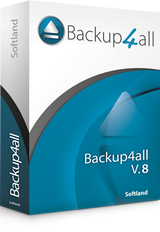
Giveaway of the day — Backup4all Lite 8.3
Backup4all Lite 8.3 ήταν διαθέσιμο ως προσφορά στις 1 Νοεμβρίου 2019!
Backup4all είναι ένα βραβευμένο λογισμικό δημιουργίας αντιγράφων ασφαλείας για Windows. Αυτό το βοηθητικό πρόγραμμα δημιουργίας αντιγράφων ασφαλείας έχει σχεδιαστεί για να προστατεύσει τα πολύτιμα δεδομένα σας από μερική ή ολική απώλεια αυτοματοποιώντας εργασίες δημιουργίας αντιγράφων ασφαλείας, προστασία με κωδικό πρόσβασης και τη συμπίεση για εξοικονόμηση χώρου αποθήκευσης. Αυτή η εφαρμογή δημιουργίας αντιγράφων ασφαλείας είναι χαρακτηριστικό πλούσια και προσφέρει ένα διαισθητικό interface κάνει όλα τα χαρακτηριστικά είναι εύκολα προσβάσιμο τόσο για αρχάριους και επαγγελματίες.
Με το Backup4all Lite μπορείτε εύκολα να αντιγράφων ασφαλείας σε πολλαπλούς προορισμούς:
- Τοπική: back-up σε DVD, CD, Blu-ray, HD-DVD, ή άλλα αφαιρούμενα μέσα αποθήκευσης (όπως USB drives).
- Δίκτυο: back-up σε δίκτυο προορισμών (συμπεριλαμβανομένων αντιστοιχισμένες μονάδες δίσκων δικτύου).
The current text is the result of machine translation. You can help us improve it.
Προαπαιτούμενα:
Windows XP/ Vista/ 7/ 8/ 8.1/ 10 (x32/x64); 100MB of Free Space
Εκδότης:
SoftlandΣελίδα:
https://www.backup4all.com/Μέγεθος Αρχείου:
126 MB
Τιμή:
$19.99
Προτεινόμενοι τίτλοι

Η Επαγγελματική έκδοση του Backup4all έχει περισσότερες δυνατότητες από την έκδοση Lite, όπως δημιουργία αντιγράφων ασφαλείας σε δημοφιλείς cloud προορισμούς (Google Drive, Dropbox, το OneDrive της Microsoft, Amazon S3, ...) FTP/SFTP, έξυπνη δημιουργία αντιγράφων ασφαλείας, την αλήθεια στοιχειώδη, AES κρυπτογράφηση... Μπορείτε να διαβάσετε περισσότερα σχετικά https://www.backup4all.com/ (GAOTD οι χρήστες επίσης να πάρετε μια έκπτωση 20%, αν θέλουν να αναβαθμίσουν)

Αν ψάχνετε για τα πιο δημοφιλή δωρεάν PDF creator, στη συνέχεια, [ # # # # # ] είναι η απάντηση. Είναι 100% δωρεάν για προσωπική και εμπορική χρήση. Με το κουμπί doPDF μπορείτε να μετατρέψετε οποιοδήποτε εκτυπώσιμο έγγραφο σε ένα αρχείο PDF χρησιμοποιώντας την επιλογή Εκτύπωσης. Μπορεί εύκολα να μετατρέψει αυτόν τον τρόπο από το Microsoft Excel, το Word ή το PowerPoint έγγραφα ή μηνύματα ηλεκτρονικού ταχυδρομείου σας και τις αγαπημένες σας τοποθεσίες web σε PDF αρχεία. Κατεβάστε το από http://www.doPDF.com/

Σχόλια σχετικά με το Backup4all Lite 8.3
Please add a comment explaining the reason behind your vote.
looked all over website to see how to restore if your computer wont boot os all i found is how to restore from the program itself not very helpful
Save | Cancel
walter,
I'd suggest and have for years used Macrium Reflect (paid and free) and it has an option for restore on boot without any media required or you can make a bootable USB or CD for recovery if needed. Fast and never failed me yet.
As for the issue you mentioned, I doubt you will find anything no matter how long you search as there appears to be nothing and no option for such a thing.
This is copied from the forum from "Support" so I would assume it is their "official" stand on this subject.
Re: Bootable or Emergency Disk? Anyone?
Post by Support » Tue Mar 19, 2013 11:24 am
Hi,
Backup4all was not designed for system backup, but for data files backups only.
You cannot create bootable disks using Backup4all.
Save | Cancel
Free is good, but when program actually runs is even better. Installed OK but wouldn't run, it did set up something on my pc but when I tried to use it I got nothing
Save | Cancel
So many free solutions for efficient backup out there I kind of feel it would be unlikely that anyone would pay so can't understand why developers keep making more. And once you find one that suits your taste and learn its (sometimes hidden) functionality the effort of switching to another is not enticing. Hence apart from this comment I won't be spending time trying this one.
My solution for what its worth: For when my computer won't boot I have a couple of bootable CD's and USB chips created by using Easeus ("Data Recovery Wizard Free" I think) and backups on external hard drive of my C:/ partition ; my Boot partition and my recovery partition also by using Easeus. I redo the c:/ partition periodically. Then I use freefilesync and realtimesync carefully configured to back up my files. I have tried a few others before settling on these but each had a feature that did not suit me. (in particular I gave up on ones tha did lots of progressive backups producing hundreds of dated copies of the same file each time they were modified thus eventually taking up too much space) . I have no doubt that most posters will have their own favorites and I say to those who don't: backing up is essential get it sorted.
Save | Cancel
Do you really need this kind of programs? I guess no. This kind of tool is already part of Windows. Actually Windows 10 have two tools: File History and Windows Backup and Restore.
Save | Cancel