Προσφέρουμε καθημερινά ΔΩΡΕΑΝ λογισμικό με άδεια χρήσης, που θα αγοράζατε σε διαφορετική περίπτωση!

Giveaway of the day — BackUp Maker 8.305
BackUp Maker 8.305 ήταν διαθέσιμο ως προσφορά στις 1 Μαΐου 2024!
Σημείωση: το αρχείο του προγράμματος περιλαμβάνει μόνο το αρχείο readme με τις οδηγίες λήψης! Κακόβουλο λογισμικό, σφάλματα χρήστη ή αστοχίες υλικού συχνά σημαίνουν το τέλος για σημαντικά αρχεία. Ως εκ τούτου, είναι απαραίτητο να δημιουργείτε τακτικά αντίγραφα ασφαλείας για να έχετε ένα αντίγραφο ασφαλείας για να το επαναφέρετε σε περίπτωση έκτακτης ανάγκης. Ανακαλύψτε πώς το BackUp Maker απλοποιεί τη διαδικασία δημιουργίας αντιγράφων ασφαλείας δεδομένων. Αυτόματη και φιλική προς το χρήστη λύση δημιουργίας αντιγράφων ασφαλείας δεδομένων. Διασφάλιση των δεδομένων σας. Ευέλικτη διαχείριση αντιγράφων ασφαλείας.
The current text is the result of machine translation. You can help us improve it.
Προαπαιτούμενα:
Windows 7/ 8/ 10/ 11
Εκδότης:
ASCOMP Software GmbHΣελίδα:
https://www.ascompsoftware.com/en/products/backupmaker/Μέγεθος Αρχείου:
9.76 MB
Licence details:
Lifetime with free updates and technical support for six months
Τιμή:
$39.90


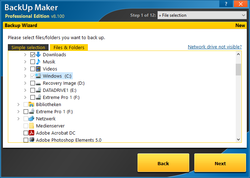
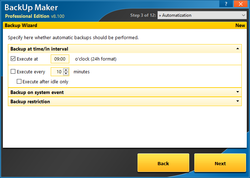
Σχόλια σχετικά με το BackUp Maker 8.305
Please add a comment explaining the reason behind your vote.
It doesn't do System Image backups which isn't as useful as a backup should be. If you aren't doing backups this can save your data, but without a system image, you will still lose some data and it will be necessary to reinstall your OS and all your programs manually.
Save | Cancel
FWIW, disk/partition image backups have, along with Windows, & PC/laptop hardware, come a long way. Today a disk / partition image backup takes less time than backing up individual files & folders, because you're copying the raw data stored on the hard disk/SSD, rather than performing data compression on each file, then copying it, and the speed is dependent on the drive speed rather than CPU horsepower. A file backup *used* to have an advantage when you wanted just one or a few files stored in that backup, but most every image backup app today stores their archives on a VHD [Virtual Hard Disk] that can be mounted and accessed just like any other drive using File Explorer.
"For anyone who uses their computer for anything but email and game-playing, data backups are essential. The wise run them daily."
It's more efficient & less hassle to simply sync the folders with whatever data with an external drive &/or the cloud. Windows can do this using OneDrive, there are all sorts of syncing apps for services like Google's cloud drive & DropBox, and/or Windows can sync your choice of folders to a drive connected via USB, all pretty much instantaneously.
Save | Cancel
The always free Aomei Backupper Standard does all one needs, including system images.
Save | Cancel
Problem: it saves backups only as zipped files. So, when you have 25 full backups and are looking for a special version of a file, you would have to manually search in those zip containers before you can restore the file.
Save | Cancel