Προσφέρουμε καθημερινά ΔΩΡΕΑΝ λογισμικό με άδεια χρήσης, που θα αγοράζατε σε διαφορετική περίπτωση!

Giveaway of the day — AyRecovery Professional
AyRecovery Professional ήταν διαθέσιμο ως προσφορά στις 17 Απριλίου 2010!
To AyRecovery Professional είναι ένα πρόγραμμα πολύ γρήγορης επαναφοράς. 20 δευτερόλεπτα είναι αρκετά για να επαναφέρετε το σύστημα σε κατάσταση χθεσινή, τελευταίας εβδομάδας ή τελευταίου μήνα. 1000 σημεία επαναφοράς είναι αρκετά για να διαλέξετε. Σας προσφέρει απροβλημάτιστη εμπειρία στον υπολογιστή.
Σημαντικά χαρακτηριστικά:
- Προστασία του PC από οποιοδήποτε πρόβλημα στο λογισμικό.
- Επαναφέρει τη δομή των αρχείων και του συστήματος γρήγορα.
- Δημιουργεί εικόνες από ολόκληρο το σύστημα και τα δεδομένα.
- Απομακρύνει τις ανεπιθύμητης εγκαταστάσεις προγραμμάτων.
- Δημιουργεί εώς και 1000 εικόνες συστήματος.
Προαπαιτούμενα:
Windows 2000 / XP / Vista/ 7; Intel or AMD of compatible processors at 1GHz minimum; RAM 128 MB; 30 MB space for installation
Εκδότης:
ayrecovery.comΣελίδα:
http://www.ayrecovery.com/ayrecovery-professional/index.htmlΜέγεθος Αρχείου:
9.38 MB
Τιμή:
$49.95
Προτεινόμενοι τίτλοι

Το Blu-ray DVD Ripper είναι ένα ισχυρό πρόγραμμα ripper για δίσκους Blu-ray & DVD, που σας βοηθά να κάνετε rip ταινίες Blu-ray και DVD και να τις αποθηκεύσετε σε όλα τα δημοφιλή είδη αρχείων.
Blu-ray DVD Copy
 To Blu-ray DVD Copy μπορεί να σας βοηθήσει σε αντίγραφα ασφαλείας των Blu-ray σε DVD όπως DVD-9, DVD-5. Το βίντεο θα έχει την ίδια ποιότητα όπως η αρχική ταινία σε Blu-ray. Μπορείτε ακόμα να κλωνοποιήσετε το DVD και να το μοιραστείτε με φίλους. Το πρόγραμμα είναι εύκολο στην χρήση και έχει περισσότερες προσαρμοσμένες ρυθμίσεις.
To Blu-ray DVD Copy μπορεί να σας βοηθήσει σε αντίγραφα ασφαλείας των Blu-ray σε DVD όπως DVD-9, DVD-5. Το βίντεο θα έχει την ίδια ποιότητα όπως η αρχική ταινία σε Blu-ray. Μπορείτε ακόμα να κλωνοποιήσετε το DVD και να το μοιραστείτε με φίλους. Το πρόγραμμα είναι εύκολο στην χρήση και έχει περισσότερες προσαρμοσμένες ρυθμίσεις.

Το Video Converter είναι εύκολος στην χρήση μετατροπέας βίντεο που σας βοηθά να μετατρέψετε βίντεο ανάμεσα στα δημοφιλή είδη αρχείων ήχου/ βίντεο (συμπεριλαμβανομένων βίντεο σε HD και Flash) με μη απωλεστική ποιότητα βίντεο.
FLV Converter
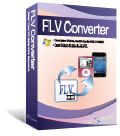 Το FLV Converter μπορεί να μετατρέψει βίντεο σε μορφή FLV και το αντίστροφο. Υποστηρίζονται όλα οι γνωστοί μορφότυποι βίντεο όπως MPEG, AVI, WMV, DivX, XviD, MP4, MOV, M4V, ASF, και RM.
Το FLV Converter μπορεί να μετατρέψει βίντεο σε μορφή FLV και το αντίστροφο. Υποστηρίζονται όλα οι γνωστοί μορφότυποι βίντεο όπως MPEG, AVI, WMV, DivX, XviD, MP4, MOV, M4V, ASF, και RM.

Το iTopsoft PC Speeduper αυξάνει την απόδοση του υπολογιστή επανατοποθετώντας τα υψηλότερα τμήματα της CPU σε ενεργές εφαρμογές και παιχνίδια. Είναι επαναστατικό προϊόν που βελτιώνει την απόδοση της CPU για να τρέχει σε ακόμα μεγαλύτερες ταχύτητες.
Σχόλια σχετικά με το AyRecovery Professional
Please add a comment explaining the reason behind your vote.
Worst experience of my downloading life. Downloaded and registered OK. Decided I did not want to try unproven software with windows restore off (as recommended in the readme file) Uninstalled using control panel but this thing, instead of just uninstalling itself decided it needed to do its own restore.
Result 1 screwed laptop which will not start.
Wish I had more than two thumbs and they would all point down. Maybe it works well after use but its idea of a baseline restore sucks.
Either it didn't read the disk properly or it didn't restore properly but whatever it has Fu**ed my laptop and I am not happy.
No this is from another laptop.
Just so you know (and this is a BIG time warning so you should read it and learn from my mistakes) ...
IF this is like Comodo Time Machine (and it sounds like it is but I'll never know because I'm not putting it on my system for reasons that will become obvious below) THEN it inserts itself into the MBR so that it controls the disk (that's how it works so quickly).
AND -- as long as it is able to fix things -- it works quite well (at least Comodo Time Machine does). THE PROBLEM is when it CAN'T fix what's wrong AND you are forced to restore the disk image you made with Paragon, Ghost, Acronis, etc. SINCE IT CHANGES THE MBR, RESTORING THE IMAGE WILL PREVENT YOU FROM BOOTING INTO WINDOWS. It CAN be fixed (it happened to me twice before I figured out what was happening) BUT it is NOT easy and NOT straightforward (and nope, MS's repair won't fix it). Each time, I was ALMOST ready to give up when Paragon finally fixed it through some bizarre combination of changes. And no, you CANNOT avoid this problem by imaging AFTER this has been installed and backing up Track 0.
To avoid this issue, what you MUST do is uninstall Comodo (or, presumably, this) BEFORE you restore your image. Sounds simple until you either A) forget or B) cannot because it has become too screwed up.
Take this for what it's worth but don't say you weren't warned if you use a disk imaging program. Me? I'm happy spending 5 minutes twice a week using Paragon to back things up. Like I say, maybe this works differently/better but *I* am not taking any chances. Twice was enough for me.
Hello everybody,
we have contacted the Developer on the registration issue and are waiting for response.
Sorry for the inconvenience.
Best regards,
Giveaway of the Day project team
Excerpt from the user manual:
Before Setup
For the best performance and system integrity, we recommend you to go through the following checklist before setup AyRecovery on your computer.
-Defrag the hard drive if it has not been defragged in a long time.
-Run Anti-Virus software to detect and clean any viruses on your system.
-Disable Anti-Virus software after scanning.
-Backup important files to the server or CDs.
-Check and decompress NTFS volumes if it is compressed.
After installation
1. After the installation of AyRecovery,please do not adjust the hard disk partition.You must first uninstall AyRecovery,if you want to re-partition the hard disk,format C,reinstall the system or recover images.
2. After the installation of AyRecovery,users can not run Defragmenting as it might cause a waste of hard disk space. AyRecovery itself owns the function of defragment,users can run the Defragmenter to optimize the space.
….
Personally, I’d advice against disabling windows system restore and I’d recommend to clone your hard drive first
(just in case…)
Dear customer,
We are very sorry for our register problem, we are working at resolving the problem, and we ensure it will work well in 30 minutes.
Please wait for a moment to register.
Or, you may register with this keycode 081232-983044-040553 manually.
Thanks.
From Ristom Software Tech Co., Ltd


Hello everybody.
We are sorry for the evaluation version for this program. We have contacted the Developer on this detail and they have changed the licence type.
To get the life time license you need to re-register the software with the same license key by clicking "Obtaine Registration Code Online" again.
Best regards,
Giveaway of the Day project team
Save | Cancel
Θα ήταν χρήσιμο αν το περιορισμένου χρόνου ανέφερε ποσο χρόνο γιατι αν είναι για ένα μήνα να μήν ασχοληθούμε. ευχαριστώ
Save | Cancel