Προσφέρουμε καθημερινά ΔΩΡΕΑΝ λογισμικό με άδεια χρήσης, που θα αγοράζατε σε διαφορετική περίπτωση!
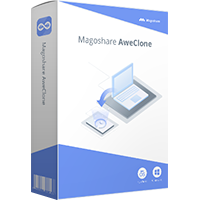
Giveaway of the day — AweClone 2.8 (Win&Mac)
AweClone 2.8 (Win&Mac) ήταν διαθέσιμο ως προσφορά στις 25 Ιουλίου 2022!
Σημείωση: Ορισμένο λογισμικό προστασίας από ιούς ενδέχεται να μην επιτρέπει στον υπολογιστή σας να εγκαταστήσει ένα λογισμικό κλωνοποίησης δίσκου. Πρέπει να το κλείσετε για να επιτρέψετε την εγκατάσταση του προγράμματος. Το λογισμικό είναι 100% απαλλαγμένο από ιούς. Το AweClone προσφέρει τεχνολογία ανά τομέα για να σας βοηθήσει να κλωνοποιήσετε εύκολα και με ασφάλεια τη μονάδα σκληρού δίσκου, τη μονάδα σκληρού δίσκου συστήματος ή εξωτερική συσκευή. Μπορείτε να μετεγκαταστήσετε πλήρως τα δεδομένα και τα περιεχόμενά σας από έναν σκληρό δίσκο στον άλλο χωρίς καμία απώλεια.Ισχυρό πρόγραμμα κλωνοποίησης δίσκων Ισχυρό λογισμικό κλωνοποίησης δίσκων για εύκολη και πλήρη κλωνοποίηση οποιουδήποτε σκληρού δίσκου ή συσκευής αποθήκευσης σε άλλη μονάδα σκληρού δίσκου ή συσκευή.Λογισμικό κλωνοποίησης HDD/SSD Κλωνοποιήστε το HDD σε SSD ή κλωνοποιήστε το SSD σε HDD με ευκολία. Μπορείτε επίσης να κλωνοποιήσετε SDD ή HDD σε εξωτερικό σκληρό δίσκο, συσκευή μέσων αποθήκευσης.Κλωνοποίηση σκληρού δίσκου συστήματος Δημιουργήστε ένα πανομοιότυπο αντίγραφο του σκληρού δίσκου του συστήματός σας σε περίπτωση κατάρρευσης του συστήματος ή σφάλματος συστήματος. Αντιγράψτε τη μονάδα σκληρού σας δίσκου σε οποιονδήποτε άλλο υπολογιστή/σκληρό δίσκο.
The current text is the result of machine translation. You can help us improve it.
Προαπαιτούμενα:
Windows 11/ 10/ 8/ 7/ Vista; Mac OS 10.7 - macOS 12; English language
Εκδότης:
MagoshareΣελίδα:
https://www.magoshare.com/disk-clone/disk-clone.htmlΜέγεθος Αρχείου:
73.1 MB
Licence details:
Lifetime, no updates
Τιμή:
$24.95
Προτεινόμενοι τίτλοι

Ισχυρό λογισμικό ανάκτησης δεδομένων για εύκολη και γρήγορη ανάκτηση διαγραμμένων ή μορφοποιημένων δεδομένων.

Δωρεάν πρόγραμμα απεγκατάστασης για απεγκατάσταση ανεπιθύμητων προγραμμάτων και καθαρισμό όλων των υπολειμμάτων.

Ισχυρή γόμα δεδομένων για μόνιμη διαγραφή δεδομένων από σκληρό δίσκο, SSD και συσκευή μέσων αποθήκευσης.

Ανακτήστε διαγραμμένες ή χαμένες φωτογραφίες, βίντεο, σημειώσεις, μηνύματα και άλλα από iPhone, iPad κ.λπ.

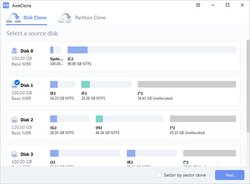
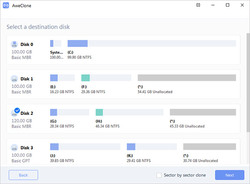
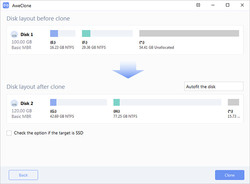
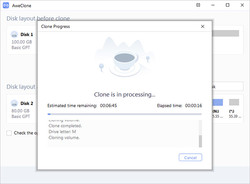
Σχόλια σχετικά με το AweClone 2.8 (Win&Mac)
Please add a comment explaining the reason behind your vote.
Is that a portable option to bypass o.s.?
Save | Cancel
Ghost? Crikey - I was using that twenty years ago. That hasn't been developed for years .. long since abandoned.
The market is littered with disk backup software (the above software a prime example) both free and commercial. This software is primarily for cloning not backup. I don't believe it supports cloning a disk to a 'file'.
The best free software is Macrium Reflect (still highly developed) with Aomei Backupper a fair second (and given away here often).
Save | Cancel
Chris: "Ghost? Crikey - I was using that twenty years ago."
As if I didn't feel old this AM already -- I used to have/use Ghost on floppies, the big ones if I remember correctly. ¯\_(ツ)_/¯
"The best free software is Macrium Reflect..."
FWIW, I switched to Macrium ~2014 because UEFI BIOS -- they had [still may have] the most compatible bootable USB sticks of any software anywhere.
Eddie, note that image backup apps like Macrium Reflect will perform a clone or backup operation -- it's just copying the raw data to different places, a VHD or physical drive.
RE: portable cloning &/or image backup apps... you won't find any because they generally need/use an installed driver to copy files that are in use. You *might* be able to make one using something like AutoIt to install drivers when run, uninstall when closed. The alternative is to run the app using another OS, so none of the files you're copying are currently in use. That other OS could be Linux, Windows, or a minimal version of Windows called WinPE, and it could be run from an internal or external drive or USB stick. The 2 biggest potential hassles IMHO are 1) booting the device to an external drive or USB stick, because UEFI BIOS, Win10 altering that BIOS drive list, + Secure Boot, & 2) the too often sub-par USB interface / electronics & lack of active cooling when using an external drive as the target for a backup archive or clone.
Save | Cancel
No problem installing and registering, but it fails when I try to create a bootable WinPE disk. Error: "Failed to download component(s), please check your internet connection."
My connection is fine. I'm using the option to download the WinPE components from Microsoft.
Save | Cancel