Προσφέρουμε καθημερινά ΔΩΡΕΑΝ λογισμικό με άδεια χρήσης, που θα αγοράζατε σε διαφορετική περίπτωση!
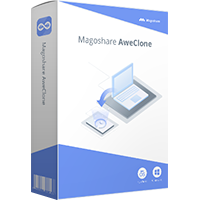
Giveaway of the day — AweClone 2.2 (Win&Mac)
AweClone 2.2 (Win&Mac) ήταν διαθέσιμο ως προσφορά στις 10 Μαΐου 2019!
AweClone προσφέρει σε κάθε τομέα της τεχνολογίας για να βοηθήσει εύκολα και με ασφάλεια κλώνος σκληρού δίσκου, το σύστημα σκληρό δίσκο ή εξωτερική συσκευή. Μπορείτε να εντελώς να μετεγκαταστήσετε τα δεδομένα σας και το περιεχόμενο από ένα σκληρό δίσκο σε έναν άλλο, χωρίς καμία απώλεια.
Ισχυρό Disk Cloner
Ισχυρό δίσκο λογισμικού κλωνοποίησης εύκολα και εντελώς κλώνος οποιονδήποτε σκληρό δίσκο ή συσκευή αποθήκευσης σε άλλο σκληρό δίσκο ή τη συσκευή.
HDD/SSD το Λογισμικό Κλωνοποίησης
Κλώνος HDD σε SSD ή κλώνος SSD HDD με ευκολία. Μπορείτε, επίσης, μπορεί να κλωνοποιήσει SDD ή σκληρό δίσκο σε εξωτερικό σκληρό δίσκο, μέσα αποθήκευσης συσκευής.
Κλώνος Σύστημα Σκληρό Δίσκο
Κάνει ένα πανομοιότυπο αντίγραφο του συστήματός σας σκληρό δίσκο σε περίπτωση κατάρρευσης του συστήματος ή σφάλματος του συστήματος. Αντίγραφο του σκληρού σας δίσκου σε οποιοδήποτε άλλο υπολογιστή/σκληρό δίσκο.
The current text is the result of machine translation. You can help us improve it.
Προαπαιτούμενα:
Windows 10/ 8/ 8.1/ 7/ Vista/ XP/ 2000; Mac OS 10.7 or later; English language
Εκδότης:
MagoshareΣελίδα:
https://www.magoshare.com/disk-clone/disk-clone.htmlΜέγεθος Αρχείου:
25.6 MB
Τιμή:
$24.95
Προτεινόμενοι τίτλοι

Ισχυρό λογισμικό αποκατάστασης στοιχείων για να εύκολα και γρήγορα να ανακτήσει τα διαγραμμένα ή σχηματοποιημένα στοιχεία.

Δωρεάν πρόγραμμα απεγκατάστασης για να απεγκαταστήσετε ανεπιθύμητα προγράμματα και να καθαρίσει όλα τα υπολείμματα.

Ισχυρά στοιχεία γόμα για να διαγράψετε μόνιμα τα δεδομένα από το σκληρό δίσκο, SSD, και τα μέσα αποθήκευσης της συσκευής.

Ανακτήσει τα διαγραμμένα ή χαμένα φωτογραφίες, βίντεο, σημειώσεις, μηνύματα και περισσότερο από το iPhone, iPad, κ. λπ.

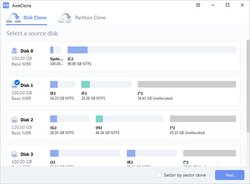
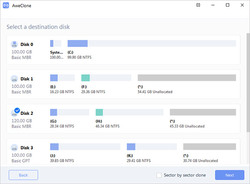
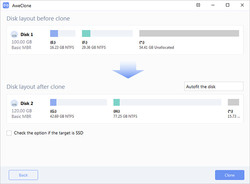
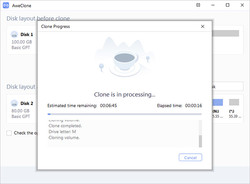
Σχόλια σχετικά με το AweClone 2.2 (Win&Mac)
Please add a comment explaining the reason behind your vote.
I see this program has a 92% thumbs-up rating. Yet I see no positive comments. I am leery of trying it.
If you voted thumbs up, can you say what it was that you liked? Did you try the software or use a previous version?
Save | Cancel
Downloaded, installed and registered without any problems.
First attempt to clone 500GB SATA drive: failed. Message said to tick sector by sector option and try again.
Second attempt to clone 500GB SATA drive with tick sector by sector option ticked: failed to clone disk. Error message: Please create WinPE bootable disk and boot your computer with it.
I gave up at this stage: uninstalled with Iobit Uninstaller.
Have a nice day!
Save | Cancel
Is this version portable?
Save | Cancel
There is minimal information about the company on its website.
According to https://whois.icann.org/ it appears that the filing is fairly recent.
https://whois.icann.org/en/lookup?name=magoshare.com
The registrar is SHANGHAI MEICHENG TECHNOLOGY INFORMATION DEVELOPMENT CO., LTD.
Google that name if you want additional information - draw your own conclusion.
Save | Cancel
Running AweClone CRASHED my Win8.1-PC!
The Blue Screen informed me, that the Boot Configuration Data is missing or defective.
This is a Photo of the Monitor (43kB):
http://666kb.com/i/e3nhowwlkhiuhebmu.jpg
There was no way to get the computer running, so I inserted the Recovery-DVD into the drive, as suggested by the Blue Screen. The Recovery-Routine was about to reinstall Windows when I decided to give it another try. I clicked 'No' when asked to reinstall now... and the Computer booted Windows regulary. Whew!
Obviously the Recovery DVD has fixed the File: \EFI\Microsoft\Boot\BCD
I'm writing this not to blame the Software or the Manufacturer, but to inform those in need. If your PC crashes, it might help to insert the Recovery-DVD and interrupt the Re-Installation.
When starting AweClone, I had a RAM-Disk and 'Toolwiz Time Freeze 2017' running. Maybe that was the cause of the crash.
Save | Cancel