Προσφέρουμε καθημερινά ΔΩΡΕΑΝ λογισμικό με άδεια χρήσης, που θα αγοράζατε σε διαφορετική περίπτωση!

Giveaway of the day — AVS Video ReMaker 6.7.2.263
AVS Video ReMaker 6.7.2.263 ήταν διαθέσιμο ως προσφορά στις 23 Σεπτεμβρίου 2022!
Το AVS Video ReMaker είναι ένα εξαιρετικά γρήγορο πρόγραμμα επεξεργασίας βίντεο για λήψη, επεξεργασία και αποθήκευση βίντεο χωρίς επανακωδικοποίηση. Αποκοπή, περικοπή, διαγραφή ανεπιθύμητων εξαρτημάτων, αλλαγή σειράς σκηνών, συγχώνευση πολλών αρχείων βίντεο με παρόμοιες παραμέτρους. Κάντε καλύτερα βίντεο προσθέτοντας εκπληκτικές μεταβάσεις, δημιουργήστε ένα κομψό μενού και μοιραστείτε τα αριστουργήματά σας με όλους.
The current text is the result of machine translation. You can help us improve it.
Προαπαιτούμενα:
Windows 7/ 8/ 8.1/ 10/ 11
Εκδότης:
Online Media TechnologiesΣελίδα:
http://www.avs4you.com/avs-video-remaker.aspxΜέγεθος Αρχείου:
4 KB
Licence details:
Annual
Τιμή:
$39.00
Προτεινόμενοι τίτλοι
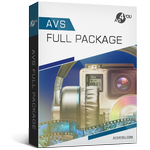
Ένα πλήρες σετ προγραμμάτων πολυμέσων για εργασία με αρχεία βίντεο, slideshow και soundtrack. Διαχειριστείτε τις συλλογές βίντεο, ήχου και εικόνων, βελτιώστε την ποιότητά τους και δημιουργήστε εκπληκτικά έργα βίντεο! Αγοράστε τώρα με έκπτωση 40%. Κατεβάστε τώρα!

Κάντε τα βίντεο του σπιτιού σας να φαίνονται επαγγελματικά με ένα πλούσιο σύνολο εργαλείων επεξεργασίας! Εγγράψτε βίντεο, καταγράψτε οθόνη, σταθεροποιήστε τις ασταθείς εγγραφές, βελτιστοποιήστε το χρώμα, προσαρμόστε την ταχύτητα αναπαραγωγής, εφαρμόστε 300+ εφέ και μεταβάσεις και πολλά άλλα. Αγοράστε τώρα με έκπτωση 40%! Κατεβάστε τώρα!
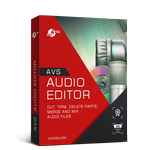
Βελτιώστε τον ήχο σας με ειδικά εφέ και φίλτρα: αφαίρεση θορύβου, κανονικοποίηση, αλλαγή ρυθμού, αλλαγή τόνου, καθυστέρηση, αντιστροφή, ισοσταθμιστής, χρήση λειτουργίας μετατροπής κειμένου σε ομιλία και άλλα. Εγγραφή ήχου από διάφορες εισόδους Αγοράστε τώρα με έκπτωση 40%! Κατεβάστε τώρα!




Σχόλια σχετικά με το AVS Video ReMaker 6.7.2.263
Please add a comment explaining the reason behind your vote.
Firefox 105.0 (64-bit) doesn't display the agreement checkbox so I had to try Microsoft edge (Windows 10) and then the checkbox showed up so I could get the download link.
Save | Cancel
AVS Video Remaker has the features of the average video converter on GOTD from time to time, plus it has editing features that go beyond what you see with those converters [though nowhere close to a pro NLE [Non Linear Editor]], and it has basic video DVD & Blu-ray authoring & burning. While I can't say whether it uses ffmpeg code, the program's files are created by the developer, many of them ActiveX, rather than just dropping in the usual ffmpeg files as-is, which might effect speed and/or quality. It also doesn't take the usual cookie cutter approach when it comes to output -- it doesn't have hundreds of templates, and actually lets you make quite a few encoder settings. GPU assisted hardware aceleration is available for Intel & Nvidia, but not AMD. The ad copy talks about editing video without needing to reencode, but there's not a lot of info available, including in the help files [ onlinehelp.avs4you[.]com/avs-video-remaker/index.aspx ]. The open source Lossless Cut is perhaps the best-known app for that sort of thing, though lossless editing has always been a can of worms... it can work, but whether it Will work or not for any particular project is usually a coin toss.
Installing AVS Video Remaker has a high impact on Windows, though in its favor it doesn't seem to take over everything video related like installing a codec pack usually will. In my Win11 22H2 VM I recorded 262,469 registry entries added [the .reg file for added HKLM entries is ~69MB!]-- much of that is from rewriting the component hive, and the added Microsoft C/C++ runtime files do contribute to that total, but the software itself does add quite a bit on its own. Besides the program's folder in Program Files (x86), another 78MB or so is added to Program Files (x86)\ Common Files, with new folders in ProgramData & Users\ [UserName]\ AppData\ Roaming. The app is self activating -- what that means is that when you finish the install & run the software, the window that pops up to register the app is already filled in with the key.
Save | Cancel