Προσφέρουμε καθημερινά ΔΩΡΕΑΝ λογισμικό με άδεια χρήσης, που θα αγοράζατε σε διαφορετική περίπτωση!

Giveaway of the day — AVS Video ReMaker 6.3.2
AVS Video ReMaker 6.3.2 ήταν διαθέσιμο ως προσφορά στις 13 Δεκεμβρίου 2019!
Το AVS Video ReMaker είναι ένα εύκολο πρόγραμμα επεξεργασίας βίντεο το οποίο επιτρέπει την επεξεργασία γρήγορα, χωρίς να αλλάζει η αρχική μορφή αρχείου βίντεο. Περικοπή, διαγράψτε τα περιττά μέρη, για να αλλάξετε τη σκηνή ακολουθία σε όλες τις δημοφιλείς μορφές βίντεο. Επεξεργαστείτε AVCHD, MOD, MTS/M2TS, TOD, και άλλα αρχεία βίντεο που καταγράφονται με κάμερες και βιντεοκάμερες.Μεταφορά βίντεο από βιντεοκάμερες και κάμερες με σκληρό δίσκο, να επεξεργαστείτε τα αρχεία και να δημιουργήσετε βίντεο σε Dvd ή Blu-ray με το AVS Video ReMaker.
ΣΗΜΕΊΩΣΗ: ένα χρόνο άδεια.
The current text is the result of machine translation. You can help us improve it.
Προαπαιτούμενα:
Windows 7/ 8/ 8.1/ 10
Εκδότης:
Online Media TechnologiesΣελίδα:
http://www.avs4you.com/avs-video-remaker.aspxΜέγεθος Αρχείου:
59.0 MB
Τιμή:
$39.00
Προτεινόμενοι τίτλοι
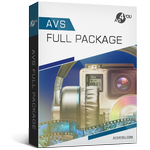
Ένα πλήρες σύνολο από προγράμματα για την εργασία με αρχεία βίντεο, παρουσιάσεις και soundtracks. Διαχειριστείτε τα video/audio συλλογές, να βελτιώσει την ποιότητα και να δημιουργήσει εντυπωσιακά έργα βίντεο! Αγοράστε τώρα με $20 έκπτωση! Κατεβάστε το τώρα!

Κάντε το σπίτι σας βίντεο επαγγελματική εμφάνιση με ένα πλούσιο σύνολο εργαλείων επεξεργασίας! Εγγραφή βίντεο, σύλληψη οθόνης, σταθεροποίηση επισφαλής ηχογραφήσεις, ρυθμίστε το χρώμα, την ταχύτητα αναπαραγωγής, ισχύουν 300+ εφέ και μεταβάσεις, και περισσότερα. Αγοράστε τώρα με $20 έκπτωση! Κατεβάστε το τώρα!
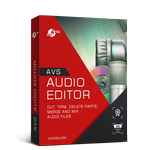
Ενισχύστε τον ήχο σας με ειδικά εφέ και φίλτρα: αφαίρεση θορύβου, ομαλοποίηση, να αλλάξετε το tempo, pitch shift, καθυστέρηση, αντίστροφη, equalizer, χρησιμοποιήστε κειμένου σε ομιλία χαρακτηριστικό και άλλοι. Εγγραφή ήχου από διάφορες εισόδους. Αγοράστε τώρα με $20 έκπτωση! Κατεβάστε το τώρα!

Όλα-σε-ένα μετατροπέα βίντεο. Τη μετατροπή, να συμπιέσετε, να κάνετε βασικές αλλαγές όπως περικοπή, περικοπή ή να ενταχθούν τα αρχεία βίντεο μαζί, να ρυθμίσετε την αναλογία διαστάσεων, εξαγωγή ήχου από βίντεο σε MP3/WAV. Αγοράστε τώρα με $20 έκπτωση! Κατεβάστε το τώρα!

Μετατρέψετε αρχεία ήχου μεταξύ όλων των δημοφιλείς μορφές MP3, WAV, WMA, FLAC, OGG, AMR, ACC, M4A, κ. λπ. Δημιουργήστε το δικό σας audiobooks και προσωπικά ringtones για το iPhone. Αγοράστε τώρα με $20 έκπτωση! Κατεβάστε το τώρα!

Σχόλια σχετικά με το AVS Video ReMaker 6.3.2
Please add a comment explaining the reason behind your vote.
AVS Video ReMaker does what it’s supposed to, letting you cut & join video files without re-encoding. It worked fine with 1080 p H.264 Blu-ray video in a quick test, but it’s maybe a bit weak when it comes to audio, which didn’t show up on a separate audio track for editing, e.g. adding fades, and gave just one choice for the format, LPCM, which is basically .wav. Like similar apps it splits video files at keyframes to allow it to copy the video content without re-encoding. Keyframes are full frames that contain a complete image, while those frames in between only store the data that’s changed. Splitting video between keyframes, or altering the video, e.g. by adding transitions, means at the least those frames must be encoded, though just encoding those frames rather than the complete video can be iffy. At lower resolution [frame sizes] &/or lower quality, re-encoding means noticeable quality loss, while at larger frame sizes, e.g. 1080p, (re) encoding can require a considerable amount of time, especially using lower powered CPUs. AVS Video ReMaker does offer Intel Quick sync & Nvidia CUDA GPU assist.
Installing AVS Video ReMaker means installing 3 Microsoft C/C++ runtime packages, with quite a few associated registry entries, several setup files stored in ProgramData & Windows\ Installer folders, and several mfc140.dll etc. files added to Windows\ System32. Just short of 100 mostly ActiveX files are added to the Common Files folder and mean quite a few added registry entries as well. If you open the included Help file it instructs you to either use the online help, or download and install the full help file, which include help on all of the developers apps – not just Video ReMaker.
Save | Cancel
@AVS4You/Online Media Technologies:
I see in your online "How to" guides that the ones for AVS Video Remaker are not as easy to locate, but I think I found one for AVS Video Remaker. For splitting/cutting, it seems that the user can cut at a keyframe, but not at a specific frame level. Is that correct?
Also, since AVS Video Remaker has not been offered here on GOTD, how is it different from your AVS Video Editor?
And finally, where is the Changelog for AVS Video Remaker. There must be one since the program version is at the 6.x series.
Thanking you in advance.
Save | Cancel
Everything is fine, but the program has a big problem with adjusting the fonts in the menu to the screen resolution. My screen has 1600x900 and 125% magnification and the menu letters in this program are miniature. Without the magnifier it is impossible to use it :D
Save | Cancel
Loaded a file and used the auto chapters feature for 5 minute intervals.
Remade the file, which was a very quick process.
Sadly the exported file has no chapters.
Tried with half a dozen files of different types but the same result each time.
Save | Cancel
PhilS,
The video itself does not, cannot store chapters -- they can be stored in some types of containers, e.g. MKV, though not every player can recognize & work with those chapters, or as with DVD & Blu-ray, stored in separate files.
Save | Cancel