Προσφέρουμε καθημερινά ΔΩΡΕΑΝ λογισμικό με άδεια χρήσης, που θα αγοράζατε σε διαφορετική περίπτωση!
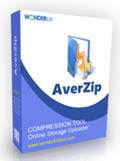
Giveaway of the day — AverZip
AverZip ήταν διαθέσιμο ως προσφορά στις 28 Αυγούστου 2011!
To AverZip είναι ένα πλήρες πρόγραμμα όλα-σε-ένα για τις ανάγκες συμπίεσης και αποσυμπίεσης με ενσωματωμένο πρόγραμμα ανεβάσματος αρχείων σε αποθηκευτικό χώρο για την δημιουργία αντιγράφων ασφαλείας των πιο σημαντικών αρχείων στο cloud. Το AverZip έχει οτιδήποτε χρειάζεστε από ένα εργαλείο συμπίεσης, μπορεί να αποσυμπιέσει εικονικά οποιοδήποτε συμπιεσμένο αρχείο που είναι διαθέσιμο στο Net, και υποστηρίζει αρχεία συμπίεσης zip, zipx, 7zip, και πολλά ακόμα.
Επιπλέον, μπορείτε να ανεβάσετε τα αρχεία σας ως αντίγραφα ασφαλείας ή για σκοπούς διαμοιρασμού στα box.net, rapidshare, ή διακομιστές FTP με ένα μόλις κλικ. Το AverZip παρέχει επίσης ενσωματωμένο προβολέα αρχείων μέσω του οποίου μπορείτε να δείτε εικόνες, αρχεία κειμένου, βίντεο, ή αρχεία μέσων απευθείας από τα συμπιεσμένα αρχεία. Το περιβάλλον εργασίας του έχει σχεδιαστεί να είναι τόσο απλό και κατανοητό όσο πρέπει να είναι, ενσωματώνει μια πληθώρα δυνατοτήτων, οι αρχάριοι και οι προχωρημένοι χρήστες θα εκτιμήσουν ότι το AverZIP μπορεί να χρησιμοποιηθεί χωρίς κόπο.
Προαπαιτούμενα:
Windows XP/ Vista/ 7
Εκδότης:
WonderBit LabsΣελίδα:
http://www.wonderbitlabs.com/averzipΜέγεθος Αρχείου:
9.05 MB
Τιμή:
$24.99
Προτεινόμενοι τίτλοι
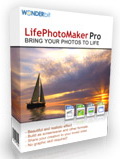
Το LifePhotoMaker φέρνει τις ψηφιακές σας εικόνες στην ζωή επιτρέποντας σας να προσθέσετε εύκολα νερό, καιρικά φαινόμενα, και ηχητικά εφέ. Χάρη στο έξυπνο και φιλικό περιβάλλον εργασίας, μπορείτε να δώσετε κίνηση στις φωτογραφίες σας σε μερικά βήματα. Δεν απαιτούνται γνώσεις σχεδιασμού γραφικών! Απολαύστε έκπτωση 50% για τους επισκέπτες του Giveaway of the day αν αγοράσετε τώρα: - Μία άδεια χρήστη για $12.5 (κανονική τιμή $24.99) Αγορά τώρα - Οικογενειακό πακέτο για $17.5 (κανονική τιμή $34.99) Αγορά τώρα

To YooMote προσφέρει στους χρήστες μια γεύση του YouTube με στεροειδή. Το όμορφο περιβάλλον εργασίας κάνει εύκολη την διαχείριση των λογαριασμών τους στο YouTube από οπουδήποτε, και επιπλέον τους επιτρέπει να πλοηγηθούν στο περιεχόμενο του YouTube μέσω της οθόνης ή της TV με το YooMote να ενεργεί ως τηλεκοντρόλ. Μπορεί να κάνει τα πάντα, από την παρακολούθηση και διαμοιρασμό βίντεο, περιήγηση στα βελτιστοποιημένα επίσημα blog για mobiles, και άλλα πολλά. Ειδική προσφορά - $0.99 αντί των $1.99. Κατεβάστε το τώρα από το App Store
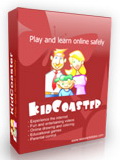
Το KidCoaster είναι ένα online εργαλείο διασκέδασης και εκμάθησης για παιδιά που περιέχει φιλικό προς τα παιδιά υλικό όπως websites, βίντεο, παιχνίδια και διασκεδαστικές δραστηριότητες. Είναι ο ασφαλής τρόπος για να παίξουν και να μάθουν online. Μας αρέσει να το σκεφτόμαστε ως ένα ξεχωριστό κουτί... ένα μέρος για τα παιδιά να παίξουν, εξερευνήσουν, και να μάθουν. Απολαύστε έκπτωση 50% για τους επισκέπτες του Giveaway of the day αν αγοράσετε τώρα: - Μια άδεια χρήστη για $12.5 (κανονική τιμή $24.99) Αγορά τώρα - Οικογενειακό πακέτρο για $17.5 (κανονική τιμή $34.99) Αγορά τώρα

Σχόλια σχετικά με το AverZip
Please add a comment explaining the reason behind your vote.
Why would anyone pay for this when 7-zip is free and handles every format you can think of?
Save | Cancel
I downloaded the software and installed it without any problems.
When i went to extract a font zip file in the folder it resided (extract here), form the shell extension nothing happened other than my user folder opened.
So i tried extract - same thing
I tried extract to folder - same thing.
I uninstalled the software.It didn't completely un install itself.It left a folder named Averzip in Programs directory.Which i couldn't delete until i restarted the computer.
Installed nicely and looked good in the shell right click menu but, i had trouble using it.
I should mention i decided on install NOT to associate my archives.Maybe this had something to do with it.Seems like it should not have mattered though.Seeings how you are given a choice at install.
Thanks,
Rod
Save | Cancel
After checking this through throughly I like it. There are some additional features that I'd like to see added, which after a careful perusal of the program seem to be missing.
1) ... Include the ability to see what's inside the archive when right clicking on it (via the drop down menu)
2) ... Include more obvious skins - the ones provided are rather insipid
3) ... Include the ability for the user to create their own skins and share them with the community
4) ... Not foce the user to associate AverZip with the archive so that you can access the Windows explorer user interface and shell. As it stands you can't unless you associate the file
4) ... Create a comparison chart of all known file archivers such as 7-Zip, Zip, J-Zip, Stuff It Win Rar, CAB, ZipX etc on the developers web site so that the user can compare what they already have to see if it's worth installing
5) ... Allow the user to use the demo first as opposed to being forced to register it before you can use it. (I did notice that you can download a demo from the develoipers web site, but the one provided by the giveaway team does not allow the user to trial the software first.
6) ... Include an editing tool that enables the user to create their own skins and even create different user interfaces all of which could be shared by the community by allowing the user to upload to the developers ftp
7) ... Add more upload sites to the online storage account. t present there doesn't seem any way to do this?
Overal though I'm quite impressed with this software. It has everything that I could possibly want in a file archiver and is cheaper than the archiver I purchased a few years ago (Stuff It)
Thanks to the giveaway team and WonderBit Labs for sharing this software with the giveaway community. :)
Save | Cancel
AverZip
Warning issued.
The program cut the folder and file name.
Before ... ... ... ... ... ... ... ... ... ... .. After
My Documents ... ... ... ... ... ... ... ... ument
This happens with several folders and files.
Half of the folders whent missing.
Because of this error, I can not evaluate this program more deeply.
The question is how it handles compressed data. Do it also change the data that is compressed?
Save | Cancel
Given the abundance of archive software, is this worth buying? Nope. Is it worth downloading and using as a freebie? Maybe
Things to like about this:
* It's fast. In my (informal) tests it was about 30% faster than 7zip using comparable settings (and the 7z file type). Not that big of a deal.
* It's efficient. It (fairly consistently) created smaller 7z archives than 7zip. Not enough to make a difference, but it does work fairly well.
Things not to like:
*It defaults to the zip file type, even if the preference is set to 7zip. What's more, the only way to change the archive type is to manually change the name: there is no option to select another file type. That's annoying but not a big problem.
*It will not mask the names in 7zip mode when the archive is encrypted. That's a big problem because you probably want that and it IS an option in 7zip.
*The popup window that appears when the operation completes. It's annoying and there's no way to turn it off.
The cloud storage uploader is so limited as to not be a factor: There are certainly better options.
Save | Cancel