Προσφέρουμε καθημερινά ΔΩΡΕΑΝ λογισμικό με άδεια χρήσης, που θα αγοράζατε σε διαφορετική περίπτωση!
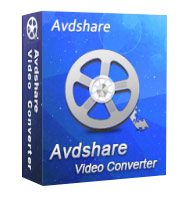
Giveaway of the day — Avdshare Video Converter 7.2.0
Avdshare Video Converter 7.2.0 ήταν διαθέσιμο ως προσφορά στις 9 Σεπτεμβρίου 2020!
Convert between video formats with zero quality loss; Convert between audio formats with high quality; Convert video to audio format to extract audio from video; Directly Play Media Files, Edit video and audio like trim, crop, rotate, effect, merge, compress, adjust audio volume, channel, bitrates etc.
Convert all popular and rare formats: Apple ProRes, AVI, ASF, ASX, AVCHD, AMV, AVS, BIK, BNK, CAVS, CDG, DAV, DPG, DV-AVI, DivX, DV, DVR-MS, DAT, FLV, F4V, Fraps video, Flip movies, GXF, HDV, H.261, H.262, H.263, H.264/AVC, HD, H.265/HEVC, HTML5, MP4, MOV, M4V, MTV, MKV, MTS, MXF, MVI, MOD,M2TS, M2T, MPG, MPEG-1, MPEG-2, MPEG-4, MJPEG, MJPG, WMV, IFV, OGM, OGV, PVA, QT, RM, RMVB, R3D, RM,RAX, RMX, RPL, SWF, SMV, TS, TOD, TP, TRP, Theora, VP8, VC1, VRO, VFW, WTV, WMV, WebM, XMV, Xvid, 3GP, 3G2, 3GPP, 3GPP2, 720p/1080p, 4k, videos etc.
The current text is the result of machine translation. You can help us improve it.
Προαπαιτούμενα:
Windows XP/ Vista/ 7/ 8/ 8.1/ 10; Languages: English, German, Arabic,Chinese , French
Εκδότης:
Avdshare CorporationΣελίδα:
https://www.avdshare.com/video-converter-mac-windowsΜέγεθος Αρχείου:
18.5 MB
Licence details:
Lifetime, no updates
Τιμή:
$39.99



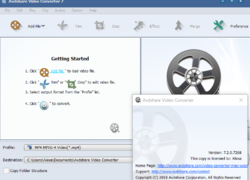
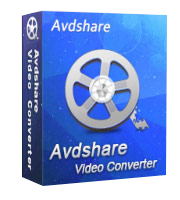
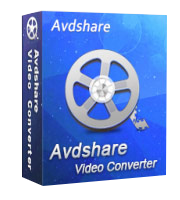
Σχόλια σχετικά με το Avdshare Video Converter 7.2.0
Please add a comment explaining the reason behind your vote.
Would be nice if supported AMD acceleration.
Save | Cancel
Can it convert a DVD or Blueray with subtitles so it can be played on my TV from a USB-stick with the subtitles ?
Save | Cancel
Playing video displaying subs from a USB stick/drive...
DVD & Blu-ray subs are are graphics rather than text, though DVDs may have CC embedded in the mpg2 video as well. It is possible to include Blu-ray subtitle streams in a MKV container, but playback options are limited -- I assume there's a way to include DVD sub streams too, but I've never seen or tried it. If you don't alter the original mpg2 video on a DVD with CC, a Few players can display embedded CC. The simplest way is to just copy the DVD or Blu-ray to the USB stick/drive, and use VLC [available for just about any device, including Kindle HD (!)] Otherwise, once you've copied the DVD or Blu-ray to your HDD [to remove DRM], the most common way to do it is to OCR the subs into a text-based .srt file. There are a few free apps to do just that, e.g. SubtitleEdit. If that .srt file's name matches the video file, e.g. MyVideo.mp4 & MyVideo.srt, & both are in the same folder, most players, including native players on Android devices, will let you turn sub display on/off. Because the graphics-based sub streams are contained in DVD VOB or Blu-ray .m2ts files, you can also create a new DVD or Blu-ray re-using the original subs streams/files, or just put the re-encoding [converted] video in a .m2ts file along with the original subs, but you have wider player compatibility using .srt files.
Save | Cancel
No. They have DVD rippers here quite often so, you can wait or you can find some by searching 'free DVD rippers' or use a program like Gordian Knot or Handbrake. (more complicated that ones found here but they work great.) Today's software is for converting a video from a format you can't use on some device to one you can. e.g. .avi to MP4 to watch on for ipads or a camcorder format like .MTS to .mkv to watch on one of the many devices that can't read .MTS. Good luck and remember to only get files from trusted websites.
Save | Cancel
Google Chrome or Windows 10 Pro warns me against downloading this giveaway software.
Any advice?
Save | Cancel