Προσφέρουμε καθημερινά ΔΩΡΕΑΝ λογισμικό με άδεια χρήσης, που θα αγοράζατε σε διαφορετική περίπτωση!
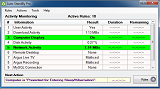
Giveaway of the day — Auto Standby Pro 2.16
Auto Standby Pro 2.16 ήταν διαθέσιμο ως προσφορά στις 28 Μαΐου 2016!
Το AutoStandByPro είναι ένα ελαφρύ, εύληπτο και εύχρηστο βοηθητικό λογισμικό, βασισμένο σε κανόνες, το οποίο θα σας βοηθήσει να ελαττώσετε τους λογαριασμούς ρεύματος σας, μειώνοντας την ενεργειακή κατανάλωση του υπολογιστή σας, όταν δεν τον χρειάζεστε. Το AutoStandByPro αποτελεί μια επέκταση του συστήματος διαχείρισης ενέργειας που υπάρχει ήδη σε υπολογιστές Windows, αλλά με καλύτερες και πιο περιεκτικές λειτουργίες. Με σωστή χρήση, το AutoStandByPro θα σας βοηθήσει να διαχειριστείτε αποτελεσματικά τις ενεργειακές απαιτήσεις του υπολογιστή σας.
Με το AutoStandByPro μπορείτε να Τερματίσετε, να Επανεκκινήσετε, Να θέσετε σε Κατάσταση Χαμηλής Κατανάλωσης, να Αδρανοποιήσετε, να Κλειδώσετε τον Υπολογιστή, να πραγματοποιήσετε Αποσύνδεση Χρήστη, να Αποτρέψετε την κατάσταση Χαμηλής Κατανάλωσης/Αδρανοποίησης, να Αποτρέψετε την Αδρανοποίηση της Οθόνης ή να εκτελέσετε μια Προσαρμοσμένη Ενέργεια, χρησιμοποιώντας έναν συνδυασμό διαφορετικών συνθηκών, όπως Ημερομηνίας/Ώρας, Οθόνης Υπολογιστή, Διαδικασίας Χρήστη/Συστήματος, Υπηρεσίας των Windows, Δραστηριότητας Χρήστη/Πληκτρολογίου/Ποντικιού, Δραστηριότητας CPU/Δίσκου/Δικτύου/Λήψης/Μεταφόρτωσης, Προσβάσιμων Συσκευών στο Δίκτυο, Ενεργειακών Αιτημάτων και Αιτημάτων Απόκτησης Http/Post. Επιπλέον, το AutoStandByPro μπορεί να Αφυπνίσει έναν υπολογιστή που βρίσκεται σε κατάσταση χαμηλής κατανάλωσης με βάση χρονοδιαγράμματα ημερομηνίας/ώρας που έχουν καθοριστεί από τον χρήστη (Επεξήγηση Χαρακτηριστικών).
Προαπαιτούμενα:
Windows Vista /7 /8 /8.1 (x32/x64); .NET framework version 4.0 or later
Εκδότης:
autostandbypro.comΣελίδα:
https://autostandbypro.com/index.html#gsc.tab=0Μέγεθος Αρχείου:
3.5 MB
Τιμή:
$27.99

Σχόλια σχετικά με το Auto Standby Pro 2.16
Please add a comment explaining the reason behind your vote.
Now this I could use on my WIn 10 that won't sleep automatically, but I see it is old code and not Windows 10 compatible - shame, may have solved a nine month old problem.
Save | Cancel
I was willing to give this a go, thinking maybe it might help with a little overheating problem. After installation it took a while to find the shortcut and when i did, and clicked it, it threw up a window saying it couldn't find 'sch exe'. Who's got the time and patience to find out what was wrong? Uninstalled. With prejudice.
Save | Cancel
For those seeking something more than Windows standard 'Power Options' offers, this might be of interest. Getting $30sworth more -- the reinstall price of this software -- not so much. The developer needs to re-think its pricing.
Save | Cancel
I'd view this software as a complete waste of money. The power usage on a modern personal computer if left on 24 hours a day is approximately $.87 a month based on our rates in Tampa and my Dell Laptop and PC. Using the windows included software and tailoring it to my usage of having the PC's running full probably 3 hours a day and in a hibernate or standby setting for the rest reduces that to approximately $.06 a month. At $30 for the software my payback would be 41.66 years. Obviously no cost for the free year but where is the need to add another piece of software to an existing piece for $.72 cents savings during even the "free" year? Not for me.
Save | Cancel
I hate to point out something that is utterly obvious, but when I don't need my computer I just turn it off.
That seems to solve any issues of excessive power consumption.
Save | Cancel