Προσφέρουμε καθημερινά ΔΩΡΕΑΝ λογισμικό με άδεια χρήσης, που θα αγοράζατε σε διαφορετική περίπτωση!

Giveaway of the day — Auslogics BoostSpeed 5.1
Auslogics BoostSpeed 5.1 ήταν διαθέσιμο ως προσφορά στις 15 Ιουνίου 2011!
To νέο Auslogics BoostSpeed 5 είναι το μιας στάσης εργαλείο βελτιστοποίησης και διαχείρισης, παρέχοντας ό,τι χρειαστείτε για να διατηρήσετε το PC σας γρήγορο.
Το πρόγραμμα θα καθαρίσει, θα επιταχύνει και θα επιδιορθώσει το σύστημα σας, θα αλλάξει τις ρυθμίσεις των Windows όπως θέλετε και θα προστατεύσει την ιδιωτικότητα σας.
Σημαντικά χαρακτηριστικά:
- Καθαρίζει το μητρώο των Windows.
- Αποκατακερματίζει τους σκληρούς δίσκους.
- Ελευθερώνει χώρο από το δίσκο.
- Επανακτά τα κατά λάθος διαγραμμένα αρχεία.
- Επιταχύνει την σύνδεση στο Internet.
Προαπαιτούμενα:
Windows 7/ 2008/ Vista/ 2003/ XP (x32 and x64); 50 MB HD required; 56 MB RAM required
Εκδότης:
AuslogicsΣελίδα:
http://www.auslogics.com/go/gotd1106_abs/en/software/boost-speed/Μέγεθος Αρχείου:
10.3 MB
Τιμή:
$49.95 (Annual Subscription)
Προτεινόμενοι τίτλοι
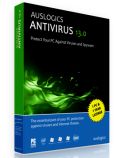
Το βραβευμένο αντιϊκό της Auslogic σας προστατεύει έναντι όλων των ειδών ιών και απειλών, spyware, trojans και από υποκλοπές ταυτότητας χωρίς να μειώσει την απόδοση του υπολογιστή. Είναι από τα πλέον περιεκτικά προγράμματα προστασίας και θα σας παρέχει την πλήρη προστασία των αρχείων, email και της κίνησης του Internet.

Emergency Recovery - ένα αποτελεσματικό και απλό στην χρήση πρόγραμμα που θα επαναφέρει τα διαγραμμένα αρχεία ή τα αρχεία που διαγράφηκαν από επιθέσεις ιών, και αστοχίες λογισμικού. Χρησιμοποιήστε το για να επαναφέρετε ένα αρχείο στην πρότερη κατάσταση του στον ίδιο κατάλογο από τον οποίο διαγράφηκε ή σε οποιονδήποτε προσβάσιμο δίσκο στον υπολογιστή σας.
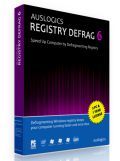
Διατηρώντας το μητρώο όσο μικρότερο γίνεται σημαίνει καλύτερη απόδοση. Το Auslogics Registry Defrag είναι γρήγορο και μπορεί να γίνει το βασικό σας εργαλείο για τον αποκατακερματισμό του μητρώου και την διατήρηση του. Ως αποτέλεσμα, το μητρώο γίνεται συμπαγές και μικρό, βελτιώνοντας κατά πολύ την απόδοση του υπολογιστή.
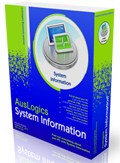
Το Auslogics System Information παρέχει περιεκτικές και εύκολες στην κατανόηση πληροφορίες για το σύστημα σας. Θα σας παρουσιάσει τις ρυθμίσεις του υλικού σας, πληροφορίες για την κάρτα, πληροφορίες για το OS, λίστα διεργασιών που εκτελούνται, και άλλες πληροφορίες. Αυτές οι πληροφορίες μπορούν να αποθηκευτούν ως αρχείο και να σταλούν στην τεχνική υποστήριξη.

Σχόλια σχετικά με το Auslogics BoostSpeed 5.1
Please add a comment explaining the reason behind your vote.
The installation did not let me choose the directory to install the program. I thought I skipped it but I unistalled and reinstalled the program and realised it installs to the default Program Files in C Drive.
MY FIRST SYSTEM SCAN RESULTS:
Registry Errors: 329
Junk Files: 1000
Disk Errors: 0
Fragmented Disks: 0
> I used to just use CCleaner for cleaning up my registry.
CCleaner picked up 3 errors
Auslogic BoostSpeed picked up 329 errors. Nice suprise there.
> No fragmentation detected which was to be expected as I had done a defrag very recently.
AFTER SCAN:
> It lets you see a summary of the scan by generating a HTML report.
> Shows the total number of errors fixed and space freed since installing the program.
> It still said I had 10 errors still affecting my PC and Internet performance and suggested that I do another scan.
> This time 9 errors problems found, even though it said 10 but ok.
> Now it says all problems are found and fixed - Great.
SYSTEM ADVISOR
> There is a system advisor tab that suggests other ways to speed up your computer. I clicked on 'Disable Autorun' by accident and I can't undo that action. :/
TASK MANAGER
> There is a task manager included that has a nice interface. There are 4 panels that monitor CPU + Disks + Network + Memory. I've never seen that done before and I think that's quite creative.
> Additionally if you select a process running it will update the monitors to show how much CPU etc it is using in a yellow line.
> Rating - They provide a safety rating of some processes. THIS IS EXCELLENT. I can't tell you how many times I see a weird process like MOM.exe running and having to google if it's some malware that installed on my system or something that runs from a program that I installed myself.
> Another great thing I like is it tells you how bandwidth each service is using. I have a bandwidth monitor but it tells me nothing about what process is ACTUALLY using the bandwidth. Sometimes I would startup my PC and see something being downloaded at max speed and I don't know what it is, but now I should be able to. A nice feature to have.
ADVANCED TOOLS
> There's 9 tools in here. I'll just post the ones I saw interesting.
> DUPLICATE FINDER - OMG, THIS IS SO FREAKING FAST!
It used file checksums to check for duplicates and found over 230 duplicate files in just over 1 minute! I like how the same files are highlighted in an alternated way, so you can see them easier.
> FILE RECOVERY
It was very fast and was able to recovery some images that I had recently deleted - no problem.
> Can sort by type/date/size etc.
SYSTEM TWEAKS
> Here you can adjust a lot of the system/security/appearance settings and it's all in one place. I needed to google steps on how to disable autorun but it can easily be found here.
> You can also tweak some other program settings in here such as Windows Live Messenger/Firefox/Skype/Internet Explorer
> There's also a feature that is auto enabled that backs up changes
SPEED UP INTERNET
> There is an auto and manual option which I like since I'm not too sure of what the settings mean in manual optimazation.
OVERALL:
- Well Designed
- User Friendly
- Fast
- LOTS of features that don't suck
The only downside I saw was the yearly subscription. Highly recommended.
Save | Cancel
looked promising...
found an incredible 4000 plus errors in the registry while couple of minutes before auslogics registry cleaner cleaned the reg and found no errors.
started to work on the reg and then a blue screen of death (xp sp3)
uninstalled and thank you - but I will not try again to install.
Beside - the laptop is slower than before it started to clean up the files.
no thanks ...... not again
Save | Cancel
A word of warning if you are running 64bit Windows.
Many Registry Cleaners report errors due to the complex nature of the 64 bit registry. It takes little effort to back-up before running any.
Save | Cancel
Before trying ANY KIND of registry "optimization" software I strongly recommend that people makes a backup of their Windows registry.
For people using pre-Vista Windows then ERUNT is an excellent tool for registry backup and restore :
http://www.larshederer.homepage.t-online.de/erunt/
Erunt in newest version ought to work on 64 bit systems and MIGHT within certain conditions work on Windows Vista and 7 - for this please see the ERUNT FAQ : http://www.larshederer.homepage.t-online.de/erunt/faq.htm
For information on how to do "Windows 7 Registry Backup" please see : http://www.registrycleanergeeks.com/windows-7/registry-backup/
For information on "How to Backup the Registry in Windows 7, Windows Vista and Windows XP" please see : http://windowsxp.mvps.org/registry.htm
As I comprehend it then "Auslogics BoostSpeed 5.1" is capeable og doing much more than just registry stuff. From my superficial investigation of the software , by reading its manual : http://www.auslogics.com/en/downloads/boost-speed/5/boostspeed5-manual-enu.pdf
but, without deep testing the program, I have not been able to evaluate if the program itself has built in enough undo/security measures to take care of undoing anything that the program may do to your system. However , the best "standard advice" , if you want to play around with system altering software, is to use an image based harddrive backup program (PARAGON Software Group , http://www.paragon-software.com , lets you have such software for free and sells better versions at nice prices) and then take a backup prior to the test of the system altering software, so a restore can be done by the backup program. Please copy any eventually altered personal content from the drive/partition before doing a restore by an image based harddrive backup program. (those of you who are not concerned with privacy can add to a drive image based backup strategy by aquiring a complimentary solution that will monitor selected folders and saving content,and changes, online.)
A really good tool for fixing registry, or other system problems, always ought to be able to undo any alterations made by the tool itself. However please note that even IF the tool has undo capeability itself then it might require you to understand how to use the tool and sometimes also require you yourself to make, or "check" mark that, a backup/undo/restore point is made before executing any actual system alterations.
Though fairly skilled and trying my best then any advice here is given AS IS and taken at your own responsebility.
Save | Cancel
This program ran very fast when compared to Tune-up-Utilities and Advanced System Care.
Somehow I missed the options button during installation, the programme installed on a partition and in a language I did not wish, my mistake?
When I ran the programme and wanted to follow the optimization advice, several items could not be checked in their boxes.
Save | Cancel