Προσφέρουμε καθημερινά ΔΩΡΕΑΝ λογισμικό με άδεια χρήσης, που θα αγοράζατε σε διαφορετική περίπτωση!

Giveaway of the day — Audiozilla
Audiozilla ήταν διαθέσιμο ως προσφορά στις 14 Οκτωβρίου 2012!
To Audiozilla είναι ένας πρόγραμμα μετατροπής ήχου που δουλεύει με δεξί κλικ. Επιλέξτε με δεξί κλικ οποιοδήποτε αρχείο μουσικής στον Windows Explorer, το Audiozilla θα μετατρέψει αυτόματα τα αρχεία ήχου MP3, WAV, AC3, OGG, WMA, FLAC, AAC, M4A, APE, VOX, VOC, AIFF και άλλα σε διαφορετική μορφή. Μπορούν να οριστούν επιλογές για τα σημεία έναρξης και τερματισμού του ήχου, μορφοποίηση ποιότητας εξαγωγής ήχου όπως, bitrate, κανάλια, μέγεθος δείγματος, διατήρηση/ αφαίρεση πληροφορίας ετικέτας ήχου.
Το Audiozilla εκτελεί επίσης εξαγωγές ήχου από αρχεία βίντεο όπως MP4, WMV, ASF, M4V. Επίσης, υποστηρίζεται, η απευθείας μετατροπή από CD ήχου (CDA) με την επιλογή αποθήκευσης πληροφοριών των άλμπουμ.
Προαπαιτούμενα:
Windows XP, 2000, 2003, Vista, 7, 8
Εκδότης:
Softdiv Software Sdn BhdΣελίδα:
http://www.softdivshareware.com/audiozillaconverter.htmlΜέγεθος Αρχείου:
27.2 MB
Τιμή:
$29.95
Προτεινόμενοι τίτλοι

Το Dexster είναι τέλειος επεξεργαστής ήχου για την μουσική σας παραγωγή που υποστηρίζει πολλά είδη μουσικών μορφότυπων.

Το Videozilla είναι μετατροπέας βίντεο για αρχεία AVI, WMV, MPEG, RM, MOV, ASF, SWF, FLV, F4V, MPEG-4 (iPhone/iPad/MP4/iPod/Mobile/PSP/Tablet), M4V, MKV, VOB, 3GP, 3G2, DAT, WEBM, OGM, OGV, Blu-ray, HD Video (AVCHD, MTS, M2T, M2TS, TS) που δουλεύει μέσω του δεξιού κλικ στα επιλεγμένα αρχεία βίντεο.

Το Recordzilla είναι καταγραφέας οθόνης που σας επιτρέπει να συλλάβετε βίντεο, ήχο και εικόνες από οτιδήποτε βλέπετε στην οθόνη του υπολογιστή και τα αποθηκεύει ως αρχεία βίντεο AVI, WMV, Flash SWF, ή Flash FLV.
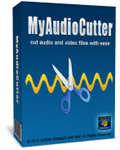
Το My Audio Cutter είναι πρόγραμμα που επιτρέπει στους χρήστες να κόβουν αρχεία ήχου σε κομμάτια. Το περιβάλλον εργασίας του προγράμματος είναι φιλικό και έξυπνο. Σας επιτρέπει να ορίσετε την αρχή και το τέλος ή το μήκος του κοψίματος με οπτικό ή χειροκίνητο τρόπο.

Σχόλια σχετικά με το Audiozilla
Please add a comment explaining the reason behind your vote.
OK, I've never left any comment here that wasn't a complaint about installation problems or a smart ass wisecrack about some other comment. But I am smitten with this program. I've got a bunch of mpc files that I guess were encoded somewhat funkily, so I could never find a program that would convert them to mp3 or flac files so I could upload them to various media. I just downloaded this program and it converted an album in a couple of minutes. Plus it was much easier to use than other programs--just left click the folder and choose what format to convert to. Thanks for this. I will be spending tomorrow converting a bunch of jazz albums I thought I'd never be able to transfer to my mp3 player or to Google Music.
Save | Cancel
Very nice looking software. Easy install and the interface is a simple as it gets. This is the most natural integration of audio converting software I have seen which for me is a major thumbs up. Converting is simple, fast and can be completely customized. I converted a batch of FLAC songs into various formats (OGG,MP3 and WAV) and I was pleased with the audio quality.
Conversion went smoothly and quickly. I would definitely recommend this software even if you won't use it frequently, as it is very useful. Great for bulk converting as well as single conversions.
There are a lot of freeware alternatives to this audio converter such as
Free Studio Manager, Free Audio Converter and SUPER.
but Audiozilla trumps those with its ease of use
Save | Cancel
Works like it should. Converts the files fast and pain free. Thank you to GAOTD and To the makers of this program.
Save | Cancel
Just a reminder to all those who may uninstall this program in the future.
All programs that modify the right-click context menu registry settings must have an excellent uninstall program if you are to successfully uninstall the program without causing an unstable windows system in the future.
Unfortunately, Softdiv AUDIOzilla does not have a clean uninstall. The built-in uninstall routine does not remove from the registry the class entries, nor the references to the various ocx, dll & exe files it installs throughout (system 32 & application folders). It will however, remove the referenced files. So, when you right-click a folder or music file after AUDIOzilla is uninstalled, Windows starts hunting for the "missing converter file" - this behaviour will slow down or crash explorer.
Save | Cancel
????????????????????????
31.Hello everybody I am Mike from Softdiv Software. We are getting many emails from people who not understand how to use this software and they say it’s bad software. Well it is not bad because we make fantastic software and if you don’t know how to use it try to find out by yourself because it is really easy ! :) If this free version not work you can purchase it for $29,95 that version is better and has no bugs, we guarantee that. Thank you.
Comment by Softdiv Software — October 14th, 2012 at 10:48 am
WHAT?? Are you joking dude? No offence meant for you but you are totally OUT OF TOUCH...be more humble please!!!!
* Portable XMedia Recode (==> My Personal First Choice)
http://www.softpedia.com/get/PORTABLE-SOFTWARE/Multimedia/Video/Portable-XMedia-Recode.shtml
* Format Factory
http://www.formatoz.com/
* Freemake Audio Converter
http://www.freemake.com/free_audio_converter/
* VSDC Free Audio Converter
http://www.videosoftdev.com/free-audio-converter
* (Portable) MediaMonkey 4.0.6.1501 (Cool Audio organizer + Audio Converter)
http://www.mediamonkey.com
* FFcoder
http://teejee2008.wordpress.com/ffcoder
* TAudioConverter
http://sourceforge.net/projects/taudioconverter/
* FVB Audio Converter
http://www.softpedia.com/get/Multimedia/Audio/Audio-Convertors/FVB-Audio-Converter.shtml
* Kastor Free Mp3 M4a Wma Converter
http://www.kastorsoft.com/mp3m4aconverter_en.php
* MuConv
http://muconv.sourceforge.net/
Just to mention some of them...LOL!!
==> ALL are (bug) FREE & some far BETTER than your software!!!
Save | Cancel