Προσφέρουμε καθημερινά ΔΩΡΕΑΝ λογισμικό με άδεια χρήσης, που θα αγοράζατε σε διαφορετική περίπτωση!

Giveaway of the day — AudioQuick Editor Pro WR
AudioQuick Editor Pro WR ήταν διαθέσιμο ως προσφορά στις 1 Οκτωβρίου 2010!
Mε το AudioQuick Editor μπορείτε να επεξεργαστείτε εύκολα ήχο σε δευτερόλεπτα. Αντιγραφή, επικόλληση, διαγραφή τμημάτων, εφαρμογή σβησίματος, κόψιμο ήχου, εισαγωγή κενού, προσαρμογή έντασης ακόμα και μίξη με ήχους φόντου στα επιθυμητά επίπεδα έντασης.
Ο Editor μπορεί επίσης να χρησιμοποιηθεί ως ένας ευέλικτος τρόπος να μετατρέψετε ήχο μεταξύ των 7 συνηθέστερων μορφότυπων βίντεο και ήχου formats: MP3,WMA,AAC, MP4, WAV, OGG, FLAC. Μπορείτε να εγγράψετε όλους τους ήχους που έρχονται από την κάρτα ήχου, και να κάψετε το δικό σας δισκάκι ήχου με την επεξεργασμένη μουσική.
Σημαντικά χαρακτηριστικά:
- Υποστήριξη ήχου 24 bits
- Μετατροπές σε 7 μορφότυπους ήχου
- Φόρτωση, επεξεργασία, εξαγωγή σε 7 μορφότυπους ήχου
- Εγγραφή από κάρτα Ήχου σε 7 μορφότυπους
- Παύση και επανεκκίνηση εγγραφής
- Εγγραφή CD/DVD με Ήχο και Δεδομένα
Προαπαιτούμενα:
Windows 95/ 98/ ME/ 2000/ XP/ Vista/ 7
Εκδότης:
PianosoftΣελίδα:
http://www.pianosoft-europe.com/audio-editor.htmΜέγεθος Αρχείου:
5.40 MB
Τιμή:
$49.90
Προτεινόμενοι τίτλοι
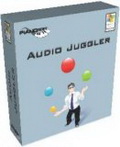
Το Audio Juggler είναι ένα σετ από 5 εργαλεία ήχου. Μπορείτε να εγγράψετε μουσική υψηλής ποιότητας από οποιαδήποτε πηγή μέσω της κάρτας ήχου. Μπορείτε να κάνετε εγγραφές μέσω συντομεύσεων ή εντοπισμό σήματος ή προγραμματισμένες εγγραφές με χρονοδιακόπτη. Το Audio Converter μετατρέπει μαζικά ανάμεσα σε 6 μορφότυπους ήχου όπως MP3, AAC, MP4, WMA, OGG, WAV, ή συλλαμβάνει audio CDs στις ίδιες μορφές.
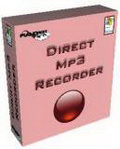
Με το Direct MP3 Recorder μπορείτε να εγγράψετε μουσική υψηλής ποιότητας σε 6 μορφές (MP3, WMA, OGG, AAC, MP4, Wave) απο εσωτερικές ή εξωτερικές πηγές στον υπολογιστή. Μπορείτε να γράψετε ήχο από παιχνίδια, ταινίες ή από μουσική που ακούτε ακόμα και αν είναι προστατευμένη.
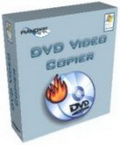
Με το DVD Video Copier μπορείτε να αντιγράψετε DVD βίντεο γρήγορα και εύκολα σε κενό DVD, σε σκληρό δίσκο ή σε εικόνα ISO. Όλοι αυτοί οι προορισμοί μπορούν να χρησιμοποιηθούν για περαιτέρω εγγραφές DVD. Ακόμα, μπορείτε να διαγράψετε επανεγγράψιμα δισκάκια DVD και να ελέγξετε την συμπεριφορά της μονάδας DVD. H αντιγραφή DVD είναι απλή, γρήγορη και βολική.
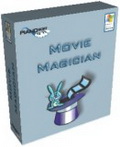
Με το Movie Magician οι χρήστες μπορούν να αναπαράγουν βίντεο και ήχο μαζί σε μεταβλητές ταχύτητες χωρίς αλλαγή τόνου, μεταφορά μουσικού κλειδιού χωρίς να επηρεάζεται η ταχύτητα του βίντεο, επανάληψη σε βρόχο επιλεγμένων τμημάτων του, επανυπολογισμός και αναπαραγωγή ταινίας στην επιθυμητή διάρκεια χωρίς απώλεια ήχου, και λήψη στιγμιοτύπων.
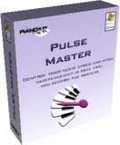
Με το With Pulse Master οι μουσικοί επιβραδύνουν την μουσική, έτσι, μπορούν να μάθουν νέα τραγούδια και τεχνικές. Προσφέρεται ανεξάρτητος έλεγχος στην ταχύτητα της μουσικής και του τόνου ο οποίος γίνεται σε πραγματικό χρόνο αναπαράγοντας τον από αρχεία CD, MP3, WAV, WMA, Ogg Vorbis. Επίσης, χρησιμοποιείται και ως ευέλικτη μηχανή υπαγόρευσης, εργαλείο προσαρμογής της ταχύτητας της μουσικής για χορογράφους και χορευτές, από τραγουδιστές για να αλλάζουν το μουσικό κλειδί ώστε να ταιριάζει με την φωνή τους ή να καταλαβαίνουν τις λέξεις σε ξένες γλώσσες.

Σχόλια σχετικά με το AudioQuick Editor Pro WR
Please add a comment explaining the reason behind your vote.
Downloaded very quickly; setup was very simple.
Window control buttons are a bit strange: The Maximize button does nothing, and the Close button opens a new, larger window advertising other products. Don't worry, though, the Minimize button closes the program completely without the goodbye ads.
Apparently you must use the program's Open function and navigate to your desired file -- drag-and-drop doesn't appear to work.
It's not clear what the spacebar does -- I think it repeats the last clicked function instead of doing Play/Stop as most audio editors do.
I can find no way to record from the soundcard on this Dell XPS running Vista Business. That's not this program's fault, of course, but other readers should be aware they might have the same problem. Possibly a patch cord to route the earphone output back into the line-in would work but I haven't tried it. That would mean part of the path would be analog -- a showstopper for purists.
It seems to be a clean little program that is ok for simple tasks, but is really too limited to lure me away from Audacity.
Save | Cancel
It's really a simple program to use, but too simple in its functionality to be considered a good program. In this program missing many basic functions (eg effects)
Free alternatives:
- Audacity
- Wavosaur Audio editor
- KRISTAL Audio Engine
Save | Cancel
It looks good, but 2 criticisms:
1: Can't enlarge the window, vital for fine editing.
2: A HUGE ad appears when closing the program. This does NOT encourage me to use the program, forced advertising is very offputting.
This is before I even got to trying it's features, it did load a MP4 file successfully.
Save | Cancel
3 words -- Come Back Tomorrow... Pianosoft should be embarrassed. AudioQuick Editor Pro WR doesn't have the minimal features you'll see in entry level audio editing apps bundled with hardware, or the bundled apps included with software like Nero or Roxio -- it doesn't begin to compare with free tools like Audacity or Wavosaur. That is, *if* you can get it to work -- it wouldn't run at all in the XPMode VM, & while it would open in XP Pro SP3 32, it would not open a simple .wav file [nor a 5.1 AC3 or .w64 (wave64)]. The app's readme.txt lists requirements as: "Windows 95, 98, NT, ME, 2000, XP installed ." so I didn't bother trying it in 7.
Installation includes eSellerate, along with far too many files in Windows' system folder, and nearly 4000 too many registry adds -- by comparison you can unzip Wavosaur & run, with no install & no registry or Windows changes (it's fully portable). One reason for all the registry keys & files is that AudioQuick Editor Pro WR is a VB [Visual Basic] app. There's nothing wrong with VB really, though it is less efficient, & all the VB apps on your system will use/share the same runtime files -- newer & older files can conflict, so the older files AudioQuick Editor Pro WR brings with it can potentially break everything else VB, & may be why it wouldn't work for me at all [since the app isn't capable of doing anything worthwhile IMHO, I didn't bother to troubleshoot]. The one thing AudioQuick Editor Pro WR doesn't include is an audio driver, so if your PC/laptop can't record playing audio [IOW use the speakers or something like Creative's "What you Hear" for input] you still won't be able to.
As I said at the beginning, I personally think Pianosoft should be embarrassed, & I really wonder at the wisdom of using a nag screen when the program closes -- it's like they want to make sure you know whom to blame.
Save | Cancel
Actually, I find Audacity to be pretty easy to use. mp3 export is relatively quick if you have the LAME MP3 plug-in.
Save | Cancel