Προσφέρουμε καθημερινά ΔΩΡΕΑΝ λογισμικό με άδεια χρήσης, που θα αγοράζατε σε διαφορετική περίπτωση!
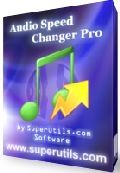
Giveaway of the day — Audio Speed Changer Pro
Audio Speed Changer Pro ήταν διαθέσιμο ως προσφορά στις 18 Απριλίου 2010!
To Audio Speed Changer Pro σας επιτρέπει να επιταχύνετε τα αρχεία ήχου χωρίς να αλλάξετε τον τόνο. Προορίζεται κυρίως, για την επιτάχυνση ήχου σε audiobooks, όπως και σε podcasts, αλλά μπορεί βεβαίως να χρησιμοποιηθεί με οποιοδήποτε άλλο κομμάτι ήχου ή αρχείο. Η μαζική μετατροπή και το βολικό περιβάλλον εργασίας κάνουν το Audio Speed Changer Pro ένα σημαντικό εργαλείο για ακροατές και συγγραφείς που θέλουν να εξοικονομήσουν χρόνο.
Με την βοήθεια αυτού του προγράμματος μπορείτε να συγχρονίσετε το διαφορετικό τέμπο, τον τόνο ακόμα και τον ρυθμό αναπαραγωγής για κάθε ένα αρχείο στην λίστα. Μπορείτε να το χρησιμοποιήσετε για την μετατροπή του ήχου -υποστηρίζεται η προσαρμόσιμη εξαγωγή σε αρχεία MP3, OGG and AAC/MP4.
Ο ήχος που έχει μετατραπεί είναι διαθέσιμος για γρήγορη-ακρόαση σταPC, Smartphone, iPod και οποιοδήποτε άλλη συσκευή MP3.
Οι επιπλέον επιλογές, συμπεριλαμβάνουν επεξεργασία ετικετών, μιξάρισμα και επιλογές μετατροπής σε μονοφωνικό, και την δυνατότητα κανονικοποίησης της έντασης ήχου. Το Audio Speed changer Pro υποστηρίζει μεταφορά και απόθεση αρχείων και μπορεί να ενσωματωθεί στον Windows Explorer για γρήγορη πρόσβαση στις κύριες λειτουργίες.
Μπορείτε επίσης να κατεβάσετε την φορητή έκδοση του Audio Speed Changer Pro ΕΔΩ (Μεγ. αρχείου size: 2.16 MB).
Προαπαιτούμενα:
Windows 2000 up to Windows 7, including x64 editions; Intel Pentium II or AMD-K6 300 megahertz (MHz) processor; 10 MB of RAM; 2 MB of HD space
Εκδότης:
SuperUtils.comΣελίδα:
http://www.superutils.com/products/audio-speed-changer-pro/Μέγεθος Αρχείου:
2.18 MB
Τιμή:
$19.95
Προτεινόμενοι τίτλοι

Το Angel’s Vox είναι ο πρώτος audio player και αναγνώστης ebook στην αγορά που έχει σχεδιαστεί ειδικά για τους φίλους των Audiobooks. Το Angel’s Vox είναι πρωτότυπη και χρηστική λύση! Με την βοήθεια του Angel’s Vox, μπορείτε να διατηρείτε μια βιβλιοθήκη από audiobooks. Μπορείτε να ρυθμίσετε ένα διαφορετικό τόμο και ταχύτητα αναπαραγωγής για κάθε ένα από αυτά, και οι ρυθμίσεις τους θα επανέρθουν όταν τα επαναλάβετε. Η θέση αναπαραγωγής επίσης θα ανακτηθεί στο ακριβές σημείο που σταματήσατε να ακούτε την τελευταία φορά. Όπως και με άλλα προγράμματα αναπαραγωγής μέσων, έτσι και το Angel’s Vox μπορεί να ενσωματωθεί στον Windows Explorer, για γρήγορη πρόσβαση στις κύριες λειτουργίες.
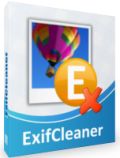
Το ExifCleaner σας επιτρέπει να απομακρύνετε συγκεκριμένες ετικέτες EXIF ή να αφαιρέσετε τελείως τα δεδομένα EXIF. Αυτό, προστατεύει την ιδιωτικότητα σας, σας βοηθά να κρύψετε ανεπιθύμητες, ή πολλές φορές ευαίσθητες πληροφορίες - για την εικόνα, φωτογραφία και την τοποθεσία. Γνωρίζατε ότι κάθε ψηφιακή φωτογραφία που έχει παραχθεί περιέχει αυτή την πληροφορία; Το Exif Cleaner δεν τροποποιεί την πραγματική εικόνα - όλες οι λειτουργίες είναι μη απωλεστικές για τις εικόνες σας. Ο καθαρισμός των μετα-πληροφοριών σας εξοικονομεί χώρο στο δίσκο και εύρος ζώνης, μειώνοντας τον χρόνο για το κατέβασμα τους, αποδίδει σε μικρές ή πολλές φωτογραφίες. Το πρόγραμμα μπορεί να δουλέψει και σε κατάσταση μαζικής επεξεργασίας ενώ ενσωματώνεται και στον Windows Explorer για γρήγορη πρόσβαση στις κύριες λειτουργίες του.

Το Mute on Lock είναι ένα μικρό και απολύτως δωρεάν πρόγραμμα το οποίο παραμένει στο tray του συστήματος σας και παρακολουθεί την συνεδρία σας: όταν κλειδώνετε τον σταθμό εργασίας των Windows, σταματά και τον ήχο από τα ηχεία. Δεν θα θέλετε να ενοχλήσετε τους συναδέλφους σας με ήχους από τον Instant Messeger, υπενθυμίσεις ή μουσική στο παρασκήνιο, όταν είστε εκτός γραφείου. Χρησιμοποιήστε το Mute on Lock και ξεχάστε το πρόβλημα! Επιπλέον, με την βοήθεια του προγράμματος μπορείτε γρήγορα να ανοίξετε τον ήχο του συστήματος με διπλό πάτημα στο εικονίδιο του στο tray ή χρησιμοποιώντας έναν συνδυασμό πλήκτρων.

Σχόλια σχετικά με το Audio Speed Changer Pro
Please add a comment explaining the reason behind your vote.
Installs and Activate easily on Win XP SP3
I love this thing, it lets you Tempo,Pitch and Playback Rate, also saves the file with the settings you choose if you want to convert it and gives you the choice of overwriting or renaming the original so you won't lose your original audio if you want to keep it,
I only tested it on an mp3 file but it worked perfectly and saved the file with rename by adding (1) to the filename without me losing the original. I don't listen to audio books but as a musician I find this to be a nice tool for slowing down passages for learning, and it's funny hearing your favorite songs with different settings, from changing it to slow devilish grunge to fast alvin and the chipmunks sounds, I have had a lot of fun with it so far, hilarious and useful, surprising considering how small the filesize is, most audio software usually NEEDS to be bloated in filesize to be worth a damn, this one doesn't, a keeper for me :)
Thanks GAOTD and SuperUtils.com for a neat tool
Save | Cancel
#4 - Yes in fact this is a very usefull piece of software for practicing mucicians. Imagine a guitarplayer practicing to old cuttings with for exp. Robert Johnson. The recording equipment wasn't that advanced in the late 1920ties, and a lot of cuttings were out of tune. Instead of tuning the guitar time after time, its possible to tune in by changing the speed a little. I think, its just unfair, that comment no'4, immediately was voted down with 4 thumps down. I'm prepareded for 30 of these grumpy votes, if just one gets a little benefice from my comment. Thank you very much GOTD.....
Save | Cancel
The ability to time-shift audio files [change duration without altering pitch] used to be very rare, & with a lot of audio software still missing this function, Audio Speed Changer Pro might be useful to a lot of people. One main reason to time-shift audio has been to make it fit, whether an allotted time slot, as part of a music composition, or to match video duration -- mismatched audio/video duration used to be a big problem with video capture, causing sync problems. You also often need to time-shift audio tracks when changing video fps [Frames Per Second], say going from film's 24 fps to PAL 25 fps or the reverse. Loop-based audio apps use time-shifting to match tempo [beat matching]. I never thought about using it to shorten Podcasts or audio books, but imagine that it'd work well for those when you're interested in content rather than entertainment &/or passing the time.
That said, while I wouldn't expect Audio Speed Changer Pro to match Sony Vegas [home &/or pro], where you just Control + drag the end of an audio file/clip to set duration, being able to set your new duration as a time rather than % would IMHO be a Lot easier & a Big improvement -- just add a time display & keep the slider. Likewise I think showing more exact info would improve pitch shifting & normalization -- what I assume is the normalization slider [it's labeled volume] is set to 100% by default, but I have no idea where to put it if I want volume levels to stay the same as the original.
[At it's simplest Normalization is raising volume levels as high as they'll go before maxing out & causing distortion (clipping). Since volume levels can vary a LOT from 1 audio file to the next, it's often used to bring them all up to the same level so you don't have to change the volume control or risk damaging your hearing. However most good quality audio is done & sounds best at less than maxed out volume, while normalizing itself is filtering, & like any filtering will lower quality, if only in this case very slightly. FWIW (& in case anyone's interested) better normalization filters work with perceived volume levels (RMS) rather than peaks -- one or a few very high peaks, whether a gunshot in a movie or a door closing or a pen dropping close to the mic etc, will keep peak-based normalization from working as you probably intended.]
Audio Speed Changer Pro itself is a small, portable app -- providing you don't turn on shell integration [i.e. so you can use it from Windows' Explorer without firing up the program 1st]... the portable version simply has the .ini configuration file in the program folder, rather than a folder buried under Documents and Settings. [there's nothing wrong with turning on shell integration -- it just means registry entries that can't be there if the app's going to be used portably, since you can't assume the host PC will let you write to the registry.]
Save | Cancel
I normally do my sound "editing" via the likes of Audacity etc but this is indeed quite a nice easy-to-use program for those who are not familiar with altering Pitch & playBack rates etc.
After installing the prog, you choose the track you wish to alter by the Add files option and then on the right hand side you can set Tempo, Pitch & PlayBack rate. The handy "Preview" option means you can listen to various settings until you get it the way you want it. A nice touch and a Godsend for newbies who find the likes of Audacity a little too difficult to master. If you'd like to alter audio tracks the easy way, then get this little program as it will save you much time and worry. Installed easilly into XP with Service Pack3. As usual thanks to GOTD & SU.com
Save | Cancel
I don't understand why software publishers have to exaggerate their products by calling them PRO. This software is so simple it doesn't even require a tutorial.
I must say that it works very well on mp3 music files and would be very useful for musicians, however the transitions for speech are more noticeably poor. There are phasing or flanging effects causing an unrealistic ringing sound to the voice which makes it unpleasant to listen to. Not really useful if you are listening to an ebook.
Save | Cancel