Προσφέρουμε καθημερινά ΔΩΡΕΑΝ λογισμικό με άδεια χρήσης, που θα αγοράζατε σε διαφορετική περίπτωση!

Giveaway of the day — AudFree Audio Capture 1.0.5
AudFree Audio Capture 1.0.5 ήταν διαθέσιμο ως προσφορά στις 10 Δεκεμβρίου 2018!
Ως ένα all-γύρω από το streaming μουσικής εργαλείο καταγραφής, AudFree καταγραφής Ήχου για τα Windows είναι ειδικευμένη στην καταγραφή και επεξεργασία του κάθε ήχο από οποιαδήποτε πηγή, σε υψηλή ποιότητα. Με την ενσωματωμένη καινοτόμο εγγραφή ήχου, η τεχνολογία μπορεί να συλλάβει κομμάτια ήχου από τη μουσική υπηρεσία streaming, video sharing sites, online ραδιοφωνικούς σταθμούς, τα τοπικά media players, όπως το Apple Music, Spotify, Pandora, YouTube, iTunes, κ. λπ. ενώ η εξοικονόμηση όλες τις εγγραφές ήχου, όπως MP3, FLAC, WAV, AAC, M4A και M4B με ετικέτες ID3 διατηρημένα. AudFree καταγραφής Ήχου είναι επίσης ένα εξαιρετικό εργαλείο επεξεργασίας ήχου, το οποίο επιτρέπει στους χρήστες να συγχώνευση πολλαπλά καταγράφονται οι ήχοι σε ολόκληρο το νέο αρχείο και να μοιραστούμε αρχεία ήχου σε μικρά αποσπάσματα. Με αυτό το έξυπνο πρόγραμμα, θα μπορεί να παίξει οποιοδήποτε αρχείο ήχου σε οποιαδήποτε συσκευή χωρίς σύνδεση.
The current text is the result of machine translation. You can help us improve it.
Προαπαιτούμενα:
Windows XP/ Vista/ 7/ 8/ 10 (x32/x64)
Εκδότης:
AudfreeΣελίδα:
https://www.audfree.com/audio-capture-win/Μέγεθος Αρχείου:
17 MB
Τιμή:
$19.95
Προτεινόμενοι τίτλοι
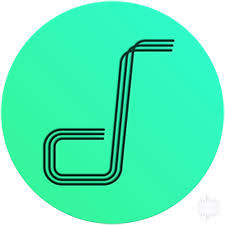
AudFree Spotify Music Converter for Windows είναι μια όλα-σε-μία μουσική μετατροπέα και downloader για το Spotify αφιερωμένη στη λήψη τραγούδια, τις λίστες αναπαραγωγής και άλμπουμ από το Spotify, με μηδενική απώλεια ποιότητας και τη μετατροπή του Spotify μουσική σε απλό MP3, FLAC, WAV, AAC και άλλα αρχεία ήχου σε 5X πιο γρήγορα ταχύτητα για καλύτερη αναπαραγωγή. Δεν έχει σημασία χρήση δωρεάν ή premium λογαριασμό Spotify, μπορείτε να ακούσετε το Spotify κομμάτια σε όλες τις δημοφιλείς συσκευές και συσκευές αναπαραγωγής μουσικής εκτός σύνδεσης.

Ως ένα από τα one-stop μετατροπείς ήχου, AudFree DRM Audio Converter είναι σχεδιασμένο για τη μετατροπή τόσο με προστασία DRM και DRM-free αρχεία ήχου σε MP3, FLAC, WAV, AAC, M4A και M4B στο 30X μεγαλύτερη ταχύτητα, ενώ αφαιρεί το DRM προστασία από DRM-ed κομμάτια ήχου, συμπεριλαμβανομένων των Apple Μουσική, Ηχητική audiobooks, το iTunes M4P μουσική, καθώς και audiobooks με 100% χωρίς απώλειες ποιότητας.


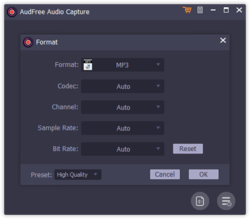
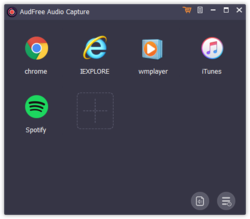

Σχόλια σχετικά με το AudFree Audio Capture 1.0.5
Please add a comment explaining the reason behind your vote.
Downloaded, installed, Activated.
Tested it.
I don't like it.
To me it is JUNK.
It initially opens a Window panel that gives you a choice of browsers e.g. Chrome and IE and Windows Media Player and a cryptical icon for {Tidal?}.
You have to manually add programs that you want to run in it.
It is not anywhere close to Audio Record Wizard.
No ready facility for microphone record.
No ready facility for audio stream record.
My assessment of this software on scale of points (0 worst to 10 best):
1 out of 10.
Finally, beware of this file named TThelper64. exe
I do not know what it is.
But if it is anything like WondershareHelper.exe then your PC is in trouble.
After Revo Uninstall and the usual Registry scan, I used another deep Registry Search program and found 21 other items still left in the Registry by this software; and deleted them.
Save | Cancel
Installation and activation went smooth, this one doesn't require some sort of driver to be installed, so that's a plus. After registering the program, it still displayed the "Buy Now" basket in the GUI, aswell as the "Buy Now" option from the dropdown menu, that's kinda confusing and wrong.
The way how this program works is basically a MITM (man-in-the-middle) one, it intercepts the audio played from applications you can select and run from the launcher window, you can also just drag&drop application shortcuts directly into there.
So what i did was drag&drop a shortcut from xmplay into the launcher.
https://i.imgur.com/Ve74uSY.png
After running it, this is what AudFree displays (basically a AudFree error message)
https://i.imgur.com/umqmYlq.png
It's the 100% original file from the xmplay homepage, btw. and clean.
I didn't know i downloaded some kind of antivirus or anti-malware. So there you have it, AudFree decided for me that xmplay is possibly infected (which it's clearly not), that resulted in me being unable to record the played music in xmplay because AudFree just closes the record window automatically on me, no way around this.
Listen up, AudFree, you don't get to decide what's infected and what's not, nor which applications i use and which not, that's clearly MY decision, not YOURS.
Other notes
- Refuses to intercept programs that it decides to be "infected"
- The trim feature is kinda cumbersome
- Automatic tagging (it's using Gracenote, as far as i could track the domain name and IP AudFree connects to) is sometimes inaccurate, giving wrong results, requiring you to manually edit again, otherwise it's able to preserve existing tags (like directly from Spotify)
- Manual tagging is ok
- The merging feature works, it then uses the first tag for the filename of the merged audio
- Resizing windows is impossible
- Renaming, resizing and rearranging launcher items does not exist
- Stop button closes the opened application instead of just stopping the recording
All in all it does what it claims, could just use some more work when it comes to usability and customization.
Save | Cancel
Adding tags is quite nice, but you do not need anything than Audacity to record all audio you speaker play :D
Save | Cancel
Downloaded, installed and registered without any problems but I can't get it to record any audio.
https://www.audfree.com/audio-capture-win/user-guide.html is no help.
A pity because I could make great use of this program.
Save | Cancel
Alternatives... MP3myMP3 and PlayIt Recorder.
Both can schedule and have a slight learning curve.
Save | Cancel