Προσφέρουμε καθημερινά ΔΩΡΕΑΝ λογισμικό με άδεια χρήσης, που θα αγοράζατε σε διαφορετική περίπτωση!
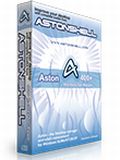
Giveaway of the day — Aston 2
Aston 2 ήταν διαθέσιμο ως προσφορά στις 26 Μαΐου 2010!
To Aston είναι πρόγραμμα αντικατάστασης του Shell των Windows- μπορείτε να χρησιμοποιείτε μόνο αυτό και να προσαρμόσετε κάθε στοιχείοτου με τον τρόπο που σας αρέσει.
Το Aston hotkey manager, τα widgets, το κυρίως μενού, τα panels σας επιτρέπουν την εύκολη πρόσβαση στα αρχεία, στους φακέλους και τις εφαρμογές της επιλογής σας. Το Aston προσφέρει πλήρη και μοναδική προσέγγιση με δυνατότητες που δεν έχετε δει ακόμα και θέματα 3D με κίνηση, skins και ταπετσαρίες οθόνης.
Kάθε στοιχείο του Aston: κυρίως μενού, επιφάνεια εργασίας, panels – μπορούν να ρυθμιστούν και να προσαρμοστούν, έτσι θα δημιουργήσετε μια πιο βολική περιοχή εργασίας. Θέματα και skins για το Aston είναι διαθέσιμα στο επίσημο website του Aston.
Προαπαιτούμενα:
Windows XP/2003/Vista/7 (x32 and x64)
Εκδότης:
Gladiators SoftwareΣελίδα:
http://www.astonshell.com/aston2/Μέγεθος Αρχείου:
16.2 MB
Τιμή:
$29.95
Προτεινόμενοι τίτλοι

To Aston Menu είναι ένα πλούσιο σε δυνατότητες πρόγραμμα αντικατάστασης του Start Menu με ενισχυμένη λειτουργικότητα. Όλα τα στοιχεία του Aston Menu παίρνουν skins και μπορούν να κινηθούν, το οποίο τα κάνει πιο ελκυστικά. Υποστηρίζει κίνηση και εφέ ήχου. Το Aston Menu αυξάνει την παραγωγικότητα, είναι εύκολο να χρησιμοποιηθεί και ασφαλές να αφαιρεθεί. Μπορεί να συμπληρωθεί με πολλά χρήσιμα προγραμματίδια όπως Ρολόι, Ημερολόγιο, Κάδο ανακύκλωσης, Δίσκους, Αναζήτηση, Καλύτερα προγράμματα, Καιρός, Ροή RSS, και άλλα.

Το AltDesk είναι ένα πρόγραμμα διαχείρισης Εικονικών Desktop με δυνατότητα αλλαγής skins, το οποίο κάνει την καθημερινή σας εργασία ευκολότερη. Αν έχετε να δουλέψετε αρκετές εργασίες στον ίδιο χρόνο, το AltDesk σας δίνει την εναλλακτική δυνατότητα να μην αγοράσετε ένα δεύτερο monitor. Με το AltDesk μπορείτε να δημιουργήσετε όσα Εικονικά Desktop θέλετε και να τα αλλάζετε μεταξύ τους με ευκολία. Το AltDesk εμφανίζει τα εικονίδια των εφαρμογών, υποστηρίζει μικρογραφίες, μεταφορά και απόθεση, και σας επιτρέπει να καρφώσετε εφαρμογές σε συγκεκριμένα desktop.

Σχόλια σχετικά με το Aston 2
Please add a comment explaining the reason behind your vote.
Downloaded OK.
Installing: Had a small clash with my antivirus ("Please deactivate your antivirus to continue". Not my favorite way of installing things)
I had the Aston start menu from previous giveaway. This had to be stopped in order for the installation to go through.
"Do you want to keep the settings from the previous version?" Yes please, there is a REASON I had those settings...
"You need to log off to complete the installation". OK, I am always eager to please.
After log off/log on, I suddenly had all my OLD windows-settings back. Sidebars (that I have not used since I got Vista, and that is a long time ago), gadgets/widgets (whatever the name is) that Windows think is cool, and I never use...
It seem sthe "keep the old settings" relate to ASTON-settings, and NOT Windows-settings. Too bad, it should have been easy for them to import those settings when installing.
Looks cool enough, but not too happy with the installation and the changes they made of my setup.
Save | Cancel
After installation my computer automatically restarted and I had a desktop without any icons. Restarted 3 times and still nothing, my computer was virtually useless, any key I pressed had no effect. There I was with just the walllpaper staring me in the face and nothing I could do about it. Finally after trying everything I could think of I went into safe mode and uninstalled Aston. Now everythings back to normal.
Save | Cancel
Excellent application, It's not "Flawless" but is a great breath of fresh air from the standard blue drabness of XP.
I'd been expecting this to come up after seeing some other Aston offerings over the past couple of weeks. I'm grinning from ear to ear.
What is offers:
Very highly customizable Start-menu, desktop, shortcut panels and widgets and so much more I couldn't possibly cover here.
It comes with 3 built-in themes with the ability do download heaps more from the astonshell.com website. The themes range from "simple and elegant" to "is that a control interface from the USS-enterprise"
Start menu....
Retains the bulk of your already customized settings and adds a few
handy shortcuts....
Clicking your name brings up user control.
Find is just a type n click away.
Log-off, shut down. suspend are one-click buttons integrated.
Widgets....
Similar to Vista, Mac and Windows 7, you can add widgets to your desktop.
Panels.....
You can add panels of your choice and there are a couple of "drawers" hiding to the left and right of the desktop which can be customized.
Desktop....
The desktop can be animated now, I particularly liked the Earth orbiting the Sun that came with one of the themes.
Issues noted:
It doesn't skin everything, most programs and windows stayed as drab n boring windows defaults. I can understand why it's difficult to do but it would make it more complete.
It turns sounds on even if you had them off by default, I jumped when I hit the start button and it made an insanely loud noise (I have a powerful sound system on my PC and all sounds off by default) Also that particular sound is what Avast normally makes at when it updates itself, confusing for sure.
It changes some program icons to some of the cursor pack files such as: "Dinosaur" (Dinosaurs) and "Old-fashioned" (the running horse)
My licensed DU meter suddenly went into "trial mode", easily rectified but re-inserting my existing serial number, but I still thought it was odd.
OVERALL:
Some things are a bit unpolished but I think it's rather intuitive and well setup. It breathes some eye-candy into an old machine whilst not killing off the usability factor, in fact it actually adds a lot of useful links and shortcuts.
Save | Cancel
instaled fast and ok on xp pro sp3, intel p4ht 3.8gz processor with 1 gig ram, running smooth with no problems, good amount of free themes to download from website too.
Save | Cancel
and...this program is for people that like,some to a lot, of "eye candy".The program installs easily and is clean and very versatile.There are many options available like Themes,Panels and Widgets.And as far as desktop themes go,it,to my knowledge,has the biggest selection available.It uses open source so there are many to be offered by Aston enthusiast.And of course,you can create your own and offer it to others!I use Aston along with Rainlender....
Save | Cancel