Προσφέρουμε καθημερινά ΔΩΡΕΑΝ λογισμικό με άδεια χρήσης, που θα αγοράζατε σε διαφορετική περίπτωση!
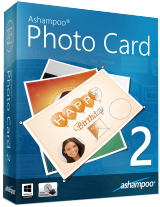
Giveaway of the day — Ashampoo Photo Card 2
Ashampoo Photo Card 2 ήταν διαθέσιμο ως προσφορά στις 2 Οκτωβρίου 2018!
Το Ashampoo Photo Card είναι μια διαισθητική και απλή λύση για να μετατρέψετε τις φωτογραφίες σας σε εκπληκτική ευχετήριες κάρτες με τα σύνορα και τα κείμενα με μερικά μόνο κλικ. Εμφάνιση και στείλτε το δικό σας custom-made ευχετήριες κάρτες για να semeone σας ενδιαφέρει. Με το Ashampoo Photo Card, μετατρέποντας τις φωτογραφίες σας σε ευχετήριες κάρτες γίνεται απλή και κάντε κλικ στο κουμπί λειτουργία: επιλέξτε φωτογραφία ή να λάβει κάμερα στιγμιότυπο, επιλέξτε το θέμα, επεξεργαστείτε το κείμενο, να στείλετε την κάρτα.
Το Ashampoo Photo Card έρχεται με διάφορα θέματα για να εκφράσει συναισθήματα. Το ενσωματωμένο κλιπ βιβλιοθήκη σας βοηθά να προσθέσετε λεπτότητα.
Βασικά χαρακτηριστικά:
- Webcam υποστήριξη *
- 62 θέματα (επιπλέον θέματα που είναι διαθέσιμα μέσω in-app αγορά);
- Καθρέφτη και να αναστρέψετε εικόνες?
- Ρυθμίστε τη διαφάνεια, το μέγεθος, τη φωτεινότητα, την αντίθεση και τον κορεσμό;
- Προσθέστε και το ύφος των κειμένων και κλιπ αντικείμενα;
- Upload to Ashampoo Web, το Facebook και το Picasa ή να στείλετε e-mail.
The current text is the result of machine translation. You can help us improve it.
Προαπαιτούμενα:
Windows 7/ 8/ 8.1/ 10; Min. 256 MB RAM; Hard Disk Space: 150 MB; graphic card with a resolution of at least 1280x800
Εκδότης:
Ashampoo GmbH & CoΣελίδα:
https://www.ashampoo.com/en/usd/pin/0686/multimedia-software/Ashampoo-Photo-Card-2Μέγεθος Αρχείου:
211 MB
Τιμή:
$19.99


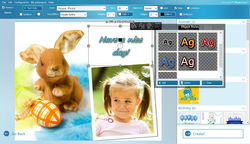

Σχόλια σχετικά με το Ashampoo Photo Card 2
Please add a comment explaining the reason behind your vote.
Just a single one sided sheet, not a greetings card style. No good for me.
Save | Cancel
Hello. Are these PRINTABLE?? Thank you.
Save | Cancel
sawa,
On the product page it says: "Save and print your cards and surprise your loved ones with a classic paper greeting card. "
It looks like text, photos, and clipart are treated like vector-based graphics, which is a plus for printing, though photos do still need to be a high enough resolution to print at good quality [the std. 300 d.p.i. should work great]. Sadly it also looks like Alan Smith is correct, posting that it's single sided only -- to create a traditional greeting card you'd have to shrink the image you got out of Photo Card [print to PDF? - printer utility app?], printing the inside message separately.
Save | Cancel
Sounds interesting, but why is the setup file so large? Furthermore, if that file alone is 211MB, how can it require only 150MB of hard disk space?
Save | Cancel
mardel,
Or extremely poor programming more like.
Save | Cancel
I uninstalled Photo Card 2. The main reason being that there is no way of making alterations to the preinstalled frames/foregrounds. If there is let's say a rose on a foreground/frame, I would as a minimum requirement expect to be able to move the rose around or simply remove it—and perhaps put something else there instead.
Save | Cancel