Ελληνικά
Προσφέρουμε καθημερινά ΔΩΡΕΑΝ λογισμικό με άδεια χρήσης, που θα αγοράζατε σε διαφορετική περίπτωση!

$14.99
ΕΛΗΞΕ
Giveaway of the day — Ashampoo HDD Control
The Ashampoo HDD Control software performs hard disk maintenance for you.
$14.99
ΕΛΗΞΕ
Αξιολόγηση Χρηστών:
531
Σχολιάστε
Ashampoo HDD Control ήταν διαθέσιμο ως προσφορά στις 7 Σεπτεμβρίου 2011!
Σήμερα Giveaway of the Day
Εξαγάγετε δεδομένα iPhone από αρχεία αντιγράφων ασφαλείας iTunes στα Windows.
To πρόγραμμα Ashampoo HDD Control εκτελεί συντήρηση του σκληρού δίσκου για εσάς. Αυτό ενέχει την λήψη μέτρων για την πρόληψη πιθανών αποτυχιών και πτώσεων πριν αυτές συμβούν. Προς αυτή την κατεύθυνση, το πρόγραμμα συνδυάζει αρκετές λειτουργίες που είναι διαθέσιμες για πρώτη φορά σε αυτό το συγκεκριμένο συνδυασμό επιλογών.
Βασικές λειτουργίες:
- Συνεχής παρακολούθηση στο παρασκήνιο της κατάστασης, απόδοσης και θερμοκρασίας.
- Επεξηγήσεις σε βάθος και πληροφορίες βοήθειας εντός του προγράμματος.
- Εμφανίζει όλα τα τρέχοντα αρχεία SMART με λεπτομερείς επεξηγήσεις.
- Δυνατότητα εξαγωγής για λόγους υποστήριξης.
- Πλήρης παραμετροποίηση της παρακολούθησης θερμοκρασίας, διαθέσιμο σε Κελσίου και Φαρενάϊτ.
Προσφορά αναβάθμισης μέσα από το προϊόν: η τιμή αναβάθμισης για το Ashampoo HDD Control 2, σήμερα, για όλους τους χρήστες του GOTD κοστίζει μόνο 7.49 Ευρώ!
Προαπαιτούμενα:
Windows XP/ Vista/ 7 (x32/x64)
Εκδότης:
Ashampoo GmbH & CoΣελίδα:
https://www.ashampoo.com/uk/usd/pin/0065/2-System-Software/Ashampoo-HDD-ControlΜέγεθος Αρχείου:
13.4 MB
Τιμή:
$14.99
GIVEAWAY download basket
Developed by Informer Technologies, Inc.
Developed by IObit
Developed by Garmin Ltd or its subsidiaries
Developed by ArcSoft
Προσφορές για iPhone »
$2.99 ➞ Δωρεάν σήμερα
MyFLO is the first ever period app that helps you care for your changing hormones from your first period to your last.
$1.99 ➞ Δωρεάν σήμερα
LightX Express removes hassles of using multiple apps to edit a single photo.
$5.99 ➞ Δωρεάν σήμερα
With this app, you can protect your personal notes with a password to keep them safe from prying eyes.
$4.99 ➞ Δωρεάν σήμερα
$0.99 ➞ Δωρεάν σήμερα
Προσφορές για Android »
$4.99 ➞ Δωρεάν σήμερα
$1.99 ➞ Δωρεάν σήμερα
$1.49 ➞ Δωρεάν σήμερα
$0.99 ➞ Δωρεάν σήμερα
Himawari is elegant yellow icon pack that will make your screen look bright.
$1.49 ➞ Δωρεάν σήμερα

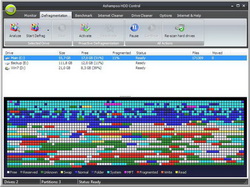
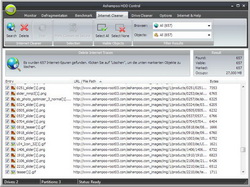
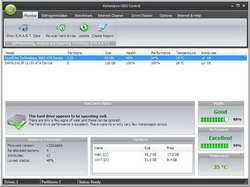
Σχόλια σχετικά με το Ashampoo HDD Control
Please add a comment explaining the reason behind your vote.
The program itself is fine and performs the assigned tasks admirably but the real question is whether or not it's needed. Most hard drives today come with SMART technology and those using Windows 7 have a built in automatic defrag as standard equipment.
What bothers me is the corporate propensity for hijacking browser homepages and resetting search engines. This to me warrants total uninstall.
Save | Cancel
This is now essentially an outdated Ashampoo product as version 2 has been out since April, so not sure why they would still be selling something that has been superseded.
https://www.ashampoo.com/uk/usd/pin/0165/System_Software/Ashampoo-HDD-Control-2
Save | Cancel
If you don't want the Ashampoo toolbar and search engine be sure to check Custom install!
Installed fine on Win 7 HP 32-bit. Registration was quick and easy. I ran several of its functions including benchmark and redundant files (it found 287mb worth!)
Seems like a good program to monitor your hard drive(s) health and warn you of imminent failure. It should be particularly useful on laptops since their HDs run hotter and are jostled more than desktops and more prone to failure (I'm a PC tech and one of the most common laptop/notebook problems are hard drive failure).
Save | Cancel
While the program does an admirable job of performing various tasks, be careful of taking certain things, like HDD temps, at face value. Program states my HDD is running way too hot but Windows states it's not (it's a notebook and they do run hotter than desktops but it could be assumed this program would know that).
Also beware that during installation program attempts to change homepage and search engine of browser so don't blindly click the "Okay" button (go with custom setup in the beginning and it won't hijack your browser).
Save | Cancel
This software requires many frequent updates, so you will either end up purchasing it or finding something else. It is a resource hog, has to run on start-up, really doesn't do anything better than what most of the free programs of this type do, like Auslogics Boostspeed, Glary utilities, Moo0...
Each to their own choice but I would go with Glary-No Toolbar
http://www.softpedia.com/get/Tweak/System-Tweak/Glary-Utilities.shtml
Thanks to the GAOTD crew anyway.
Save | Cancel