Ελληνικά
Προσφέρουμε καθημερινά ΔΩΡΕΑΝ λογισμικό με άδεια χρήσης, που θα αγοράζατε σε διαφορετική περίπτωση!
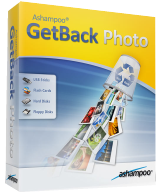
$19.99
ΕΛΗΞΕ
Giveaway of the day — Ashampoo Get Back Photo 1.0.1
Το πρόγραμμα σας δίνει την δυνατότητα να ανακτήσετε γρήγορα φωτογραφίες από διαφορετικές συσκευές αποθήκευσης.
$19.99
ΕΛΗΞΕ
Αξιολόγηση Χρηστών:
115
Σχολιάστε
Ashampoo Get Back Photo 1.0.1 ήταν διαθέσιμο ως προσφορά στις 7 Δεκεμβρίου 2015!
Σήμερα Giveaway of the Day
Ελέγξτε την απομακρυσμένη επιφάνεια εργασίας ή φορητό υπολογιστή από οποιαδήποτε συσκευή και οπουδήποτε!
Ανακτήστε χαμένες ψηφιακές φωτογραφίες με το Ashampoo GetBack Photo. Το πρόγραμμα σας δίνει την δυνατότητα να ανακτήσετε γρήγορα φωτογραφίες από διαφορετικές συσκευές αποθήκευσης με λίγα μόνο βήματα. Το Ashampoo GetBack Photo ανακτά όχι μόνο φωτογραφίες που έχουν διαγραφεί "κανονικά", αλλά και εικόνες από συσκευές αποθήκευσης που έχουν υποστεί ήδη μορφοποίηση.
Βασικά Χαρακτηριστικά:
- Ανάκτηση διαγραμμένων ή κατεστραμμένων αρχείων εικόνας·
- Σάρωση όλων των συσκευών αποθήκευσης του συστήματος·
- Οι φωτογραφίες μπορούν να βρεθούν, ακόμα και αφού έχει μορφοποιηθεί η συσκευή αποθήκευσης·
- Επιπλέον, ανακτά μεταδεδομένα, π.χ.EXIF και IPTC·
- Υποστηρίζει όλες τις κοινές μορφές αρχείων, π.χ. JPG, PNG, BMP, GIF, RAW·
- Οι φωτογραφίες μπορούν επίσης να βρεθούν σε έγγραφα PDF και Word·
- Εμφάνιση των φωτογραφιών που μπορούν να ανακτηθούν με εικόνες επισκόπησης·
Προαπαιτούμενα:
Windows XP/ Vista/ 7/ 8; For Windows XP Service Pack 2 or higher is recommended; RAM: min. 256 MB; Disk Space: min. 17 MB
Εκδότης:
Ashampoo GmbH & CoΣελίδα:
https://www.ashampoo.com/en/usd/pin/0073/tools-and-utilities/Ashampoo-GetBack-PhotoΜέγεθος Αρχείου:
9.6 MB
Τιμή:
$19.99
Προσφορές για iPhone »
$19.95 ➞ Δωρεάν σήμερα
$0.99 ➞ Δωρεάν σήμερα
Every Day Spirit is a collection of beautiful, original, hand-crafted wallpapers created to make your phone look amazing.
$0.99 ➞ Δωρεάν σήμερα
$4.99 ➞ Δωρεάν σήμερα
$1.99 ➞ Δωρεάν σήμερα
Προσφορές για Android »
$0.99 ➞ Δωρεάν σήμερα
$0.99 ➞ Δωρεάν σήμερα
Spelling Right is a new challenging educational spelling game that will test your English spelling skills.
$2.29 ➞ Δωρεάν σήμερα
$0.99 ➞ Δωρεάν σήμερα
$1.49 ➞ Δωρεάν σήμερα



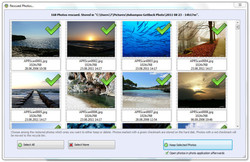
Σχόλια σχετικά με το Ashampoo Get Back Photo 1.0.1
Please add a comment explaining the reason behind your vote.
As usual a very nice program from aShampoo, unless I am using it wrongly it works a bit too well... After scanning my C:\ drive for about 10 minutes it said it was about 1% completed and had already found 17,000+ files. I stopped and checked and found nearly all of them were tiny png's and jpg's that had come from internet browsing and been deleted during cleanups.
On this basis it would have taken many hours to scan the drive and produced a million or more tiny objects.... I probably would never have found one particular file I was looking for in all the rubbish. Ron
Save | Cancel
It would be much more usable if you could specify the smallest file to "find".... say 20k then you would mainly only get usable photos
Save | Cancel
Thank you , Thank you, Thank you, Thank you. I have been able to access discs that my damn DVD/CD writer didn't write properly. I did 45 discs before the hard drive gave up the ghost but didn't realise that the unit was screwed. These were pictures of my daughter who died some years ago and many other precious images. The computer just goes into over drive and nothing can read what is on them. This has just finished the first disc and retrieved precious photos I thought I had lost. Thank you so so much I thought they were lost for ever
Save | Cancel
Tested this on a flash drive, the results were impressive.
What a shame that some method of filtration, file type, file size and folder selection, would have made it so much better.
It found about 8,000 files on this 8 gig flash drive 6500 of them being GIF files or files too small to be of any use.
Doesn't seem to be any improvement since the last time it was given away here, a great pity as it has potential.
Save | Cancel
I have tried previously offered progs which insist on scanning the entire drive. I am short of time and patience. Will this prog allow me to choose a certain folder and scan only that folder? Thank you.
Save | Cancel
It has to scan the entire volume to find the lost files. Folders are just a way of displaying data so it's easy for the human sitting at the computer to locate. In reality, the data is not stored in folders. These are only virtual and files within the same folder can be stored all over the actual disk in different places. That's why most legitimate data recovery software will need to scan.
Save | Cancel