Προσφέρουμε καθημερινά ΔΩΡΕΑΝ λογισμικό με άδεια χρήσης, που θα αγοράζατε σε διαφορετική περίπτωση!

Giveaway of the day — Apowersoft PDF Converter 2.2.2.8 (Win&Mac)
Apowersoft PDF Converter 2.2.2.8 (Win&Mac) ήταν διαθέσιμο ως προσφορά στις 26 Φεβρουαρίου 2020!
Apowersoft PDF Converter είναι ένα χρήσιμο PDF converter. Είναι σχεδιασμένο για να βοηθήσει τους ανθρώπους να εργαστούν πιο αποτελεσματικά. Μπορεί να μετατρέψει PDF σε άλλες μορφές και αντίστροφα, επίσης λειτουργεί για το merging PDF και περισσότερο. Με ένα λογαριασμό, μπορείτε να μετατρέψετε αρχεία PDF σε Windows PC, Mac, Android κινητά και iOS συσκευές σας.
Χαρακτηριστικά της Apowersoft Μετατροπέα PDF (μόνο για Windows)
- Split PDF
Χρησιμοποιώντας αυτό το πρόγραμμα, μπορείτε να επιλέξετε τις σελίδες που χρειάζεστε και τα βάζουμε σε ένα νέο έγγραφο PDF ή να διαιρέσετε ένα αρχείο PDF σε πολλά αρχεία Pdf.
- Απόσπασμα εικόνες από PDF
Το μόνο που χρειάζεται τις φωτογραφίες μέσα στο PDF; Μπορείτε να χρησιμοποιήσετε αυτό το χαρακτηριστικό για να εξαγάγετε τις εικόνες από ένα έγγραφο.
- Άλλα χαρακτηριστικά
Εκτός από τα προαναφερθέντα χαρακτηριστικά, αυτό το πρόγραμμα μπορεί επίσης να σας βοηθά να συμπιέσετε, να προστατεύουν και να ξεκλειδώσετε PDF, και ακόμη και να αντιγράψετε κείμενο από σαρωμένα PDF.
Τρία Βήματα για να Χρησιμοποιήσετε αυτό το PDF μετατροπέων:
1. Ανοίξτε την εφαρμογή και να πάει να τη συγκεκριμένη λειτουργία που χρειάζεστε.
2. Πατήστε για να επιλέξετε το αρχείο(ες) που χρειάζεστε και πατήστε το κουμπί νεοφώτιστων για να ξεκινήσετε τη μετατροπή.
3. Άπαξ και γίνει, μπορείτε να πάτε στο μονοπάτι εξόδου για να πάρει τα έγγραφα.
The current text is the result of machine translation. You can help us improve it.
Προαπαιτούμενα:
Windows 10/ 8/ 7; macOS 10.12 or later; Android 5.0 or later; iOS 9.0 or later
Εκδότης:
Apowersoft LtdΣελίδα:
https://www.apowersoft.com/pdf-converterΜέγεθος Αρχείου:
856 KB
Licence details:
1 year
Τιμή:
$29.95
Προτεινόμενοι τίτλοι

AirMore σας δίνει τη δυνατότητα να συνδέσετε το κινητό σας συσκευή με τον ΥΠΟΛΟΓΙΣΤΉ ασύρματα και να μεταφέρετε τα δεδομένα χωρίς καμία ταλαιπωρία. Απλά πρέπει να το ανοίξετε στο πρόγραμμα περιήγησης στο web στον ΥΠΟΛΟΓΙΣΤΉ σας και να σαρώσετε το QR code. Μετά από αυτό, όλα τα δεδομένα του κινητού σας τηλεφώνου θα εμφανιστεί στον υπολογιστή σας.

Free Online Screenshot είναι μια web-based screenshot εφαρμογή, η οποία σας παρέχει τη δυνατότητα να συλλάβει οτιδήποτε βλέπετε στην οθόνη σας ως εικόνα και να κάνει κάποια γρήγορη επεξεργασία με την προσθήκη κειμένου, βέλη, γραμμές και πολλά άλλα. Επιπλέον, εικόνας μεταφόρτωση και την κοινή χρήση είναι επίσης διαθέσιμα με αυτό το εργαλείο.

Free Online Screen Recorder είναι ένα web-based εργαλείο καταγραφής οθόνης, το οποίο δουλεύει σε Windows και Mac. Υποστηρίζει καταγραφή οθόνης/κάμερα με το σύστημα ήχου, το μικρόφωνο ή και τα δύο. Επιπλέον, παρέχει αποφάσεων σε πραγματικό χρόνο επεξεργασίας για να κάνει το βίντεο σας πιο διδακτική.

Δωρεάν audio recorder είναι ένα χρήσιμο εργαλείο που υποστηρίζει τόσο για Windows και Mac. Με αυτό, μπορείτε να καταγράφει κάθε ήχο από τον υπολογιστή κάρτα ήχου και μικρόφωνο. Ακόμα καλύτερα, να υποστηρίζει και να αναπαραγάγετε, να διαχειριστείτε τα αρχεία ηχογραφήσεων και να προσθέσετε ετικέτες ID3 για αυτούς.

Free Online Video Converter είναι μια web-based εφαρμογή για τη μετατροπή βίντεο σε τοπικό σας δίσκο για τυχόν άλλες μορφές που είναι συμβατές με τις ψηφιακές συσκευές όπως PSP, iPhone, iPad, DVD player, κ. λπ. Τι περισσότερο; Αυτό το εργαλείο είναι εντελώς δωρεάν και δεν απαιτεί εγκατάσταση. Μπορείτε να χρησιμοποιήσετε αμέσως.


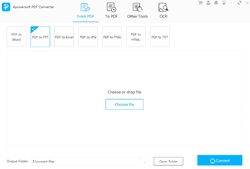





Σχόλια σχετικά με το Apowersoft PDF Converter 2.2.2.8 (Win&Mac)
Please add a comment explaining the reason behind your vote.
Downloaded (my computer meets the installation requirements), followed installation instructions (to the letter). Began the installation process ... the set up began and took about 5 minutes to reach 100% installed (displayed on screen) and then did nothing further for another couple of minutes before it automatically rebooted my PC. I started the prog by double clicking the icon it had placed on my desktop. The prog opened and I could make my choice. I selected a simple pdf (no pictures) and clicked on the start button. a 'progress bar' display appeared on my screen indicating some form of activity. 10 minutes later, the 'activity; still ongoing I gave in. Had to switch to Window;s Task Manager to stop the prog. Uninstalled.
Save | Cancel
Snoopy, sorry for that. If possible, could you please send a file to support@apowersoft.com that cannot continue, we will check what is going on. Thank you for your support.
Save | Cancel
Activation Method:
Step 1: Download the program on your Windows PC or Mac.
Step 2: Click the account icon, register and log in the program (if you already have an Apowersoft account, you can directly log in). Click “Activate VIP” on account interface .
Step 3: Enter the code: 2DCAF-EB81L-MF65W-47E74 and then you can activate your account for Apowersoft PDF Converter.
Once activated, your account can be used on desktop software as well as on its mobile app.
Apowersoft Support
Thanks for using Apowersoft PDF Converter. I’m on behalf of the Apowersoft Support. In order to help you in using this PDF converter better, below are the guides for you to learn more about the details of Apowersoft PDF Converter!
1. Instructions:
Apowersoft PDF Converter is multi-platform application, which you could use it to convert and merge your PDF documents easily.
2. User Guide:
http://www.apowersoft.com/faq/pdf-converter-user-guide.html
http://www.apowersoft.com/faq/how-to-use-pdf-converter-app.html
3. FAQ:
https://www.apowersoft.com/support/product/pdf-converter-support-206
Whatever bugs and shortcomings remain in the program must be laid entirely at our door. You can send feedback to us through “Help” - "Feedback" at the upper right corner of our program. Or you may directly send email to us: support@apowersoft.com. We’ll try our best to fix them.
Sincerely,
Apowersoft
support@apowersoft.com
Save | Cancel
Hi there, As mentioned
“It can convert PDF to other formats and vice versa”.
I tested / converted one pdf file to word file, but the converted new word file isn’t editable. Can't make any changes to this new word file which i converved from pdf with this software !!!
Can’t do anything with it !!!!
Your software converted my pdf file to just another form of pdf like file, only difference is it just looks like word file and doesn’t do any good to me as a word document.!!!!
Whats going on here???
Save | Cancel
How do I register?
Where/what is the account icon?
Save | Cancel
Doug, the Account icon is apparently the humanoid icon on the top right corner of the screen. Clunky, but usable.
Save | Cancel