Προσφέρουμε καθημερινά ΔΩΡΕΑΝ λογισμικό με άδεια χρήσης, που θα αγοράζατε σε διαφορετική περίπτωση!

Giveaway of the day — Apowersoft Background Eraser 1.0.1
Apowersoft Background Eraser 1.0.1 ήταν διαθέσιμο ως προσφορά στις 30 Δεκεμβρίου 2019!
ΣΗΜΕΊΩΣΗ: Βασική άδεια, 50 εικόνες ($19.95)
Apowersoft Γόμα Φόντου είναι ένα κομμάτι εκπληκτική λογισμικό που μπορεί να αφαιρέσει αυτόματα το φόντο από την φωτογραφία, χωρίς καμία ταλαιπωρία. Μόνο που χρειάζεται να εισάγετε τις εικόνες σας, και θα κάνει τα υπόλοιπα για εσάς. Σε ένα λεπτό, μπορείτε να πάρετε ένα ακριβές ομοίωμα με διαφανές φόντο. Και υπάρχει επίσης μια ενσωματωμένη βιβλιοθήκη σκηνικό πρότυπα που είναι διαθέσιμα, τα οποία θα ανανεώνονται με νέα σχέδια τακτικά. Δεν έχει σημασία αν θέλετε να αλλάξετε το χρώμα για το σας ΤΑΥΤΌΤΗΤΑΣ με φωτογραφία, να δημιουργήσετε το κομψό φωτογραφία για τα εμπορεύματα, ή να κάνουν ευχετήριες κάρτες, μπορείτε πάντα να επιτευχθεί μια ικανοποιημένοι αποτέλεσμα με αυτό.
Τέσσερα Βήματα για να Αφαιρέσει/Αλλάξει Φωτογραφία Φόντο:
1. Επιλέξτε το "Πορτραίτο " αναγνώριση" ή "Άλλοι " αναγνώριση" από το περιβάλλον για την εικόνα σας.
2. Εισαγάγετε μια φωτογραφία στο λογισμικό, θα αφαιρέσει το παρασκήνιο αυτόματα.
3. (Προαιρετικό) Επιλέξτε "Αλλαγή φόντου" και να προσθέσετε ένα νέο φόντο για την διακοπή.
4. Κάντε κλικ στο κουμπί "Λήψη" κουμπί για να αποθηκεύσετε το αρχείο σε επεξεργασία στην αρχική ποιότητα στον υπολογιστή σας.
Βασικά Χαρακτηριστικά:
- Αυτόματη αφαίρεση φόντου από την εικόνα.
- Αμέσως κόψτε το αντικείμενο ακριβώς από το φόντο μέσα σε μερικά δευτερόλεπτα.
- Αλλάξτε το φόντο με ένα κλικ.
- Built-in χρώματα φόντου και καλά σχεδιασμένα πρότυπα.
- Διατηρεί την αρχική ποιότητα των φωτογραφιών.
- Μια διαισθητική διεπαφή φιλική προς τους αρχάριους.
- Υποστηρίζει σχεδόν όλα που χρησιμοποιούνται συνήθως μορφές φωτογραφίας.
The current text is the result of machine translation. You can help us improve it.
Προαπαιτούμενα:
Windows Vista/ 7/ 8/ 10
Εκδότης:
Apowersoft LtdΣελίδα:
https://www.apowersoft.com/background-eraserΜέγεθος Αρχείου:
869 KB
Τιμή:
$19.95
Προτεινόμενοι τίτλοι

AirMore σας δίνει τη δυνατότητα να συνδέσετε το κινητό σας συσκευή με τον ΥΠΟΛΟΓΙΣΤΉ ασύρματα και να μεταφέρετε τα δεδομένα χωρίς καμία ταλαιπωρία. Απλά πρέπει να το ανοίξετε στο πρόγραμμα περιήγησης στο web στον ΥΠΟΛΟΓΙΣΤΉ σας και να σαρώσετε το QR code. Μετά από αυτό, όλα τα δεδομένα του κινητού σας τηλεφώνου θα εμφανιστεί στον υπολογιστή σας.

Free Online Screenshot είναι μια web-based screenshot εφαρμογή, η οποία σας παρέχει τη δυνατότητα να συλλάβει οτιδήποτε βλέπετε στην οθόνη σας ως εικόνα και να κάνει κάποια γρήγορη επεξεργασία με την προσθήκη κειμένου, βέλη, γραμμές και πολλά άλλα. Επιπλέον, εικόνας μεταφόρτωση και την κοινή χρήση είναι επίσης διαθέσιμα με αυτό το εργαλείο.

Free Online Screen Recorder είναι ένα web-based εργαλείο καταγραφής οθόνης, το οποίο δουλεύει σε Windows και Mac. Υποστηρίζει καταγραφή οθόνης/κάμερα με το σύστημα ήχου, το μικρόφωνο ή και τα δύο. Επιπλέον, παρέχει αποφάσεων σε πραγματικό χρόνο επεξεργασίας για να κάνει το βίντεο σας πιο διδακτική.

Δωρεάν audio recorder είναι ένα χρήσιμο εργαλείο που υποστηρίζει τόσο για Windows και Mac. Με αυτό, μπορείτε να καταγράφει κάθε ήχο από τον υπολογιστή κάρτα ήχου και μικρόφωνο. Ακόμα καλύτερα, να υποστηρίζει και να αναπαραγάγετε, να διαχειριστείτε τα αρχεία ηχογραφήσεων και να προσθέσετε ετικέτες ID3.

Free Online Video Converter είναι μια web-based εφαρμογή για τη μετατροπή βίντεο σε τοπικό σας δίσκο για τυχόν άλλες μορφές που είναι συμβατές με τις ψηφιακές συσκευές όπως PSP, iPhone, iPad, DVD player, κ. λπ. Τι περισσότερο; Αυτό το εργαλείο είναι εντελώς δωρεάν και δεν απαιτεί εγκατάσταση. Μπορείτε να χρησιμοποιήσετε αμέσως.


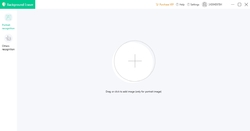
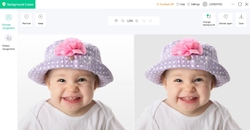

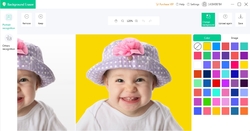
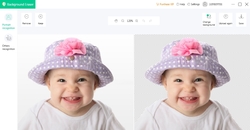
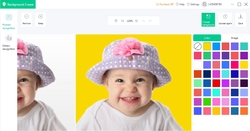

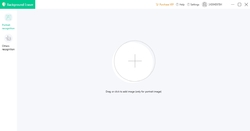

Σχόλια σχετικά με το Apowersoft Background Eraser 1.0.1
Please add a comment explaining the reason behind your vote.
'Ivy' - obviously a staff member or owner of this giveaway software - made comments I saw with my own eyes just moments ago re 50 photos being enough and other comments replying to GOTD user comments below, but when I refreshed this page Ivy's comments are gone?!
Who deletes comments when responding to GOTD users.... unless they somehow have got things very very wrong...or did GOTD delete them?!
Not only am I not interested in a giveaway with such ridiculously limited terms (ie: No 'Ivy' - you may have deleted your comment now but 50 photos is NOT enough for every personal user!), I felt this 'Ivy' person's comments were almost rude when responding to GOTD comments here and was about to respond to that (why I refreshed the page, to see if more comments had been made in the meantime)...
So this is all very weird and doesn't give a good impression of this company - can you explain why the comments were deleted Ivy, was it you and if so why, or GOTD and if so why?
I instead will follow the advice of my respected and trusted fellow GOTD users who have, as always, offered fantastic alternatives to achieve the task this software offers, and that I would love to have on hand to use. Cheers and thank you!
Save | Cancel
Not really that great. The 50 images amount to sorting just 1 photo per week! Better is to learn Gimp and use that to clear the backgrounds to be honest and loads of tutorials on-line how to do that. I also hate on-line subscription services as too easy for these companies to collect money every year with auto-renewal.
Save | Cancel
I agree with the others, I tried this software out (too much money) and it is best to go with a software that allows unlimited applications. I use Franzis Cutout Pro and it works the way it suppose to. Thank you again.
Save | Cancel
It requires an account to use it. No, thanks. I also don't like the 50 images limitation. Remove the "thanks" from my previous "No".
Save | Cancel
There are a couple of concerns you might want to be aware of. One is that Apowersoft Background Eraser seems to include an Apache web server – many people do not want to have a web server running on the PC or laptop because of security concerns, and even if you don’t mind, you’re trusting that Apowersoft both implemented Apache code & configured that server in a secure fashion. The 2nd concern is that Apowersoft Background Eraser uses Image Magick, which has unfortunately become infamous for its many security vulnerabilities -- cvedetails[.]com/vulnerability-list/vendor_id-1749/Imagemagick.html .
Otherwise installation isn’t so bad, with the program’s folder holding ~64 MB – the GOTD included setup file is a downloader – and folders added to ProgramData and Users\ [UserName]\ AppData\ Roaming\. Only a couple of keys are added to the registry, one for the app & one for uninstall.
Apowersoft says that Background Eraser uses AI to select objects in a photo – you might ask: “how well does that sort of thing work?” Well, Adobe lets you use AI to select objects in Photoshop, along with tools to fix that automatic selection – it’s more of a quick starting point sort of thing. And Adobe is a huge company [$9+ billion in 2018], with I’d imagine Far more resources to invest in AI than Apowersoft.
That said, mileage will vary, because some photos will have simple backgrounds that make it easier to detect edges [where the object ends & the background begins], because the sharpness of photos can vary considerably [you can zoom in on a photo with lots of noise and not be able to see a well-defined edge, anywhere], and because objects like a coffee cup have hard edges where something like a head shot will not. If you don’t need highest quality, it may be good enough. If you want/need that quality however, you’ll have to use an image editor [e.g. P/Shop, PSP etc.], where you can remove a sort of background colored halo [fringe], and do stuff like reduce a selection by one or a few pixels & add feathering.
Save | Cancel