Προσφέρουμε καθημερινά ΔΩΡΕΑΝ λογισμικό με άδεια χρήσης, που θα αγοράζατε σε διαφορετική περίπτωση!

Giveaway of the day — ApowerREC 1.1.3
ApowerREC 1.1.3 ήταν διαθέσιμο ως προσφορά στις 3 Ιουνίου 2018!
ApowerREC είναι μια επαγγελματική οθόνη εγγραφής για τα Windows. Έχει μια αρκετά καλή απόδοση εγγραφής και μπορεί να καταγράψει κάτι στην οθόνη του υπολογιστή σας, συμπεριλαμβανομένων επιφάνεια εργασίας σας δραστηριότητες, live streaming βίντεο, σε απευθείας σύνδεση μαθήματα, web συναντήσεις, κ. λπ. Μπορείτε να επιλέξετε να καταγράψετε την πλήρη οθόνη ή το έθιμο μια συγκεκριμένη περιοχή για εγγραφή μαζί με τον ήχο, και μπορείτε επίσης να ανοίξετε την κάμερα σας και να καταγράψει μαζί με την οθόνη σας ταυτόχρονα.
Βασικά Χαρακτηριστικά:
*Καταγραφή οθόνης και ήχου ταυτόχρονα.
*Εγγραφή σε picture-in-picture mode?
*Υποστήριξη του χρονοδιαγράμματος εργασιών και να ακολουθούν την εγγραφή?
*Υποστήριξη για τη λήψη screenshots;
*Υποστήριξη auto-stop εγγραφή?
*Πολλαπλές βίντεο/ήχου σε μορφές εξόδου;
*Προσθέστε σχόλια για το βίντεο κατά την εγγραφή ;
*Υποστήριξη για να ανεβάσετε ShowMore - δωρεάν αποθήκευσης σύννεφο πλατφόρμα;
*Μοιραστείτε το στο YouTube/Google Drive/Drobox με ένα κλικ.
ΣΗΜΕΊΩΣΗ: Η άδεια χρήσης παρέχεται για 1 έτος.
The current text is the result of machine translation. You can help us improve it.
Προαπαιτούμενα:
Windows 10/ 8/ 7
Εκδότης:
Apowersoft LtdΣελίδα:
https://www.apowersoft.com/record-all-screenΜέγεθος Αρχείου:
21.6 MB
Τιμή:
$39.95
Προτεινόμενοι τίτλοι

ShowMore προσφέρει μια εντελώς δωρεάν & online εργαλείο καταγραφής οθόνης, το οποίο δουλεύει σε Windows και Mac. Δεν έχει χρονικό περιορισμό στην καταγραφή και δωρεάν από το υδατογράφημα. Υποστηρίζει καταγραφή οθόνης/κάμερα με το σύστημα ήχου, το μικρόφωνο ή και τα δύο. Επιπλέον, παρέχει αποφάσεων σε πραγματικό χρόνο επεξεργασίας για να κάνει το βίντεο σας πιο διδακτική.
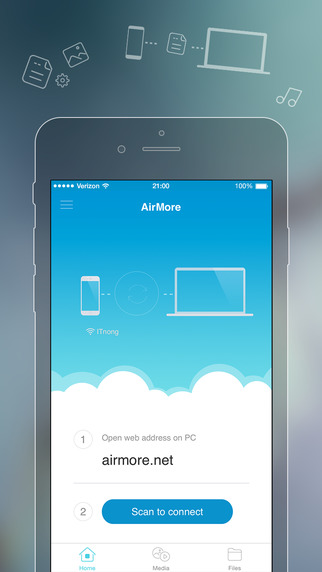
AirMore σας δίνει τη δυνατότητα να συνδέσετε το κινητό σας συσκευή με τον ΥΠΟΛΟΓΙΣΤΉ ασύρματα και να μεταφέρετε τα δεδομένα χωρίς καμία ταλαιπωρία. Απλά πρέπει να το ανοίξετε στο πρόγραμμα περιήγησης στο web στον ΥΠΟΛΟΓΙΣΤΉ σας και να σαρώσετε το QR code. Μετά από αυτό, όλα τα δεδομένα του κινητού σας τηλεφώνου θα εμφανιστεί στον υπολογιστή σας.

Δωρεάν Online Screenshot είναι μια web-based screenshot εφαρμογή, η οποία σας παρέχει τη δυνατότητα να συλλάβει οτιδήποτε βλέπετε στην οθόνη σας ως εικόνα και να κάνει κάποια γρήγορη επεξεργασία με την προσθήκη κειμένου, βέλη, γραμμές και πολλά άλλα. Επιπλέον, εικόνας μεταφόρτωση και την κοινή χρήση είναι επίσης διαθέσιμα με αυτό το εργαλείο

LightPDF είναι μια μεγάλη πλατφόρμα για την ενσωμάτωση PDF μετατροπή και εργαλεία επεξεργασίας που μπορεί να ικανοποιήσει όλη την ανάγκη σας σχετικά με το PDF. Μπορεί να σας βοηθήσει να μετατρέψετε αρχεία PDF σε Word, PPT, TXT, εικόνες και μορφές, όπως PNG και JPG, και σας επιτρέπει να μετατρέψετε Word, Excel, PPT αρχεία, καθώς και PNG και JPG εικόνες σε έγγραφα PDF. Ως μια όλα-σε-μία πλατφόρμα PDF εργαλεία, προσφέρει μερικά χρήσιμα εργαλεία για να επεξεργαστείτε PDF, OCR PDF, συμπίεση PDF, σημάδι PDF, συγχώνευση και διάσπαση PDF αρχεία, να προσθέσετε υδατογράφημα σε έγγραφα PDF, κ. λπ.

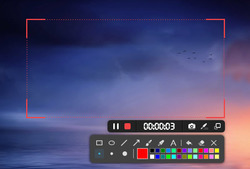


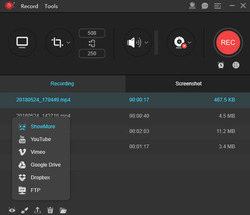
Σχόλια σχετικά με το ApowerREC 1.1.3
Please add a comment explaining the reason behind your vote.
ApowerREC Support
Hello, everyone!
Thank you for using ApowerREC. On behalf of Apowersoft Customer Service Team, I would like to extend my sincere gratitude to you for your support. Here are some useful tips that can help you activate ApowerREC successfully and use it in a better way.
Step-by-step Activation method:
https://www.apowersoft.com/community/topic/how-to-activate-apowerrec-vip-account-in-giveaway.html
Activation Code: 72EB7-51ACN-OB3O9-4F3C8
User Guide
https://www.apowersoft.com/faq/how-to-use-apowerrec.html
ApowerREC Download URL:
https://download.apowersoft.com/apowerrec-giveaway.exe
Changelog:
https://www.apowersoft.com/community/topic/changelog-of-apowerrec.html
Contact Us:
If you have any suggestions for further improvement or problems when using ApowerREC, please let us know. You can either send feedback along with a product log file from the program by clicking “Help” > “Feedback”, or directly send email to us at support@apowersoft.com. We will get back to you as soon as possible. Hope you enjoy using our program!
Best regards.
Apowersoft
support@apowersoft.com
Save | Cancel
Hey Guys & Gals,
So i thought i would try out this screen recorder and it is pretty good, but I will list more below.
Pro's:
Program runs smooth as does the playback.
It has tons of features which is great. (Highlight cursor, Regions, Different resolutions and many more.)
When you record a region of screen you can move the region while recording and that's great.
From reading posts here I see the Dev is active, which is a major plus.
Audio setting easy to access and change.
Pretty easy to register and quick also another plus.
You can chose your own hotkeys for many features.
Program has multiple languages also a plus.
Many different output formats is great.
Has floating toolbar.
Webcam can be recorded as well and can be placed anywhere on screen.
Has nice advanced settings for mouse
Con's:
My first con for the program is save feature needs work. (What I mean by that is I prefer to pick save locations on the fly in other programs I use. I would prefer to be able to quickly pick a location and have a recent save folder list so I can choose past used directories. Depending on what i record i put recording in various locations and the program lacks a lot in that area.)
Other con is i would have liked to see a couple more features in program like the ability to send file to youtube or other service.
I would have also liked the ability to live stream.
That pretty much everything in Pro con list thou i have some after thought.
The program can be purchased by itself or in a bundle using subscription i think $59.95 a year for all their programs and I think there are 13 in the bundle..
You can get subscription for the program alone for I think $39.95 a year or $12.95 a month.
Also for those who hate subscriptions (like me) You can buy the program alone for $79.95 with lifetime updates . (perpetual license)
All info above is for Personal license and Business is different.
I dont see a all in one perpetual price for all their programs in one bundle.
I like the program and could see myself buying the perpetual license in near future.
I have other programs that do many of the things I want and that I listed above.
Anyways pretty good program.
I will be checking out some of their other programs just to see what each has to offer.
Good job guys thanks for the 1 year license.
Zathra
Save | Cancel
Zathra, I really hope that the developer's representative will come on here to reassure everyone that this screen recorder software -- which doesn't require hour-by-hour updating as does an anti-malware program -- isn't as you described thus:
You can get subscription for the program alone for I think $39.95 a year or $12.95 a month
because that latter figure has to be the daftest I've ever seen for a product with so minimal an ongoing producer maintenance cost overhead as this.
I like to patronise developers who partner with GOTD if their software is (a) good and (b) value for money. Today's developer rules itself out by some considerable distance if, as you say, it wants $13 payable for. . . four. . . WEEKS. . . usage. Who are they: Adobe???
Save | Cancel
Download, registration and activation – not easy – The activate isn’t under account name as it says in the readme – I think it’s under the three lines for menu. Anyway, this wasted a few minutes trying to figure it out – but okay, that’s not much time.
I did a test record not changing any settings. The interface for me was clear, easy to use and the sizes I wanted were there. It recorded the sound and visual perfectly. I was very happy with the result except for the cursor.
The cursor shows a white arrow with a yellow dot. That’s nice if you want someone to look at the cursor – but if you have a custom cursor or an image for a game and you want to do the screen recording of the game – well then this white arrow with the yellow dot obscures your actual graphic and people won’t know that it is part of the software and not part of the game.
I do like that it puts the toolbar in the corner before minimising it. I still would like screen recorder software that leaves the controls on the screen all the time and just doesn’t record them, so I don’t have to go looking for them afterwards.
There was an option to edit the video (Tools – Apower Edit) but pressing that button took me to their website to either work on it there or download more software. The more button will do the same.
Would I be able to use this software? No, because it’s personal use only - anything you record to publish is well, not personal use.
Would I buy it for $40 to get a commercial version? No, there’s cheaper software around that’s just as good.
Save | Cancel
Hello, I have used this program for years now and it's been good and reliable, my gripe is that most companies, including this one, are getting to charge annual fees for the use of their apps or just limiting them for one year, either case is going to damage their marketing, this is acceptable for big expensive software e.g. Microsoft, Adobe, modeling software, etc.but NOT for rinky dink companies that rely on their retail sales like this one, what's the sales setback you are wondering? Well, people like us will simply look elsewhere for better deals, other companies will make similar software at lower prices to compete, open source programs will definitely fill that need, etc. so I personally wouldn't worry about getting these type of deals even if the software can perform well enough.
Save | Cancel
Really, this is the manufacture's description: "it has a fairly good recording...."
Somebody in marketing either should be canned or given a medal for honesty~
Save | Cancel