Προσφέρουμε καθημερινά ΔΩΡΕΑΝ λογισμικό με άδεια χρήσης, που θα αγοράζατε σε διαφορετική περίπτωση!
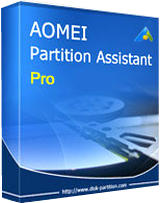
Giveaway of the day — AOMEI Partition Assistant Pro 5.8
AOMEI Partition Assistant Pro 5.8 ήταν διαθέσιμο ως προσφορά στις 28 Νοεμβρίου 2015!
Το AOMEI Partition Assistant Pro είναι ένα απλό, πλήρες και αξιόπιστο πρόγραμμα διαχείρισης διαμερισμάτων δίσκων και δίσκων για Η/Υ και laptop με λειτουργικό Windows. Προσφέρει ένα πανίσχυρο σετ εργαλείων για την μεγιστοποίηση του χώρου του δίσκου και την βελτίωση της συνολικής απόδοσης του υπολογιστή σας.
Βασικά Χαρακτηριστικά:
- Επεκτείνετε, συρρικνώστε, συγχωνεύστε, διαχωρίστε διαμερίσματα δίσκου και διανείμετε ελεύθερο χώρο μεταξύ των διαμερισμάτων·
- Αυτόματος Οδηγός Επέκτασης Διαμερίσματος, Αντιγραφής Διαμερίσματος, Αντιγραφής Δίσκου και Ανάκτησης Διαμερίσματος·
- Μετακινήστε το λειτουργικό σύστημα από έναν παλιό δίσκο HDD σε έναν καινούριο δίσκο SSD ή HDD, με υποστήριξη για δίσκους MBR και GPT·
- Μετατρέψτε δίσκους από MBR σε GPT και αντιστρόφως, μετατρέψτε δυναμικούς δίσκους σε βασικούς και αντιστρόφως, μετατρέψτε το σύστημα αρχείων από NTFS σε FAT32 και αντιστρόφως, μετατρέψτε διαμερίσματα δίσκου από πρωτεύοντα σε λογικά και αντιστρόφως·
- Αλλάξτε το μέγεθος, μεταφέρετε, δημιουργήστε, διαγράψτε και μορφοποιήστε διαμερίσματα δίσκου από τη γραμμή εντολών·
- Με το πάτημα ενός πλήκτρου δημιουργήστε την ίδια διάταξη διαμερίσματος για μεγάλο αριθμό υπολογιστών·
- Δημιουργεί ένα δίσκο CD/DVD ή ένα USB στικ Windows PE με δυνατότητα εκκίνησης, χωρίς την εγκατάσταση Windows AIK·
- Περισσότερα χαρακτηριστικά...
Ειδική Προσφορά: Η έκδοση της προσφοράς δεν περιλαμβάνει δωρεάν αναβαθμίσεις εφ' όρου ζωής. Προσφέρουμε, όμως, στους χρήστες του GOTD την ευκαιρία να αποκτήσουν το "AOMEI Partition Assistant Pro + Lifetime Free Upgrades" (από την αρχική τιμή των $49.00, τώρα μόνο με $19.60). Κάντε κλικ εδώ τώρα για προλάβετε αυτή την περιορισμένη Προσφορά ΕΚΠΤΩΣΗΣ 60%.
Προαπαιτούμενα:
Windows 2000 Professional SP4/ XP/ Vista/ 7/ 8/ 8.1/ 10 (x32/x64); CPU: Intel Pentium or compatible, 500MHz or faster processor; RAM: 256MB or greater; CD-RW/DVD-RW drive for bootable media creation
Εκδότης:
Aomei TechnologyΣελίδα:
http://www.disk-partition.com/partition-manager-pro-edition.htmlΜέγεθος Αρχείου:
13.4 MB
Τιμή:
$49.00
Προτεινόμενοι τίτλοι

- Δημιουργία αντιγράφων ασφαλείας και ανάκτηση συστήματος, δίσκου, διαμερίσματος δίσκου, αρχείων·
- Υποστηρίζει πλήρη, αυξανόμενη, διαφοροποιημένη και αυτόματη δημιουργία αντιγράφων ασφαλείας·
- Κλωνοποίηση δίσκου και συστήματος για αναβάθμιση δίσκου HDD ή μεταφορά Λειτουργικού Συστήματος·
- Επαναφέρει εικόνες αντιγράφων ασφαλείας σε υπολογιστή με ανόμοιο εξοπλισμό·
- Φορτώνει, συμπιέζει, διαχωρίζει, αποκρύπτει και ελέγχει τις εικόνες αντιγράφων ασφαλείας·
- Ειδοποιήσεις μέσω email, εμφάνιση αρχείου καταγραφής και εξαγωγή/ εισαγωγή εργασιών αντιγράφων ασφαλείας και περισσότερα...

- Μεταφορά αρχείων από ένα δίσκο τεχνολογίας cloud σε άλλον·
- Συνδυασμός ελεύθερου χώρου πολλαπλών δίσκων τεχνολογίας cloud και συνολική χρήση του·
- Διαμοιρασμός αρχείων με άλλους, αναζήτηση αρχείων σε δίσκους τεχνολογίας cloud, προεπισκόπηση των αρχείων διαδικτυακά·
- Υποστήριξη Dropbox, Google Drive, Box.net, OneDrive, SugarSync κ.λπ.
- Περισσότερα...

Σχόλια σχετικά με το AOMEI Partition Assistant Pro 5.8
Please add a comment explaining the reason behind your vote.
I have been using AOMEI Partition Assistant Standard for more than 2 years. Yet it has not failed me or created any nuisance on my Windows 7. I am happy and satisfied with its service. Actually, all AOMEI programmes are very much reliable and efficient too. Though I hadn't used any paid version as all my requirements are filled by the free version but obviously paid version has more advantages.
For those who are looking at the differences between last giveaway version 5.6 on December 16, 2014 and today’s giveaway version 5.8, here's the change log: http://www.disk-partition.com/changelog.html
Some tips before performing any operation on hard disk partition:
* Check partition to repair bad sectors and fix file system error.
* Backup your important data.
* Clear any junk.
* Disk defragmenter.
Other AOMEI Freeware I am using and also recommend:
AOMEI Backupper Standard: http://www.backup-utility.com/free-backup-software.html
AOMEI Onekey Recovery: http://www.backup-utility.com/onekey-recovery.html
Save | Cancel
This may be the best Partition manager out there, so thumb up for me. That said, I have just lost the entire data of a HDD (2TB), trying to convert a disk to GPT. Fortunately I have made a backup just this morning.
best practice is to make a backup before every operation, but that means you will need at least one spare HDD
Save | Cancel
Gordon,
Thanks for your support. Backup is always important before making any change on hard disk. You can try our free backup software - AOMEI Backupper Standard, which allows you to backup entire disk to a local/external HDD, NAS device, network shared folder, CD/DVD disc and USB drive.
All the best,
AOMEI Technology
Save | Cancel
Installed and registered without any problems, on opening the clean and easily readable interface is presented.
Aomei in my experience create quality software ; this fact was tested today when I used their backup program.
On attempting to remove Hotspot Shield on my other drive I lost my Internet connection, all the data in local area connection disappeared. And today I decided to try it on this drive, but first I backed up my system partition.
I did attempt to do with today's download but it required unallocated space on the USB drive I was going to copy it to.
So used the backup program; thankfully I did as Hotspot Shield again destroyed by network system and I had to restore system using Aomei.
Both the backup and restore operated faultlessly and I see no reason that today's download shouldn't be of equal quality.
I have in the past used their partition program and never had any difficulty or malfunction after such an operation.
Good quality software well worth downloading
Save | Cancel