Προσφέρουμε καθημερινά ΔΩΡΕΑΝ λογισμικό με άδεια χρήσης, που θα αγοράζατε σε διαφορετική περίπτωση!
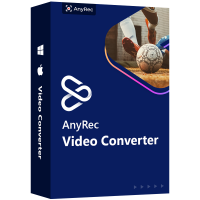
Giveaway of the day — AnyRec Video Converter 1.0.12
AnyRec Video Converter 1.0.12 ήταν διαθέσιμο ως προσφορά στις 4 Ιουλίου 2022!
Το AnyRec Video Converter είναι ένας εύχρηστος και ισχυρός μετατροπέας βίντεο για χρήστες Windows 11/10/8/7. Μπορείτε να μετατρέψετε δημοφιλή αρχεία βίντεο και ήχου με υψηλή ποιότητα σε 50x μεγαλύτερη ταχύτητα. Επιπλέον, μπορείτε να αποκτήσετε πρόγραμμα δημιουργίας ταινιών, δημιουργίας κολάζ βίντεο, βελτίωσης ποιότητας βίντεο, συμπιεστή βίντεο και πολλά άλλα μέσα στο πρόγραμμα.Βασικές λειτουργίες και χαρακτηριστικά: 1.Μετατροπή βίντεο και ήχου 8K/5K/4K/HD με υψηλή ποιότητα. 2,50 φορές μεγαλύτερη ταχύτητα με υποστήριξη μετατροπής παρτίδων. 3.Δημιουργήστε βίντεο σε χωριστή οθόνη και προβολές βίντεο με προκατασκευασμένα θέματα. 4.Εξερευνήστε 20+ ελαφρούς επεξεργαστές βίντεο για να κάνετε το βίντεό σας καλύτερο.Πρόσθετη εκδήλωση: Το AnyRec παρέχει έναν κωδικό κουπονιού έκπτωσης 40%:ΑΡΓΚΟΤΔ (ισχύει για προτεινόμενα προϊόντα και άλλα μεμονωμένα προϊόντα) για όλους τους χρήστες GOTD.
The current text is the result of machine translation. You can help us improve it.
Προαπαιτούμενα:
Windows 7/ 8/ 8.1/ 10/ 11; 1GHz Intel/AMD CPU or above; Blue1GB or more of RAM; BlueIntel or AMD processor, 2 GHz or faster
Εκδότης:
AnyRec StudioΣελίδα:
https://anyrec.io/video-converter/Μέγεθος Αρχείου:
118 MB
Licence details:
1 year license for 1 PC
Τιμή:
$29.95
Προτεινόμενοι τίτλοι

Το AnyRec Screen Recorder μπορεί να σας βοηθήσει να εγγράψετε όλες τις δραστηριότητες βίντεο και ήχου στην οθόνη με την αρχική ποιότητα. Μπορείτε να ηχογραφήσετε gameplay, διαδικτυακές συσκέψεις, βιντεοκλήσεις, κάμερα web, αγαπημένη μουσική και άλλα για αναπαραγωγή εκτός σύνδεσης. Επιπλέον, μπορείτε να προσθέσετε σχολιασμούς σε πραγματικό χρόνο κατά την εγγραφή βίντεο στην οθόνη και τη λήψη στιγμιότυπων οθόνης.Ειδικός κωδικός κουπονιού ΕΚΠΤΩΣΗΣ 40% για χρήστες GOTD: ARGOTD

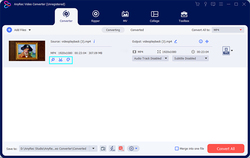
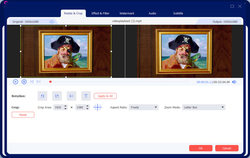
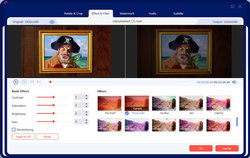
Σχόλια σχετικά με το AnyRec Video Converter 1.0.12
Please add a comment explaining the reason behind your vote.
The Installation works as intendent. The default temp and output directories, about 20 directories in total, are questionable. In my case the directories were located on a different drive, not the installation or system drive. I could change the 20 directories to the preferred directories but it was complex and as soon I restarted the app the most of the directories were reset to the default unwanted directories, not nice. It seems one can't get rid of the default temp directory because the app always creates an empty directory.
I converted a DVD stream to mp4 and tested several options, the conversion is fast and the system isn't busy, that's positive , the output quality is quite good or even good, i have seen better results with less file size but with much more process time and cpu load. There seems to be no difference between highspeed and normal speed conversion, both are fast.
The amount of tools and possibilities the app offers is large, 2D to 3D e.g. VR conversion for example is included, I haven't tried yet.
What brings the 1-year-license? Also updates? Does the paid lifetime version includes future updates?
Save | Cancel
"... i have seen better results with less file size but with much more process time and cpu load."
FWIW, video compression [CODEC] software most always has variable compression & quality settings -- lowering quality or decreasing the amount of compression makes encoding faster, while increasing either slows it down. The highest quality setting for x264, the H.264 encoder included in ffmpeg [which these converters are based on] can take more than 24 hours to encode a movie. For ease of use these converters manage most of the encoder settings for you via their included profiles, and a few are optimized for speed at the cost of quality and larger file sizes. That's not a bad thing if that's a tradeoff you're willing to make.
Save | Cancel