Προσφέρουμε καθημερινά ΔΩΡΕΑΝ λογισμικό με άδεια χρήσης, που θα αγοράζατε σε διαφορετική περίπτωση!

Giveaway of the day — AnyPDF Password Remover 9.9.8
AnyPDF Password Remover 9.9.8 ήταν διαθέσιμο ως προσφορά στις 9 Φεβρουαρίου 2021!
Με τον κωδικό πρόσβασης κατόχου PDF (Κωδικός Πρόσβασης δικαιωμάτων PDF), οι χρήστες μπορούν να προστατεύσουν με κωδικό τα αρχεία PDF από την αντιγραφή, επεξεργασία και εκτύπωση. Εάν μπορείτε να δείτε μόνο το περιεχόμενο του PDF, αλλά δεν μπορείτε να το εκτυπώσετε, να το αντιγράψετε ή να το επεξεργαστείτε, αυτό σημαίνει ότι το PDF προστατεύεται με κωδικό πρόσβασης κατόχου PDF ή κωδικό πρόσβασης δικαιωμάτων PDF. Πολλοί λόγοι μπορεί να σας αναγκάσουν να ξεχάσετε ή να χάσετε τον κωδικό πρόσβασης του κατόχου PDF. Πώς να καταργήσετε γρήγορα τον περιορισμό κωδικού πρόσβασης δικαιωμάτων PDF; Κάθε PDF Remover κωδικού πρόσβασης σας παρέχει μια πολύ γρήγορη και ασφαλή λύση για το ξεκλείδωμα των κωδικών πρόσβασης PDF. Μπορείτε να καταργήσετε τον κωδικό πρόσβασης προστασίας PDF μέσα σε λίγα δευτερόλεπτα και μπορείτε να επεξεργαστείτε, να εκτυπώσετε ή να αντιγράψετε όλα τα περιεχόμενα του PDF χωρίς περιορισμό.
The current text is the result of machine translation. You can help us improve it.
Προαπαιτούμενα:
Windows XP/ Vista/ 7/ 8/ 8.1/ 10/ Server 2003/ Server 2008/ Server 2012
Εκδότης:
Any-Password-RecoveryΣελίδα:
http://any-password-recovery.com/any-pdf-password-remover.htmlΜέγεθος Αρχείου:
13.8 MB
Licence details:
Lifetime
Τιμή:
$39.99
Προτεινόμενοι τίτλοι
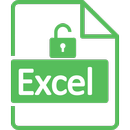
Το καλύτερο λογισμικό αποκατάστασης κωδικού πρόσβασης Excel σας βοηθά να ανακτήσετε τον χαμένο ή ξεχασμένο κωδικό πρόσβασής σας από το Microsoft Excel 2019/2017/2016/2013/2010/2007.
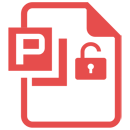
Το κορυφαίο λογισμικό αποκατάστασης κωδικού πρόσβασης του PowerPoint σας βοηθά να σπάσετε και να ανακτήσετε τον χαμένο, ξεχασμένο ή άγνωστο ανοιχτό κωδικό πρόσβασης για την παρουσίαση διαφανειών του Microsoft PowerPoint.

Προηγμένο και αποτελεσματικό λογισμικό iTunes Backup Unlocker για την ανάκτηση του iTunes Backup Password και την αποκρυπτογράφηση του iTunes Backup του iPhone / iPad / iPod
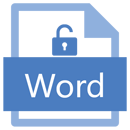
Ανακτήστε το χαμένο, ξεχασμένο ή άγνωστο κωδικό πρόσβασης λέξη σας και ρωγμή άνοιγμα προστατεύεται με κωδικό πρόσβασης Microsoft Word αρχεία ( * .doc και *.docx) γρήγορα.

Σχόλια σχετικά με το AnyPDF Password Remover 9.9.8
Please add a comment explaining the reason behind your vote.
Installed fine, but did not work for me. Running Win 8.1 on Lenovo desktop with 1TB available. I made a test file by password protecting a PDF using Foxit PhantomPDF.
There is no drag and drop function, so I opened the file I wanted to remove password from and selected START. The program crashed twice, and also crashed Foxit twice. I decided to reboot and try again. I tried again and it ran, but at the end had "skipped" my file and the password did not get removed. I'll be uninstalling.
Save | Cancel
Azalia, Did the same for me.
Save | Cancel
Just to make things clear - This application is not a password cracker, meaning that you cannot remove passwords from documents you don't own or know the credentials for.
Click a file from the queue to pop up a small window that requires the owner's password. After typing in the password, the document will change its state from locked to a number that represents the total of pages it contains.
Only after unlocking it with the owner password, you can export it as an unprotected PDF.
Save | Cancel
Installed and registered quick. Tried a test file that I had successfully unprotected with ghostscript. This program came up with a popup and said "Password Successfully Removed", but the status line says "Skipped". Did not work at all. Also this program does not support drag and drop, which for these days is very pathetic.
Uninstalled, maybe once they fix it I will try again.
Save | Cancel
Installed without issue, easy registration (code provided in txt). I had an old password protected PDF that I'd forgotten the password to. Loaded it up in AnyPDF Password Remover and hit the "Start" button and within seconds had a copy of the file with no password protection and no restrictions, though it also removed some of the PDF meta data like title, author and some view settings. The content of the PDF appeared to be intact. Does what it says on the tin, at least for one file of mine.
Save | Cancel