Προσφέρουμε καθημερινά ΔΩΡΕΑΝ λογισμικό με άδεια χρήσης, που θα αγοράζατε σε διαφορετική περίπτωση!

Giveaway of the day — AnyMP4 Blu-ray Creator 1.1
AnyMP4 Blu-ray Creator 1.1 ήταν διαθέσιμο ως προσφορά στις 23 Ιανουαρίου 2016!
Το AnyMP4 Blu-ray Creator είναι ένα πανίσχυρο λογισμικό δημιουργίας Blu-ray. Σας επιτρέπει να εγγράψετε οποιοδήποτε βίντεο σε δίσκο/φάκελο/αρχείο ISO Blu-ray στον Η/Υ. Αφού εγγράψετε τα βίντεο σε δίσκο Blu-ray disc, μπορείτε να αναπαράγετε τον δίσκο στον υπολογιστή σας ή σε συσκευή αναπαραγωγής Blu-ray, ή απλώς να τα κρατήσετε ως αντίγραφα ασφαλείας. Υποστηρίζει οποιαδήποτε μορφή βίντεο: MKV, M2TS, MTS, TS, MP4, MXF, AVI, WMV, FLV, M4V, MOV, M4V. Επιπλέον σας δίνει δυνατότητα επιλογής εγγραφής σε δίσκους BD-25 ή BD-50. Επεξεργαστείτε με ευκολία τα εφέ των βίντεο σας και προσθέστε υπότιτλους/κομμάτια ήχου πριν δημιουργήσετε ένα δίσκο Blu-ray HD 1080p .
Το AnyMP4 προσφέρει τον κωδικό κουπονιού ΕΚΠΤΩΣΗΣ 50%: ANYOSHM (χρησιμοποιήστε το για τα συστηνόμενα και για άλλα προϊόντα) για όλους τους χρήστες GOTD.
Προαπαιτούμενα:
Windows XP (SP2 or later)/ Vista/ 7/ 8/ 10; 1.2 GHz Intel or AMD CPU or above; 1GB RAM or more
Εκδότης:
AnyMP4 StudioΣελίδα:
http://www.anymp4.com/blu-ray-creator/Μέγεθος Αρχείου:
50.1 MB
Τιμή:
$59.00
Προτεινόμενοι τίτλοι

Το AnyMP4 Blu-ray Toolkit είναι μια ολοκληρωμένη λύση για την διαχείριση οποιουδήποτε προβλήματος σχετικά με Blu-ray. Συνδυάζει το Blu-ray Copy Platinum, με το Blu-ray Ripper και το Blu-ray Player. Αναπαράγετε ταινίες Play Blu-ray, βίντεο HD 1080p και οποιοδήποτε αρχείο πολυμέσων με εφέ βίντεο και εικόνας. Αποκτήστε τώρα το Blu-ray Toolkit με τον κωδικό κουπονιού ΕΚΠΤΩΣΗΣ 50%: ANYOSHM

Το AnyMP4 Video Converter Ultimate σας βοηθάει να μετατρέψετε δίσκους/ταινίες DVD σε βίντεο 2D και 3D, να μετατρέψετε βίντεο σε οποιαδήποτε μορφή, να κατεβάσετε βίντεο από το διαδίκτυο και να τα μετατρέψετε σε άλλες μορφές. Αποκτήστε τώρα το Video Converter Ultimate με τον κωδικό κουπονιού ΕΚΠΤΩΣΗΣ 50%: ANYOSHM

Το AnyMP4 DVD Toolkit συμπεριλαμβάνει το DVD Ripper, το DVD Creator, το DVD Copy και το Video Converter. Μπορείτε να μετατρέψετε δίσκο/φάκελο/αρχείο ISO DVD σε οποιαδήποτε μορφή βίντεο, όπως MP4/MOV/AVI/WMV/MKV κ.λπ. και να δημιουργήσετε τα προσωπικά σας DVD με πολλαπλές λειτουργίες επεξεργασίας. Αποκτήστε τώρα το DVD Toolkit με τον κωδικό κουπονιού ΕΚΠΤΩΣΗΣ 50%: ANYOSHM.

Το AnyMP4 PDF Converter Ultimate μετατρέπει με μεγάλη ταχύτητα οποιοδήποτε αρχείο PDF σε αρχείο Text, Word, Excel, EPUB, HTML, PowerPoint και μορφές αρχείου εικόνας, όπως JPEG, PNG, GIF, TIFF, BMP, TGA, PPM και πολλές άλλες. Η τεχνολογία OCR βελτιώνει την αναγνώριση, την ακρίβεια και την ταχύτητα, αυξάνοντας την σταθερότητα, διατηρώντας την πρωτότυπη, καθαρή διάταξη. Αποκτήστε τώρα το PDF Converter Ultimate με τον κωδικό κουπονιού ΕΚΠΤΩΣΗΣ 50%: ANYOSHM.
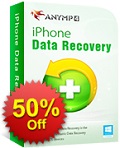
Το AnyMP4 iPhone Data Recovery είναι ένα λογισμικό Ανάκτησης Δεδομένων Συσκευών iOS. Μπορεί να ανακτήσει και να δημιουργήσει αντίγραφα ασφαλείας περισσότερων από 19 τύπων δεδομένων. Επαναφέρετε μηνύματα κειμένου, επαφές, ιστορικό κλήσεων, φωτογραφίες, βίντεο, σημειώσεις και πολλά περισσότερα απευθείας από iPhone/iPad/iPod Touch ή ανακτήστε χαμένα αρχεία από τα αντίγραφα ασφαλέιας των iTunes/iCloud. Αποκτήστε τώρα το iPhone Data Recovery με τον κωδικό κουπονιού ΕΚΠΤΩΣΗΣ 50%: ANYOSHM

Σχόλια σχετικά με το AnyMP4 Blu-ray Creator 1.1
Please add a comment explaining the reason behind your vote.
The simplest installation and registration I've seen for a long time, opens up to a clean and simple interface.
After loading a video file it is possible to select from audio track, subtitle, clip and edit functions.
It also remembered when reopened the last folder used to load the video, a pleasant change.
Creating menus also appears to be a simple process, very intuitive in its use.
It's a great pity it only does Blu-ray and not DVDs it's such a pleasure to use.
Save | Cancel
For anyone new to Blu-Ray... The main advantage of video Blu-Ray discs is that the ones you buy may have a higher bitrate, & thus quality, than any other source you can get your hands on. Importantly, the cheaper blank discs that seem to dominate the market may have a Very short life span -- I've had them go bad sitting on the shelf before they were burned, & reports of read failures after a few months or a year are somewhat common. And, the blanks you buy generally have a softer, film type coating rather than a layer of hard plastic like a DVD, so more care is needed in handling & storage.
It is not as common nowadays since Blu-Ray burners & discs have dropped in price [burners by 50%+ -- discs from $50 to <$1], but DVD blanks are included in the Blu-Ray video spec. You can use 480i or p [same as DVDs], 720p, 1440 x 1080 [anamorphic], & the usual 1080p. You shouldn't exceed the DVD's max bitrate of 9-9.5, but using a good encoder & Blu-Ray spec AVC or mpg2 you can get very nice results on a dual layer DVD. And yes, mpg2 is included in the spec, & while less efficient than AVC at storage, it's also much less processing intensive.
Stand-alone Blu-Ray players can be finicky in the discs they'll play -- older players seem worse than newer. The brand of disc can matter, the burner can matter, the encoding settings used for the video can matter, & the layout of the disc can matter -- regarding the latter, the discs you burn may be recognized as AVCHD rather than Blu-Ray, depending on the authoring software, & that can trigger different playback in the player. For mpg2 I can only suggest encoders that come with a specific Blu-Ray template. The same goes for AVC, though if you use x264 there's a guide here -- www.x264bluray.com .
There's not enough time this morning to really evaluate AnyMP4 Blu-ray Creator -- I'd have to encode the video, have it create the layout, burn it, watch the movie on a couple of players etc., & then that would not really tell me how compatible it was, because I chose my players for high compatibility ratings. Your mileage may vary. That's Not to say don't try it out -- free Blu-Ray authoring apps are a bit rare... the most used AFAIK is multiAVCHD, & that's far from the easiest app to figure out.
I will make a final suggestion... Do NOT upscale your video in software -- the player &/or HDTV should do that just fine, in fact better than software.
Save | Cancel
Good program as I can see so far, but it not show any DVB Subtiteles and why is it not that? And where can I found working subtitles then?
Save | Cancel
PCMan
Broadcast video usually has captioning embedded in the video stream -- to strip it out to use for subs visit videohelp.com & download ccextractor. Depending on the authoring app you're using you might be able to use it in the text form you get, or you might need to turn it into the graphics-based subs used for video DVD & Blu-Ray -- again videohelp.com has a couple of apps or tools for that.
If you record video in Windows Media Center it can get more complicated. Captioning is usually saved in the file, but also may be lost when/if you convert it to DVRMS to work with it. One way to get the captioning or subs out is to use graphedit.
That all said, the main advantage of video Blu-Ray discs is that the ones you buy may have a higher bit rate audio/video [& thus higher quality] than other sources, e.g. streaming &/or broadcast. Many [most?] players, software & boxes, will display subs if they're in the text .srt format, providing they're in the same folder as the video file, & have the same name [just different file name extensions].
Save | Cancel
Is this a free offer without updates for a limited time? Or a permenant offer without updates?
Save | Cancel
Micky
The programs offered here are permanent as long as you use them on the computer where the software is installed. If you get a new computer, you won't be able to transfer it. If you wait long enough though, the program might be offered again. It won't include updates so you might want to go into preferences and turn off the check for updates box.
Save | Cancel
It looks like the Zip file is corrupt: any suggestion please?
Save | Cancel
Mario Unpack the zip file to a folder with the same name -> follow instructions, and you're done. Please, try the support forum, if you have problems. They are very helpfull in there.
Thanks a lot for the generous offer, AnyMP4, and the team behind GAOTD. Greets and happy weekend from Denmark.
Save | Cancel