Προσφέρουμε καθημερινά ΔΩΡΕΑΝ λογισμικό με άδεια χρήσης, που θα αγοράζατε σε διαφορετική περίπτωση!
Giveaway of the day — Any Duplicate Photo Finder 1.1
Any Duplicate Photo Finder 1.1 ήταν διαθέσιμο ως προσφορά στις 8 Ιανουαρίου 2022!
Βρείτε και διαγράψτε διπλότυπες φωτογραφίες στον υπολογιστή σας με το Any Duplicate Photo Finder. Οποιοδήποτε Duplicate Photo Finder έχει σχεδιαστεί για να λειτουργεί σε μια φιλική διεπαφή οδηγού βήμα προς βήμα. Χρειάζονται μόνο τρία απλά βήματα για να βρείτε και να διαγράψετε όλες τις διπλότυπες φωτογραφίες στον υπολογιστή σας. Μπορείτε να ορίσετε τις θέσεις των φακέλων ή τις μορφές φωτογραφιών που θα σαρωθούν για διπλότυπα. Μετά τη σάρωση, θα παρέχει μια περίληψη με τον αριθμό των διπλότυπων φωτογραφιών που βρέθηκαν, τον χώρο που χρησιμοποιείται και τον αριθμό των διπλότυπων ομάδων. Στη συνέχεια, μπορείτε να διαχειριστείτε τις διπλότυπες φωτογραφίες διαγράφοντάς τις μόνιμα ή να τις μετακινήσετε στον κάδο ανακύκλωσης, να εξαγάγετε τη διπλότυπη αναφορά ως αρχείο κειμένου, να μετονομάσετε, να αντιγράψετε, να μετακινήσετε και άλλα.
The current text is the result of machine translation. You can help us improve it.
Προαπαιτούμενα:
Windows 7/ 8/ 10/ 11 (x32/x64)
Εκδότης:
Zarage.comΣελίδα:
https://www.zarage.com/Μέγεθος Αρχείου:
8 MB
Licence details:
Lifetime
Τιμή:
$9.90
Προτεινόμενοι τίτλοι
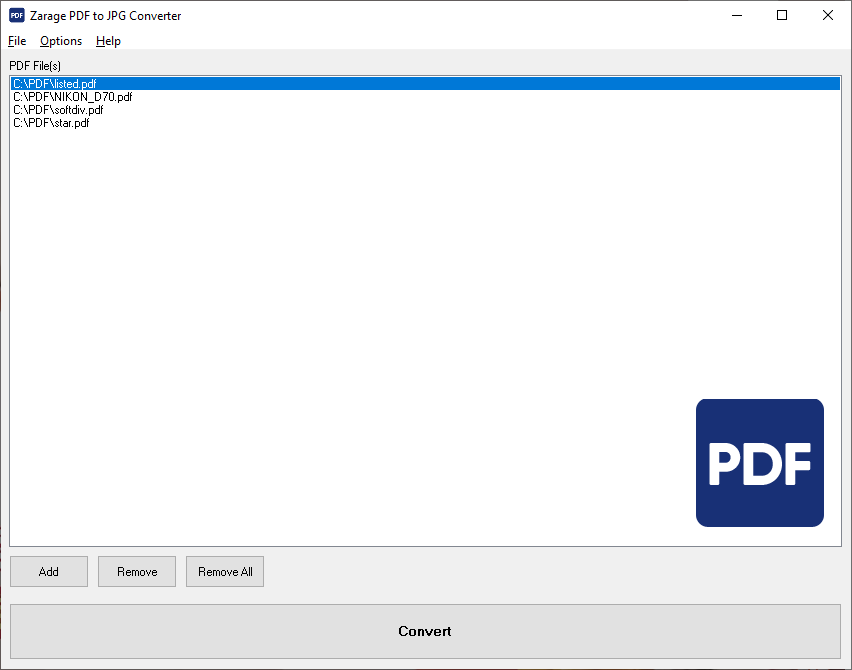
Zarage PDF to JPG Ο μετατροπέας έχει σχεδιαστεί για να μετατρέπει έγγραφο PDF ως ξεχωριστή μορφή αρχείου εικόνας σε JPG. Αυτό το φιλικό προς το χρήστη πρόγραμμα υποστηρίζει έγγραφα PDF μονής και πολλών σελίδων. Μπορείτε επίσης να προσαρμόσετε την ποιότητα JPG και το βάθος χρώματος (Κλίμακα του γκρι ή RGB). Η μετατροπή PDF σε JPG γίνεται σε batch mode και υψηλή ποιότητα ενώ παρέχει γρήγορα αποτελέσματα.
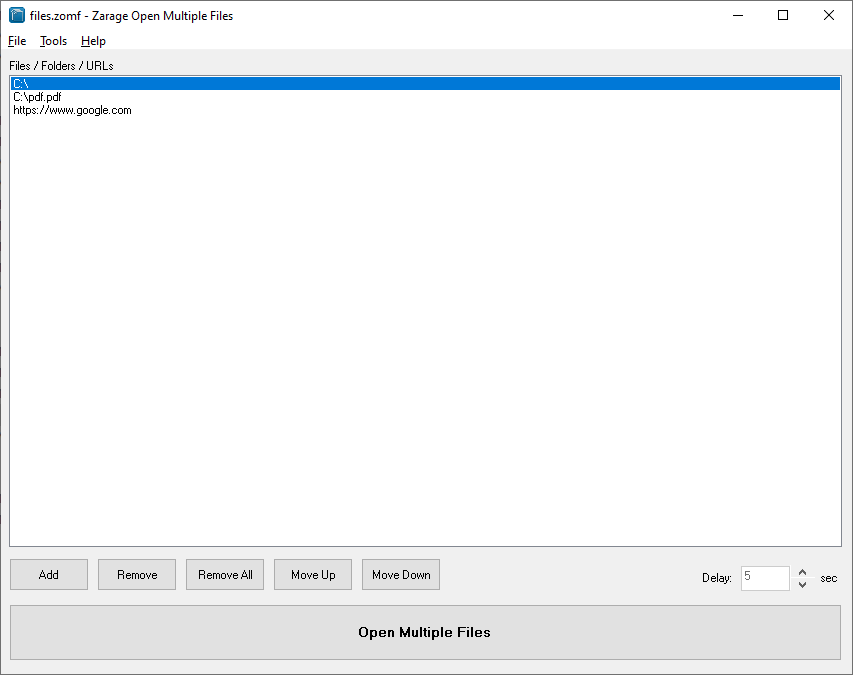
Το Zarage Open Multiple Files είναι ένα πρόγραμμα που έχει σχεδιαστεί για να ανοίγει αυτόματα πολλά αρχεία, φακέλους, URL και εφαρμογές ταυτόχρονα. Με αυτό το πρόγραμμα, ο χρήστης δεν χρειάζεται πλέον να ανοίγει αρχεία, URL, φακέλους ή εφαρμογές ένα προς ένα. Η προηγμένη λειτουργία περιλαμβάνει αποθήκευση της λίστας για μελλοντική χρήση, χρονική καθυστέρηση πριν από την εκκίνηση του επόμενου αρχείου, αυτόματο άνοιγμα της αποθηκευμένης λίστας κατά την εκκίνηση και αυτόματη έξοδος από το πρόγραμμα μετά τη λειτουργία. Το Zarage Open Multiple Files είναι ένα απαραίτητο πρόγραμμα για χρήστες που ασχολούνται με το άνοιγμα πολλών αρχείων, φακέλων, διευθύνσεων URL και εφαρμογών καθημερινά.
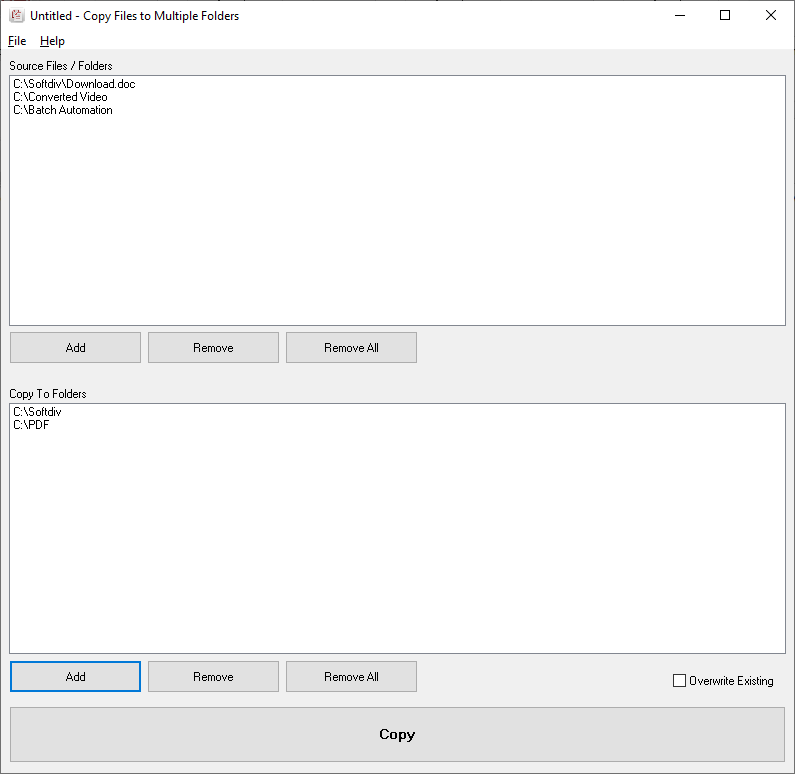
Το Copy Files to Multiple Folders είναι ένα πρόγραμμα που έχει σχεδιαστεί για να αντιγράφει αρχεία και φακέλους στα Windows σε πολλούς προορισμούς. Αυτό το πρόγραμμα είναι χρήσιμο για όσους επιθυμούν να αντιγράψουν ένα σύνολο αρχείων και φακέλων σε πολλαπλές θέσεις ταυτόχρονα με αβίαστο τρόπο. Μπορείτε επίσης να καθορίσετε εάν θα διατηρηθούν ή θα αντικατασταθούν τα υπάρχοντα αρχεία και θα αποθηκεύσετε το αρχείο έργου για μελλοντική χρήση.





Σχόλια σχετικά με το Any Duplicate Photo Finder 1.1
Please add a comment explaining the reason behind your vote.
Easy, fast installation, activation code in the package. However:
- no options to skip smaller (or very large) files;
- no option to select video files (or any other format, for that matter) (I know, the name is 'Photo Finder', but would have been a useful option)
- only options is file extension - not even sure why there is a 'exclude' list
- scanned an external backup drive with about 60,000 pictures where I knew there were duplicates.
- very inaccurate 'Time remaining' estimation. It started at about 5 minutes; ended up at almost one hour
- on their website, there is a 'free' download version and a 'buy now' option; no indication about version number so no way to compare with the today GAOTD.
- Also no instruction about how to setup/use it; the 'on line tutorial' it's a joke. There is a 'Low/Moderate/High' accuracy option in the Settings, with no information about differences in scanning time or accuracy.
I won't even mention the old and not adjustable GUI already noted on other reviews.
There are a lot of better and even free alternatives.
Cheers!
K_B
Save | Cancel
To be useful (to me), it needs at least a couple easy tweaks: in the list of files (possible duplicates), allow the columns and the partition to be adjustable (by dragging the dividers or separator).
As it stands, on a large screen long filenames still get squashed to be nearly useless, the path column is way too wide, and the user cannot enlarge the preview image by dragging the separator between it and the file list.
Save | Cancel
What's the use of having a resizable window (a good thing) when all the columns/sections have unadjustable widths?
And one more missing feature: you should be able to sort by a given column by clicking on the header of that column.
All these features have been standard in GUI programs for well over 20 years.
Save | Cancel
I've been using "Awesome Duplicate Photo Finder" for years. It's always free and it gives you a similarity score. I highly recommend it.
Save | Cancel
I have folders that are several levels deep. That makes the duplicate file list extra wide.
In Step 3, the filename column width does not seem to be adjustable so I cannot tell the difference between two files if the filename is wider than the predetermined width. Likewise, I cannot tell by looking at the Preview section to the right. The only way I can tell the difference is to choose to rename a file, then scroll to the end to see the filename. I can also see the full name if I export the data, but that is of little value for renaming or deleting. If the developer can make the name column width controlled by the user, then I think it will be a great improvement.
Save | Cancel