Προσφέρουμε καθημερινά ΔΩΡΕΑΝ λογισμικό με άδεια χρήσης, που θα αγοράζατε σε διαφορετική περίπτωση!

Giveaway of the day — AnVir Task Manager 6.2
AnVir Task Manager 6.2 ήταν διαθέσιμο ως προσφορά στις 13 Ιανουαρίου 2010!
To AnVir Task Manager ελέγχει ό,τι τρέχει στον υπολογιστή σας, απομακρύνει τα trojans, αυξάνει την απόδοση και ρυθμίζει τα Windows.
To AnVir Task Manager παρέχει ευκολίες προσφέροντας όλες του τις δυνατότητες σε ένα ενιαίο περιβάλλον εργασίας. Σας εξοικονομεί χρήματα γιατί οι χρήστες δεν επιθυμούν να αγοράζουν πολλά πακέτα για να εκτελέσουν μια σειρά από ομοειδείς εργασίες.
Ελέγχει το σύστημα και αντικαθιστά τον Windows Task Manager:
- Πληροφορίες για τις διεργασίες, τα προγράμματα εκκίνησης, υπηρεσίες, συνδέσεις στο Internet, οδηγούς
- Ενσωματωμένη βάση δεδομένων με περιγραφές για 70.000+ προγράμματα, μπάρες εργαλείων του Internet Explorer και υπηρεσίες
- Εικονίδια στο tray με ενδείξεις για CPU, δίσκο, δίκτυο, μνήμη και μπαταρία
Απαλλαχθείτε από ιούς και spyware που το antivirus δεν εντόπισε
- Βαθμολόγηση ασφαλείας για κάθε ενεργή διεργασία και πρόγραμμα εκκίνησης
- Λάβετε ειδοποιήσεις όταν οποιοδήποτε πρόγραμμα προσπαθεί να προστεθεί στην εκκίνηση
- Δεξί κλικ σε οποιαδήποτε ύποπτη διεργασία ή αρχείο προκαλεί τον έλεγχο του στο virustotal.com με 30+ antivirus
Bελτίωση και ρύθμιση των XP, Vista ή Windows 7:
- Παροχή πρόσβασης σε εκατοντάδες ρυθμίσεις των XP / Vista
- Πατήστε στον τίτλο οποιασδήποτε εφαρμογής για να ελαχιστοποιήσετε το παράθυρο στο tray
- Λίστα με τα συχνά χρησιμοποιούμενα folders στους διαλόγους Open / Save
- Παρουσίαση του ελεύθερου αποθηκευτικού χώρου ως έγχρωμες οριζόντιες μπάρες στο "My Computer"
- Τελευταία χρησιμοποιούμενα και αγαπημένα προγράμματα και φάκελοι στο tray
Επιταχύνετε το και την εκκίνηση των Windows:
- "Καθυστέρηση εκκίνησης" των προγραμμάτων που εκτελούνται αυτόματα ώστε να τρέξουν λίγα λεπτά αργότερα και μετά την εκκίνηση των Windows
- Ελαχιστοποιημένη εκτέλεση των προγραμμάτων εκκίνησης στο tray, ή ως εικονίδιο
- Εξισορρόπηση Χρήσης CPU
Προαπαιτούμενα:
Windows XP, 2003, Vista, 7 (x32, x64)
Εκδότης:
AnVir SoftwareΣελίδα:
http://www.anvir.com/Μέγεθος Αρχείου:
6.69 MB
Τιμή:
$39.95
Προτεινόμενοι τίτλοι
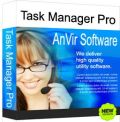
Όλες οι δυνατότητες του AnVir Task Manager με επιπλέον πλεονεκτήματα προχωρημένων πληροφοριών για τις διεργασίες: νήματα, ανοικτά αρχεία, χειριστές. Μπλοκάρισμα διεργασιών. Αποθήκευση της προτεραιότητας των διεργασιών.
GIVEAWAY download basket
Σχόλια σχετικά με το AnVir Task Manager 6.2
Please add a comment explaining the reason behind your vote.
One of my favorite GAOTD pieces of software. This is the 3rd version I've downloaded. 5 stars. When I have to stop a process tree, see what malware has wormed it's way into my system, investigate what certain services in task manager do so I can decide if I wish to keep them as startup entries, and see what programs are throttling the life out of my CPU, this is the program I go to. It is always running and is honestly the last thing I will shutdown, other than Norton anti-virus, if I am troubleshooting. An added plus, the program will notify you if anything in your system is trying to change or access someplace it shouldn't be going unless you agree to it. NO complications with Norton whatsoever (a feat in itself).
Highly recommended.
@7 wrote:
1. Memory usage wrong for many processes?
However I was startled to see memory usage of many processes reported as up to 40 times as much as Windows task manager. Small processes were reported as using over 40Mb memory. Not just one process, but many.
Make sure you are comparing apples with apples. AnVir reports the physical memory used by a process. Windows Task Manager probably refers to this as "Working Set". Vista Task Manager uses "Private Working Set" that is different.
This might explain things a bit better.
Cybernotes - Windows Memory Explained (Usage)
The values match up 100% on my system.
AnVir is definitely one of the best system tools - I discovered it several years ago when it was first offered here as a Giveaway - and have since purchased the Pro version. It is always running in my system tray.
I had a bunch of free tools that performed almost all of the functions of AnVir - and those tools were each good pieces of software. But the problem was they were separate tools - and AnVir presented all the information that I wanted in a clear (and customisable) layout.
Some of the tools I was using:
SysInternals Process Explorer
SysInternals Autoruns
WinPatrol
CodeStuff Starter
and several others,
AnVir replaced them all. The information is presented in a clear and consistent manner - obviously a lot of thought has gone into the program. For me it has been trouble free and now when I work on another computer without AnVir, it is the first thing I miss.
Wondering what AnVir does?
Watch the program Tutorial - http://www.anvir.com/tutorial/
Thank you very much, GOTD and Anvir, for this excellent offering. I have used Anvir Task Manager for years, and recommend it highly to everyone I know. I praised an earlier version of Anvir Task Manager Free in post #57 of my utilities review blog (unfortunately now dormant), and since then Anvir has gotten better and better. What more could we wish for, except perhaps to see the Pro version on GOTD?
Extremely comprehensive.
Noted the following:
1. Memory usage wrong for many processes?
However I was startled to see memory usage of many processes reported as up to 40 times as much as Windows task manager. Small processes were reported as using over 40Mb memory. Not just one process, but many.
2. Recent folders button not comprehensively applied.
The added 'recent folders' button does not apply to e.g. Wordpad's or VLC player's explorer-based open-save dialogue. (And note for this button to appear, of course Anvir task manager must be running).
3. May use 15% of CPU or more if GUI open, depending on display selected.
Vista 32 bit HP, dual core Athlon QL-62
(I installed this over an existing version, will try uninstalling, reinstalling and recheck memory usage reports)



Απορια: Θα πρεπει να το εγκαταστησω και στον συγκεκριμμενο χρονο?
Save | Cancel