Προσφέρουμε καθημερινά ΔΩΡΕΑΝ λογισμικό με άδεια χρήσης, που θα αγοράζατε σε διαφορετική περίπτωση!

Giveaway of the day — Aneesoft 3D Flash Gallery 2.4
Aneesoft 3D Flash Gallery 2.4 ήταν διαθέσιμο ως προσφορά στις 4 Ιανουαρίου 2011!
Το Aneesoft 3D Flash Gallery 2.4 είναι ένα εύκολο αλλά ισχυρό εργαλείο δημιουργίας γκαλερί σε flash που εμφανίζει τις ψηφιακές σας φωτογραφίες σε μια αλληλεπιδραστική και κομψή γκαλερί για τα MySpace, Blogger και τα προσωπικά σας website εύκολα και γρήγορα. Δεν χρειάζεστε οποιαδήποτε γνώση προγραμματισμού σε flash για να ξεκινήσετε να φτιάχνετ τις δικές σας γκαλερί με 3D .
Προσθέστε φωτογραφίες και μουσική και επιλέξτε από μια ευρεία γκάμα προεπιλογών προτύπων 3D flash για να φτιάξετε προσωποποιημένα πρότυπα και γκαλερί σε μορφή flash για διαμοιρασμό με φίλους και οικογένεια.
Σημαντικά χαρακτηριστικά:
- Προσθήκη έως και 500 φωτογραφιών σε ένα έργο flash γκαλερί
- Εισαγωγή πολλών αρχείων ήχου ως μουσική παρασκηνίου
- Ορισμός λεζάντας και συνδέσμων για τις φωτογραφίες
- Επιλογή από 21 έτοιμα προς χρήση πρότυπα 3D Flash
- Προσαρμογή της γκαλερί σε 3D με πρότυπα ορίζοντας τις μικτογραφίες και τις ενέργειες κύλισης
- Αυτόματος ορισμός χρόνου μετάβασης και καθυστέρησης κατά την προβολή των φωτογραφιών
- Δημοσίευση και διαμοιρασμός σε οποιοδήποτε website με φίλους και οικογένεια.
Προαπαιτούμενα:
Windows 7/ Vista/ XP/ 2000
Εκδότης:
Aneesoft.comΣελίδα:
http://aneesoft.com/win-3d-flash-gallery.htmlΜέγεθος Αρχείου:
17 MB
Τιμή:
$39.95
Προτεινόμενοι τίτλοι
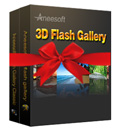
Είναι η πρώτη "μεγάλη πώληση" για τον νέο χρόνο του 2011 από την Aneesoft. Εκτός από τα 21 πρότυπα γκαλερί που ενσωματώνει μαζί με την γκαλερί σε 3D Flash Gallery έκδοση GOTD, μπορείτε να βρείτε και επιπλέον 17 3D πρότυπα γκαλερί για να αφήσετε την φαντασία σας ελεύθερη. Θα λάβετε και ένα άλλο πρόγραμμα το Flash Gallery Classic το οποίο έρχεται με 35 εκπληκτικά πρότυπα γκαλερί για να κάνετε το δικό σας στυλ φωτογραφιών και ψηφιακών άλμπουμ. Προσφορά περιορισμένου χρόνου. Αγοράστε τώρα.

Η 3D Flash Gallery είναι τέλεια για φωτογράφους για να προβάλλουν τις φωτογραφίες τους σε μια αλληλεπιδραστική γκαλερί σε flash, και επίσης είναι η καλύτερη επιλογή για την δημιουργία παρουσιάσεων για επαγγελματικούς λόγους. Μπορείτε να προσαρμόσετε την γκαλερί και τα πρότυπα της στις απαιτήσεις σας.

Το Flash Gallery Classic είναι ένα εύκολο στην χρήση και ισχυρό πρόγραμμα για χρήστες που θέλουν να κάνουν κομψές γκαλερί φωτογραφιών σε μορφή, ή flash slideshows φωτογραφιών και ψηφιακά άλμπουμ φωτογραφιών μαζί με μουσική. Έρχεται με 27 στυλάτα πρότυπα για οποιαδήποτε περίσταση και γιορτή.
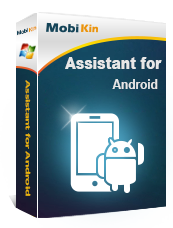
Σχόλια σχετικά με το Aneesoft 3D Flash Gallery 2.4
Please add a comment explaining the reason behind your vote.
On October 14, 2010 Annesoft Flash Gallery Classic (Version 2.0.0.0) was offered. It is a terrific program. It is advertised above as the last offering before this comment section.
Does anyone have any idea whether today's offering is a better version? If so, would it be installed over the Classic version or would an uninstall be preferred?
A suggestion to GAOTD: While we LOVE what you are doing and offering daily, it would be very thoughtful of you/and/or the manufacturers if they would include references to their previous offerings so we would easily know where we stand with their previous offering. Something as simple as "This is a more advanced version," or "This is an improved version," or "This is different because...." Also, their preference for install such as "Install over the previous version" or "Uninstall the previous version before installing this," or as some of your awesome manufacturers already do: "This version will uninstall the previous version for you automatically."
Thanks GAOTD for listening and Thanks Aneesoft for the super Classic Gallery last time!!!
Save | Cancel
@ Barry -- Comment 11 -- ... and *you* should make sure of your facts before criticizing a perfectly valid request: the previous offering was "Flash Gallery Classic" (v2.0) and this is "3D Flash Gallery" (v2.4). The two are separate products both sold on the Aneesoft web site (Classic now also has a v2.4), and they seem to differ in the templates they include. Bottom line, keep your existing "Classic" if you install "3D". As for the general request that some comparative information about current and previous offerings be included by GOTD, I would like to second it: it is often unclear (because of slight name changes or the lack of version information) whether or how a new offering differs from a previous one.
Jacques.
Save | Cancel
I strongly agree with # 3 Dan's request. I have made the same request many times. Maybe if there is enough requests some thing will be done. Please publishers include in the readme file advice on how to install your program if you are offering an updated version. It would be a great help to know how to install as I have read many times users uninstalling older versions only to find the new version will not register. It only takes a few minutes to write the reasme file. Please take the time.
Save | Cancel
I have to add this, what I said about resizing to 60% is true at a canvas-size of 600 x 460 px and 400 x 400 px originals. Did some more experiments with other canvas-sizes and it simply resizes to something that fits the canvas size. Makes it smaller or larger. You can not maintain your original image size. Neither can you maintain your original image quality. Even at high quality it uses a very high compression factor resulting in very blurry images.
I think the program would greatly improve if in the output settings the size of the actual slideshow could be set, instead of the background canvas size and slide image size and output image compression factor could be set by the user.
Save | Cancel
If you want a quick and easy way to make a flash slideshow this will do the job. Only one huge handicap which in the end makes this program useless, in the output flash-file it resizes your photos to about 60% and there is no way to prevent this.
Save | Cancel