Προσφέρουμε καθημερινά ΔΩΡΕΑΝ λογισμικό με άδεια χρήσης, που θα αγοράζατε σε διαφορετική περίπτωση!

Giveaway of the day — AlterCam 1.5
AlterCam 1.5 ήταν διαθέσιμο ως προσφορά στις 29 Αυγούστου 2014!
Προσθέστε εφέ στο video chat και διασκεδάστε με τους φίλους σας! Αποκρύψτε το πρόσωπο σας με μωσαϊκό ή προσθέστε το λογότυπο σας στην ροή της webcam στην στιγμή.
Κύρια χαρακτηριστικά:
- Δεκάδες ζωντανά εφέ για την webcam,
- Διαχωρισμός της ροής webcam σε αρκετά προγράμματα,
- Προσθήκη εικόνων επάνω στο βίντεο,
- Προσθήκη εικόνων κάτω από το βίντεο,
- Προσθήκη οποιοδήποτε κειμένου ως επικάλυψη,
- Υποστήριξη ανάλυσης HD για το βίντεο,
- Αναμετάδοση ροής (με ή χωρίς βίντεο από την webcam).
Προαπαιτούμενα:
Windows XP/ Vista/ 7/ 8
Εκδότης:
Bolide SoftwareΣελίδα:
http://altercam.com/Μέγεθος Αρχείου:
22.9 MB
Τιμή:
$29.95
Προτεινόμενοι τίτλοι
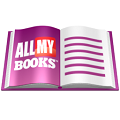
Οργανώστε την συλλογή των ταινιών σας αυτόματα. Διατηρήστε τους δίσκους και τα αρχεία βίντεο στον σκληρό δίσκο σε τέλεια σειρά με το πρόγραμμα All My Movies.

Το Bolide Movie Creator βοηθά τους αρχάριους χρήστες να επεξεργαστούν τις ταινίες τους και να δημιουργήσουν υψηλής ανάλυσης AVI, DVD, MPG, MOV, MKV και WMV βίντεο με μικρή ή χωρίς καθόλου ειδικές γνώσεις και κόπο. Με αυτό, μπορείτε να επεξεργαστείτε οικιακά βίντεο, να βάλετε τις οικογενειακές ταινίες σε τάξη, να κόψετε περιττές σκηνές ή να εφαρμόσετε μουσική παρασκηνίου, τόσο εύκολα σαν να είσαστε πραγματικός επαγγελματίας!

Δοκιμάσαμε να κάνουμε την διαδικασία δημιουργίας slideshow όσο πιο εύκολη γίνεται. Επίσης, αποφασίσαμε να το κρατήσουμε απολύτως δωρεάν. Με το πρόγραμμα μας μπορείτε να αποθηκεύσετε φωτογραφικά slideshow ως αρχεία βίντεο AVI, MKV, FLV, MP4 ή WMV. Έτσι, κατεβάσετε το πρόγραμμα τώρα και φτιάξτε το πρώτο σας slideshow σήμερα!

Με το AlterCam μπορείτε να προσθέσετε δεκάδες εφέ στην ζωντανή ροή του βίντεο σας, να προσθέσετε εικόνες επάνω ή κάτω από το βίντεο. Επιπρόσθετα, το AlterCam θα διαχωρίσει το βίντεο από την webcam σε πολλά προγράμματα κατά το επιθυμητό, έτσι δεν θα δείτε ξανά το μήνυμα "η συσκευή webcam είναι απασχολημένη".

Το Duplicate Video Search μπορεί εύκολα να εντοπίσει όλα τα βίντεο, να αναζητήσει για διπλά αρχεία ανάμεσα τους, και να παρουσιάσει τα αποτελέσματα με μια εύκολη, έξυπνη κατανοητή μορφή, έτοιμα για αντιγραφή, μετακίνηση ή άλλες λειτουργίες διαχείρισης.

Σχόλια σχετικά με το AlterCam 1.5
Please add a comment explaining the reason behind your vote.
Installed and (self)registered without problems on a WIn 8.1 Pro 64 bit system.
An US company with address from Seattle. We had had different software from this company in the past years.
Our first and still improving program is the movie collection organizer named All My Movies. AlterCam is our latest "baby". Do not hurt it :) Help us to improve it!
I'll try...
Starting the software my Logitech Webcam is recognized immediately and displayed.
In the options you can change the resolution, the language from English to a few others, including Hungarian and disable the updates.
On the right side you can alter "effects", overlays and background. From TriTone to QuadMirror. With the backgrounds you can frame your webcam and with the overlays you can put a curtain or a burned paper over the image.
Oops! I found something to improve. With the "effects" and the "background" it is sufficient to click on the example's image. With the "overlay" you have to click into the small field in the upper left corner. Not completely tested...
My impression : Does what it claims, if you ever wanted to present your webcam video with a golden frame, behind a red curtain and in pixels, than you can take this.
I have to admit, that I am 95 years too old for such gimmicks. Even if I would be a child and chat with my friends, I wouldn't use a frame to picture my face, kept completely in blue. Taste is different.
Uninstalled via reboot. Maybe I would keep it, if I would become a child again. Who knows...
Save | Cancel
Installed and registered without problems, opened to an easy-to-use interface that’s size could be varied.
The various effects worked very rapidly and without any problems and they could be combined.
Would like the opportunity to test it using Skype which found the virtual camera once restarted and with the program running.
If it works correctly on Skype when connected in a call it would be fun, my granddaughter is still young enough to enjoy the silliness, same as me really.:-)
The program works very well in the areas I was able to test it, if it works in Skype I will keep it.
Save | Cancel
I for one don't care if Karl tells us he uninstalled any of the GAOTD software. It is his choice to do so, and he is simply informing us (or the developers) that he is not keeping it for some reason. I look forward to his and some other people's reviews every day, and the pros and cons. If not for them, I would have to waste my time installing something that I may not want to keep.
I will be installing this to my laptop (only system currently with a cam) and most likely keeping it for the time being. If the developers make improvements down the line, I would hope they give us the opportunity to try the newer version as well.
Thank you Karl, GAOTD and Bolide.
Save | Cancel
Not too bad of a program if you like these kind of things. Karls reviews are generally detailed and informative...those of you who don't understand what "uninstall via reboot" refers to after all this time should unplug your computers and give them away. John (#3) ... go back to Mom's basement. Geez.
Save | Cancel
Installed easily and quickly. Like Karl I also have a logitech HD webcam.After a five minute test.
1.This really does look like the BABY program. The effects are very limited All are Stationary and need alot of work. There seems to be no creativity in their work.
2. I cant find a go back to normal webcam option once I've used an effect so the program needs to be shut down to get it back to normal.
I wouldn't pay for this. The HD space is all I'm willing to give this novice software.
Save | Cancel