Προσφέρουμε καθημερινά ΔΩΡΕΑΝ λογισμικό με άδεια χρήσης, που θα αγοράζατε σε διαφορετική περίπτωση!
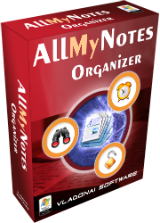
Giveaway of the day — AllMyNotes Organizer Deluxe 3.41
AllMyNotes Organizer Deluxe 3.41 ήταν διαθέσιμο ως προσφορά στις 14 Μαΐου 2021!
AllMyNotes Organizer παρέχει μια εναλλακτική έννοια της διαχείρισης τυχαίων πληροφοριών. Είναι απλά μια δωρεάν εφαρμογή διαχείρισης δεδομένων φόρμας, μία από τις καλύτερες του είδους της. Παρέχει όλα τα απαραίτητα εργαλεία (σημειώσεις, πίνακες, συναγερμοί, πλαίσια ελέγχου, κλπ.), ώστε να μπορείτε να οργανώσετε τις πληροφορίες σας ακριβώς όπως σας αρέσει! Δεν υπάρχουν άλλα όρια, δεν υπάρχουν αυστηρά καθορισμένα πεδία, απλά αισθανθείτε την ιδέα και αρχίστε να οργανώνετε το περιβάλλον πληροφοριών σας τώρα!
βασικά χαρακτηριστικά:
- ιεραρχική οργάνωση του τυχαίου κειμένου και των γραφικών πληροφοριών σας (ένα δέντρο περιγράμματος ελεύθερης μορφής).
- Επεξεργαστής εμπλουτισμένου κειμένου που υποστηρίζει: πίνακες (συμπεριλαμβανομένης της ταξινόμησης), συναγερμοί, συνημμένα αρχεία (με προεπισκόπηση για εικόνες), τηλέφωνα κλήσης με διπλό κλικ (Skype ή οποιαδήποτε άλλη εφαρμογή voip).
- Άμεση αναζήτηση σε πραγματικό χρόνο σε όλες τις πληροφορίες σας?
- ασφαλής και προηγμένη μορφή αποθήκευσης δεδομένων (υποστήριξη >4Gb αρχεία, πολύ γρήγορα, κρυπτογράφηση δεδομένων χαμηλού επιπέδου 1800-bit, για να διασφαλιστεί ότι δεν θα υπάρχουν ίχνη των λογικών δεδομένων σας σε δίσκο), με εισαγωγή και εξαγωγή τέλους.
- υπενθυμίσεις;
- υπολογιστής σε κείμενο. Για παράδειγμα, μπορείτε να πληκτρολογήσετε "2 + 2=" και θα θέσει 4 αυτόματα?
- υποστήριξη σαρωτή?
- λειτουργία Αυτόματης Διόρθωσης. Για παράδειγμα, αν πληκτρολογήσετε" (c)", θα διορθωθεί σε ©;
- ισχυρό χαρακτηριστικό γεννήτρια κωδικού πρόσβασης για τη δημιουργία εξαιρετικά ασφαλείς κωδικούς πρόσβασης?
- γρήγορη λήψη δεδομένων (μέσω του εικονιδίου του δίσκου συστήματος)?
- πλούσια drag & drop δυνατότητες;
- αυτόματα αντίγραφα ασφαλείας (Ιστορικό);
- εισαγωγή / εξαγωγή από / προς (html, rtf, knt, txt, gif, png, bmp, jpeg και κάποιες άλλες).
- Η δωρεάν έκδοση είναι διαθέσιμη για πρόσβαση σε δεδομένα και περιορισμένη επεξεργασία σε υπολογιστές όπου δεν έχει εγκατασταθεί Deluxe edition.
- μεταφρασμένο σε ~ 30 γλώσσες;
- δέρματα / Θέματα.
The current text is the result of machine translation. You can help us improve it.
Προαπαιτούμενα:
Windows XP/ Vista/ 7/ 8/ 10; 50 MB of free disk space; Works under Linux and Mac (Wine-like environment required).
Εκδότης:
Vladonai SoftwareΣελίδα:
http://allmynotes.vladonai.com/Μέγεθος Αρχείου:
9.55 MB
Licence details:
Lifetime with no free updates
Τιμή:
$34.00
Προτεινόμενοι τίτλοι
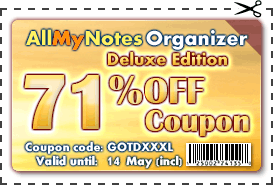
Μην χάσετε την αποκλειστική προσφορά: αγοράστε ενημερώσεις, τεχνική υποστήριξη προτεραιότητας και ξεκλειδώστε την εμπορική χρήση κατά τη διάρκεια της περιόδου giveaway! 71% έκπτωση συμφωνία!

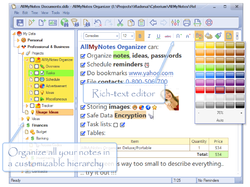


Σχόλια σχετικά με το AllMyNotes Organizer Deluxe 3.41
Please add a comment explaining the reason behind your vote.
This is a great software and Vlad is very conscientious about solving whatever issues you may have with very personalized service. I've used the paid deluxe version for years. You can even have two databases on your system with links through utility menus to open whichever database you're aiming for.
The font faces are easily changed to size and color whatever you like. I use tables for lists which include pictures in one table cell with the explanation in the adjoining cell and photos are editable by double clicking which opens the software of your default for editing. Photos are resizable by clicking and simply resizing. Photo placement is determined by where you have placed the curser in your note. Bulletting and numbering is a breeze with formatting available of your choice.
The sort feature in the tree is simple and the icon feature is great to assign each tree entry to the folder or the note itself.
The print function can be tricky because you want to make sure your printer is holding the correct paper size and you choose that paper size in your preview dialogue. It remembers the print settings from the last print job, so be sure to set the perimeters for each different print type. For instance, I print 3x5 or 4x6 recipe cards, sometimes with 100% down to 85% sizing so everything fits on the card in one or more columns.
I have nothing but good things to say about this software and I encourage giving it a try.
Save | Cancel
I found this here a couple of years ago and found it so useful I purchased it.
Genealogy research, recipes, and just "stuff" I want to keep. I now know where to find it.
Save | Cancel
Really good software but it needs interface with android and iPhone for real use ability.
Save | Cancel
I was using this soft during years, and it really helped in doings. Easy and comfortable to use and fast opening. Big "like" to authors, and thanks to giveawayoftheday team for it. Thank you for the new possibility to use it.
Save | Cancel