Προσφέρουμε καθημερινά ΔΩΡΕΑΝ λογισμικό με άδεια χρήσης, που θα αγοράζατε σε διαφορετική περίπτωση!

Giveaway of the day — Allavsoft 3.17
Allavsoft 3.17 ήταν διαθέσιμο ως προσφορά στις 9 Μαρτίου 2019!
- Δωρεάν Downloads βίντεο από 100+ ιστοσελίδες
- Λήψεις βίντεο σε 4K 4096p, HD 1080p, HD 720p, 480p, 360p, 240p.
- Μετατρέπει βίντεο σε δημοφιλή μορφή βίντεο ή ήχου.
- Ενσωματωμένο player παίζει κατεβάσει ταινίες, μουσική στη δημοφιλή μορφή.
- Υποστηρίζει λήψη βίντεο add-on για Firefox, Chrome, Safari.
- Υποστηρίζει breakpoint βιογραφικό, συνέχισε να κατεβάσετε ιστορία, δράση μετά τη λήψη.
ΣΗΜΕΊΩΣΗ: Llifetime άδεια με ενημερωμένες εκδόσεις.
Το 70% έκπτωση κωδικό κουπονιού: Give70%Έκπτωση για Allavsoft για Windows και Mac ζωής με ενημερώσεις και υποστήριξη!
Πάρτε Allavsoft για Windows με 70% έκπτωση
Πάρτε Allavsoft για Mac με 70% έκπτωση
Παρακαλείστε να σημειώσετε ότι αυτό το 70% έκπτωση κουπόνι ισχύει για άδεια ζωή.
The current text is the result of machine translation. You can help us improve it.
Προαπαιτούμενα:
Windows 2000/ XP/ Vista / 7/ 8/ 10; CPU >1GHz Intel or AMD CPU; 512 MB RAM or above
Εκδότης:
AllavsoftΣελίδα:
http://www.allavsoft.com/index.htmlΜέγεθος Αρχείου:
31 MB
Τιμή:
$59.00
Προτεινόμενοι τίτλοι
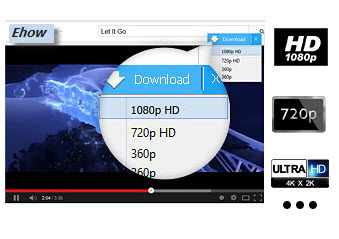
Παρτίδα κατεβάσετε αρχεία βίντεο σε οποιαδήποτε μορφή βίντεο σε Mac OS X ή το macOS υπολογιστή.
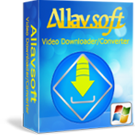
Το 70% έκπτωση κωδικό κουπονιού: Give70%Έκπτωση για Allavsoft για Windows και Mac ενημέρωση εφ ' όρου ζωής άδεια!
Πάρτε Allavsoft για Windows με 70% έκπτωση
Πάρτε Allavsoft για Mac με 70% έκπτωση
Η ενημέρωση εφ ' όρου ζωής άδεια χρήσης μπορεί να λειτουργήσει σε δύο υπολογιστές.
Η ενημέρωση εφ ' όρου ζωής άδεια υποστήριξη ζωής δωρεάν ενημέρωση και υποστήριξη.
Αφού κάνετε κλικ στο "Αγοράστε Τώρα" κουμπί, θα δείτε "έχω ένα εκπτωτικό κουπόνι επιλογή" Κάτω από τη Συνολική τιμή, στη συνέχεια, ελέγξτε το κουτί πριν από το "έχω ένα εκπτωτικό κουπόνι επιλογή" και εισαγωγή AllAVLifetime

Σχόλια σχετικά με το Allavsoft 3.17
Please add a comment explaining the reason behind your vote.
This is a very good software that downloads videos from a large number of sites, and has a REC button to screen capture record a selectable area of the screen for the remainder of what isnt possible to download normally keeping in mind copyright laws and not for redistribution. Personally I use the free program clipgrab to try first when a site is compatible such as youtube as its far faster, but there are certainly sites that wont be supported and thats when allavsoft is an excellent alternative worth considering.
The price is offered for a year license or lifetime but is more expensive then say ice cream screen recorder if screen capture a video is all you are after. Having several programs in one with the company willing to regularly update with suggestions or fix problems however makes it a recommendation.
The pause button in screen record mode (REC) has a bug, you cannot resume or stop after hitting the pause button but everything else works ok such as you can start then stop.
There is no user definable hotkey you can create to start, stop, pause, only the f9, f10 built in or using the moveable record bar.
There are no editing capabilities on the downloaded video or screen recording.
The screen record capture does not contain features beyond the recording of a screen selected area which goes along with the programs purpose to record videos.
I also suggest to add a audio booster/preamp to allow boosting of audio louder like an equalizer for the recording. I had recently bee using a particular inexpensive acer laptop at times and for some reason many recordings using allavsoft on this particular laptop the audio is not as loud or clear as the original being played with all playing audio set to max, but does not affect downloads only screen recording. This makes those screen recordings not usable for me.
Also on this laptop, not sure if this occurs to others, using the program iris in health mode during a recording makes the white color of the recording discolored, but does not appear discolored on the playing. This goes away when you pause iris during recording so just mentioning for iris users it might be an issue on certain computers or having that program on during recording.
Save | Cancel
I had the free version and paid for the upgrade, this worked so well. This is the best software I have used for video downloading, and they upgrade frequently with tweaks. This is my go-to tool - I've deleted freemake and others as it's pretty solid. Reccomended.
Save | Cancel
1 comment why do you not support Opera browser as there are more people coming over to Opera. as it is safer then most.
Save | Cancel
Sell your info, The Opera browser is developed and owned by Opera Software AS, Oslo, Norway. They have an office in China, but that does not make them a Chinese company.
Save | Cancel
So far so good with the software grabbing videos from various places. My only complaint is the quality selector. There are only 3 options, none of which result in grabbing what I want, at least from YouTube.
Best Quality of course grabbed the 1080p, Normal grabbed the 480p, and Worst Quality, well, I assume grabs the worst. My goal is to grab the 720p version of videos, as the quality is good enough while not having a ridiculous file size. This is impossible with the way the software is currently set up. I like it, but for me it's not going to pan out. It would be nice if the software could be made aware of actual resolutions and allow me to select the desired one in the drop down menu.
Save | Cancel
I clicked on download now over and over. Nothing. Copied link location and pasted it. Nothing. Tried it in a new tab, tried it in a new window. Nothing. This happens a lot. Change your name to Tease of the day.
Save | Cancel
David Poole, Same happened to me, I then disabled the browser ad-blocker and the link works.
Save | Cancel