Προσφέρουμε καθημερινά ΔΩΡΕΑΝ λογισμικό με άδεια χρήσης, που θα αγοράζατε σε διαφορετική περίπτωση!

Giveaway of the day — Aiseesoft Total Media Converter
Aiseesoft Total Media Converter ήταν διαθέσιμο ως προσφορά στις 18 Φεβρουαρίου 2011!
To Aiseesoft Total Media Converter είναι πραγματικός μετατροπέας πολυμέσων όλα-σε-ένα για χρήστες που θέλουν να μετατρέψουν αρχεία βίντεο/ ήχου, να αντιγράψουν DVD σε άλλες μορφές ήχου/ βίντεο όπως MPEG, AVI, MOV, FLV, SWF, MP3, AAC και οποιαδήποτε άλλη για τα Apple iPod, iPhone, iPad και άλλες δημοφιλείς συσκευές.
Οι κύριες δυνατότητες περιλαμβάνουν:
- Αντιγραφή DVD σε άλλες μορφές ήχου/βίντεο όπως AVI, MPEG, WMV, MP4, MOV, 3GP, VOB, FLV, MP3, WMA, κλπ.
- Μετατρέπει ανάμεσα σε μορφές βίντεο/ ήχου όπως HD βίντεο και AVI, MPEG, WMV, MP4, H.264/AVC, MOV, MKV, AVCHD, 3GP, κλπ.
- Μαζική μετατροπή.
- Επιπρόσθετες λειτουργίες επεξεργασίας.
Κύρια χαρακτηριστικά:
- Με την τεχνολογία NVIDIA CUDA και υποστήριξη πολλαπλών CPU, η ταχύτητα μετατροπής μπορεί να φτάσει και 6X πιο γρήγορα.
- Υποστηρίζει βίντεο HD αποκωδικοποίηση/ κωδικοποίηση και 5.1 Dolby Surround.
Προαπαιτούμενα:
Windows NT4/ 2000/ 2003/ XP/ Vista/ 7
Εκδότης:
Aiseesoft StudioΣελίδα:
http://www.aiseesoft.com/total-media-converter.htmlΜέγεθος Αρχείου:
14.5 MB
Τιμή:
$39.00
Προτεινόμενοι τίτλοι
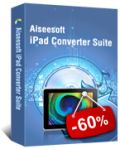
Aiseesoft iPad Converter Suite is the all-in-one tool for iPad users including iPad Video Converter, DVD to iPad Converter and iPad Transfer to convert DVD and video files to iPad video/audio files. Transfer/backup video/audio/image files between your computer and iPad device. Support newly-updated iTunes, iOS and Apple devices.

Aiseesoft DVD Converter Suite for Mac is the perfect combination of DVD Ripper, Video Converter for Mac users. With this only one tool, you can rip DVD and convert video to any other pop formats like MP4, H.264, AVI, MP3, WMV, WMA, FLV, MKV, MPEG, 3GP for any players.
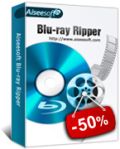
Get the discount with Coupon Code: AISE-FBR Aiseesoft Blu Ray Ripper can rip Blu ray Discs/m2ts video, common DVD discs and any video files to any other video/audio formats. Remove different copy protections of your commercial BD discs, like AACS, BD+, even MKB V20. With NVIDIA CUDA technology and supporting multi-core CPUs, the converting speed can reach 6X faster.

Get the discount with Coupon Code: AISE-FSR Aiseesoft Streaming Video Recorder enables you to automatically download videos from YouTube, Google video, Yahoo video, PBS, ESPN, blogtv, Adobe TV, etc. and convert the downloaded videos to any other formats. It can also convert the video source files on your local disk. Play the videos from IE Cache and export the videos from it.
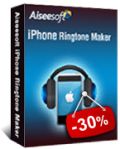
Get the discount with Coupon Code: AISE-FRT Aiseesoft iPhone Ringtone Maker is the best assistant to make ringtone for your iPhone products from your own video/audio sources and DVD files. It can convert almost all the popular video and audio files and transfer them to iPhone directly.

Σχόλια σχετικά με το Aiseesoft Total Media Converter
Please add a comment explaining the reason behind your vote.
#22: "I would like to have a video converter with: 1. Lossless trimming and joining"...
Cut editing [i.e. trimming/joining] can only be lossless when the input & output formats [frame size, bit rate, type of encoding, settings etc.] are identical. *Any* time you re-encode you'll have quality loss, sometimes more, sometimes less depending on the formats & amount of compression used, but *It's always there*. To get around (or at least minimize) generational loss input higher quality than you want/need in the final result, e.g. you'll get better results encoding video for your hand-held or cell if you start with DVD quality rather than lower quality [not HD] YouTube.
Also realize that most video compression works by saving relatively few complete video frames -- most frames store just those parts of the picture that have changed from the previous frame. Cut editing on one of these incomplete frames is iffy, but some software can handle it with some formats, e.g. Womble apps & mpg2. With video editing software you'll sometimes see something called Smart Rendering -- basically that means parts that don't change aren't re-encoded -- but again it can be iffy if the source wasn't encoded using the same encoder [with the same settings] you're using to Smart Render.
"... when I download an flv file and I want to convert it to an AVI-file, the converter should automatically find for me the AVI-output that comes the closest to the quality of the original... huge output file (from 5mb to 50 mb) is very common."
Sorry -- that's asking any software to do too much with too little info or input from the user. To start with, an avi file is just a container, like .mov or .mkv that can hold video. An app would have to be clairvoyant frankly to *know* what you want, what you're going to use the newly encoded video for. Profiles &/or templates help, e.g. you want to put video on your iPhone, you choose an iPhone profile/template, but sometimes that's only a start... Bigger video frames look nicer but take more space to store than smaller frames. Lower bit rates mean smaller files but toss out more data to achieve those lower bit rates -- it's just like the quality setting when you save jpg images. So if you can use different frame sizes & bit rates [some devices can't], *you* have to decide if you want to store more video in smaller, lower quality files, or less video in higher quality, larger files. With something like your cell where you have limited storage, do you want 1 or 2 movies, or half a dozen, knowing that quality will be the trade-off?
When/if your output files are bigger than the original, that's because they store more data. One reason for more data is if you enlarged the video frames... another reason (very common with avi) can be the output format stores complete picture data for every frame, rather than just the stuff that changes frame-to-frame. That makes formats like varieties of DV &/or mjpeg good for editing, &/or as an intermediate that you'll encode to a smaller file(s) after editing, but they're not used much [if at all] for final delivery/distribution.
That said, be wary of any formats that Windows offers other than wmv -- they just all around stink. Also be a bit wary of Xvid, which is older tech that's easier to encode & decode [i.e. view], but isn't as efficient as AVC, nor as high a quality generally as DV or mjpeg etc. for intermediates. For DVD quality intermediates mjpeg works well, & is faster than some codecs like the free Lagarith. For HD there's a pack of free codecs from the people who make/sell Avid, though I like the free UTVideo better. A good compromise for either regular [SD] or HD video *can sometimes* be good old mpg2 at higher than you'll need [i.e. higher than the final] bit rates. [Note: if/when your encoding app won't take mpg2 input, if you have XP, look into dgmpgdec & VFAPI -- VFAPI Will work in win7 32 or 64 bit, but it can be a bit of work to get it working properly.]
Save | Cancel
Installation Guide and Coupon Code:
Step 1. Download Zip package from GOTD
Step 2. Unzip the package and ran setup.exe to install the software
Step 3. Open "read me" txt, and use the registration code to register it.
If you want to learn more information about Aiseesoft Total Media Converter, please go to:
http://www.aiseesoft.com/total-media-converter.html
This time Aiseesoft provides 4 coupon code for GOTD users:
1. Aiseesoft Blu-ray Ripper 50% Off Coupon Code: AISE-FBR
2. Aiseesoft Streaming Video Recorder 40% Off Coupon Code: AISE-FSR
3. Aiseesoft iPhone Ringtone Maker 30% Off Coupon Code: AISE-FRT
4. 10% Off Coupon Code for any other Aiseesoft Products: AISE-FET
(Coupon Valid Date: Feb. 18th - Feb. 28th)
Save | Cancel
This Total Media Converter is packed with both DVD ripping and video converting functions, which avoid downloaing two applications. And the output video effect is pretty good. The image quality of the output video is almost the same as the original video file.
Save | Cancel
Hey folks, stop and check before you post erroneous information. Also ask yourself why would GOTD post an OLDER version of any program? This offering is totally new and is a bundle of Aiseesoft's Video converter and DVD converter. The November offering was solely for the Video converter. See below from their website on this program:
Aiseesoft Total Media Converter is really the all-in-one media converter which is bundled of DVD Converter and Video Converter for multimedia users to convert video/audio files, rip DVD to any other video/audio formats like MPEG, AVI, MOV, FLV, SWF, MP3, AAC and any others.
Save | Cancel
This handy program has converted everything I have thrown at it, even HD, avi and DVD files. The sound is always synced right on. The speed is pretty fast too.
Save | Cancel