Προσφέρουμε καθημερινά ΔΩΡΕΑΝ λογισμικό με άδεια χρήσης, που θα αγοράζατε σε διαφορετική περίπτωση!
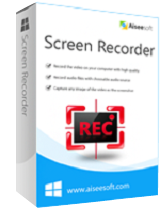
Giveaway of the day — Aiseesoft Screen Recorder 1.0.8
Aiseesoft Screen Recorder 1.0.8 ήταν διαθέσιμο ως προσφορά στις 19 Δεκεμβρίου 2015!
Το Aiseesoft Screen Recorder είναι ένα εύχρηστο πρόγραμμα για την καταγραφή οθόνης σε βίντεο. Καταγράφει βίντεο και ήχο υψηλής ποιότητας διαδικτυακά και σας βοηθάει να καταγράψετε μεταδόσεις βίντεο συνεχούς ροής και VoD για να τα αποθηκεύσετε στον υπολογιστή σας με σκοπό την αναπαραγωγή.
Αυτό το λογισμικό καταγραφής οθόνης σε βίντεο σας δίνει την δυνατότητα να δημιουργήσετε τα δικά σας εκπαιδευτικά βίντεο και να καταγράψετε βίντεο από την κάμερα του υπολογιστή μόνο με μερικά κλικ. Η απλή διεπαφή του σας βοηθάει να αποθηκεύσετε βίντεο σε ζωντανή μετάδοση και να καταγράψετε με ευκολία τραγούδια από το ραδιόφωνο κ.λπ.
Η Aiseesoft προσφέρει τον κωδικό κουπονιού έκπτωσης 50%: AISESUOD (ισχύει για τα προτεινόμενα προϊόντα και άλλα προϊόντα) για όλους τους χρήστες του GOTD.
Προαπαιτούμενα:
Windows Vista/ 7/ 8/ 10; Processor: 1GHz Intel/AMD CPU or above; RAM: 1G RAM or more
Εκδότης:
Aiseesoft StudioΣελίδα:
http://www.aiseesoft.com/screen-recorder/Μέγεθος Αρχείου:
15.9 MB
Τιμή:
$39.00
Προτεινόμενοι τίτλοι

Το Aiseesoft Video Converter Ultimate μετατρέπει αρχεία βίντεο σε μορφή MP4, MOV, AVI, MKV, FLV, κ.λπ., καθώς και μεταξύ 4K, HD και SD και σας δίνει την δυνατότητα να προσθέσετε ειδικά εφέ και να περιστρέψετε τα βίντεο. Επιπλέον, βελτιώνει την ποιότητα του βίντεο αναβαθμίζοντας την ανάλυση του, βελτιστοποιώντας αυτόματα την φωτεινότητα, αφαιρώντας τον θόρυβο και μειώνοντας το τρεμούλιασμα της εικόνας. Αποκτήστε τώρα το Video Converter Ultimate με 50% ΕΚΠΤΩΣΗ με το Κουπόνι: AISESUOD

Το Aiseesoft Blu-ray Player είναι ένα πλήρες πρόγραμμα αναπαραγωγής δίσκων Blu-ray disc, φακέλων Blu-ray, αρχείων ISO Blu-ray και άλλων αρχείων πολυμέσων. Αναπαράγει βίντεο οποιασδήποτε μορφής: MP4, MOV, M4V, TS, RM, RMVB, WMV, κ.λπ και επιπλέον αρχεία βίντεο 4Κ κωδικοποίησης H.265/HEVC. Αποκτήστε τώρα το Aiseesoft Blu-ray Player με 50% ΕΚΠΤΩΣΗ με το Κουπόνι: AISESUOD

Το Aiseesoft PDF Converter Ultimate μετατρέπει PDF σε εικόνες και έγγραφα. Αναγνωρίζοντας περισσότερες από 190 γλώσσες, σας επιτρέπει να μετατρέψετε γρήγορα αρχεία PDF σε αρχεία Text και Microsoft Word/Excel/PowerPoint. Μετατρέπει αρχεία PDF σε TIFF, JPG, PNG, GIF, BMP, TGA, PPM, JPEG2000 ανά ομάδες. Σας δίνει την δυνατότητα να προσαρμόσετε τις ρυθμίσεις εξόδου, ώστε να προσαρμόσετε το μέγεθος της εικόνας και την κωδικοποίηση του κειμένου σύμφωνα με τις ανάγκες σας. Αποκτήστε το Aiseesoft PDF Converter Ultimate με 50% ΕΚΠΤΩΣΗ με το Κουπόνι: AISESUOD

Το Aiseesoft FoneLab σας βοηθάει να επαναφέρετε διαγραμμένα αρχεία κειμένου (επαφές, μηνύματα κειμένου, ιστορικά κλήσεων κ.λπ.) απευθείας από συσκευές iOS και να ανακτήσετε χαμένο περιεχόμενο πολυμέσων (φωτογραφίες, μουσική, βίντεο, κ.λπ.) από τα αντίγραφα ασφαλείας του iCloud ή του iTunes. Αποκτήστε τώρα το Aiseesoft Fonelab με 50% ΕΚΠΤΩΣΗ με το Κουπόνι: AISESUOD
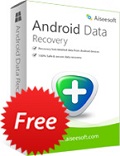
Το Aiseesoft Free Android Data Recovery είναι ένα δωρεάν λογισμικό ανάκτησης δεδομένων για χρήστες συσκευών Android. Ανακτά διαγραμμένα μηνύματα κειμένου, επαφές, ιστορικά κλήσεων απευθείας από τηλέφωνα/ tablet Android και κάρτες SD. Υποστηρίζει πλήρως τις συσκευές Samsung GALAXY S6, HTC One (M8/9), LG, Sony Xperia Z3, ενώ ανακτά όλα τα αρχεία σας και δημιουργεί αντίγραφα ασφαλείας τους από ένα κατεστραμμένο τηλέφωνο Android με ένα κλικ.

Σχόλια σχετικά με το Aiseesoft Screen Recorder 1.0.8
Please add a comment explaining the reason behind your vote.
The new format of having to supply an email address has ruined this site. Programs never install. I have to go to the main website to download and then apply the code. This giveaway didn't accept the key. I am done with this site.
Save | Cancel
This program was installed for all users on Win 7 Pro. I had to register it once in each user account; the same registration code was accepted each time. The program starts quickly and is very easy to use because it offers few choices. Output is saved in .wmv format, and plays well on Windows Media Player but is unusable on VLC Media Player. No choices of output format or frame rate or codec are offered; movement in the recorded video is very jerky. The program records at a low frame rate and low resolution, but one's screen is recognizable when the output file is played in WMP. The screen recorder is a bit of resource hog and slowed down my computer, which as only a Core2Duo 3.00 GHz, and 4 GB. I wouldn't bother installing this program on a slower machine. I suspect that the program offered today is offered as a market test, because the output just isn't good enough that I'd want to show it to anybody else. All other Aiseesoft software that I've tried has been very good, and I hope Aiseesoft will soon offer an upgraded version of Screen Recorder 1.0.8. I'm going to uninstall today's offering because the output is not good enough to be used.
Save | Cancel
Works fine for me. I am using Windows 7. After registering the program, set where you want the videos to be saved to. Go to Menu, Preferences.
The only short coming of this program is it can only save a video in WMV format. It should be something more popular like MP4.
Captured video looks great in Windows Media Player.
Pixelated and unusable in VLC Media Player.
If you can live with WMV as your only video format for captured video. Then this is for you.
Would love to try this again in the future if they can incorporate saving a video to MP4 or MKV.
Save | Cancel