Προσφέρουμε καθημερινά ΔΩΡΕΑΝ λογισμικό με άδεια χρήσης, που θα αγοράζατε σε διαφορετική περίπτωση!
Aiseesoft DVD Creator 5.1.58 ήταν διαθέσιμο ως προσφορά στις 30 Μαΐου 2014!
To Aiseesoft DVD Creator είναι ισχυρό πρόγραμμα εγγραφής βίντεο σε DVD. Σας δίνει την δυνατότητα να κάψετε αρχεία βίντεο σε δίσκους DVD απευθείας ή να μετατρέψετε βίντεο σε φάκελο DVD ή αρχείο ISO. Οποιοδήποτε βίντεο (και HD βίντεο) και αρχείο ήχου σε δημοφιλείς μορφές όπως MP4, AVI, 3GP, FLV, MKV, RM, MP3, AAC, FLAC, WMA, κ.λπ., μπορεί να μετατραπεί σε DVD. Προσφέρει, ακόμα, πολλές επιλογές προσαρμογής, όπως τον ενσωματωμένο επεξεργαστή βίντεο, ορατή κατά προσέγγιση χωρητικότητα και προσαρμόσιμο μενού.
Τα κύρια χαρακτηριστικά περιλαμβάνουν:
- Εγγραφή βίντεο σε δισκάκια DVD με ένα κλικ,
- Μετατροπή βίντεο σε φάκελο DVD/ αρχείο ISO,
- Προσθήκη υποτίτλων και ήχου,
- Επιλογή προτύπων μενού,
- Προσωποποίηση των βίντεο εφέ.
Πρόσθετη ενέργεια:
Η Aiseesoft προσφέρει 50% έκπτωση με τον κωδικό κουπονιού: AISELSWH (ισχύει για όλα τα προϊόντα της Aiseesoft) για όλους τους χρήστες του GOTD. Έγκυρη ημερομηνία: 30η Μαΐου - 15η Ιουνίου.
Προαπαιτούμενα:
Windows 8, 7, Vista, XP (SP2 or later); Processor: 800MHz Intel or AMD CPU or above; RAM: 512MB RAM or more
Εκδότης:
Aiseesoft StudioΣελίδα:
http://www.aiseesoft.com/dvd-creator/Μέγεθος Αρχείου:
45.4 MB
Τιμή:
$39
Προτεινόμενοι τίτλοι
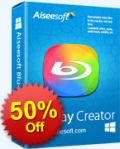
Το Aiseesoft Blu-ray Creator βοηθά στην εγγραφή των οικιακών σας ταινιών και των κατεβασμένων βίντεο σε δισκάκια Blu-ray ή να τα μετατρέψουν σε φάκελο Blu-ray ή σε αρχείο ISO για αντίγραφα ασφαλείας και μετέπειτα εγγραφή. Υποστηρίζει τόσο BD-25 και BD-50 βίντεο σε οποιαδήποτε μορφή, και μορφών HD, μπορούν να εγγραφούν TS, M2TS, TP, TRP, MPG, MPEG, M4V, MP4, VOB, WMV, MXF κ.λπ. Προσφέρει πολύχρωμες επιλογές επεξεργασίας για να προσαρμόσετε το βίντεο πριν το κάψετε σε DVD. Επίσης, το κομμάτι ήχου και οι υπότιτλοι μπορούν να καθοριστούν από εσάς. Πάρτε τώρα το Aiseesoft Video Converter Ultimate με ΕΚΠΤΩΣΗ 50% με τον κωδικό κουπονιού: AISELSWH
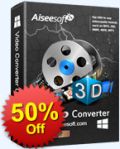
Το Aiseesoft Video Converter Ultimate είναι το ισχυρό πρόγραμμα μετατροπής από οικιακά DVD και SD/HD βίντεο σε 2D/3D βίντεο σε δημοφιλείς μορφές. Εκτός από την λειτουργία μετατροπής, σας προσφέρει με πολλές επιλογές επεξεργασίας βίντεο για να προσαρμόσετε τα οπτικά εφέ. Με τις ενημερώσεις, υποστηρίζει τα τελευταία iPhone 5s/5c, iPad Air/mini 2, Galaxy Note 3 και πολλές ακόμα δημοφιλείς συσκευές. Πάρτε τώρα το Aiseesoft Video Converter Ultimate με ΕΚΠΤΩΣΗ 50% με τον κωδικό κουπονιού: AISELSWH
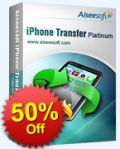
Για τους χρήστες iPhone, το Aiseesoft iPhone Transfer Platinum προσφέρει μια τέλεια λύση και εναλλακτική του iTunes. Σας βοηθά να μεταφέρετε αρχεία μεταξύ του iPhone και του υπολογιστή σας, ελεύθερα. Σας επιτρέπει να μετατρέψετε βίντεο/ ήχο στις υποστηριζόμενες μορφές από το iPhone και την μετέπειτα μεταφορά τους από το PC στο iPhone. Αντίστροφα, μπορείτε να πάρετε αντίγραφο ασφαλείας των αρχείων του iPhone στο PC ή το iTunes. Επιπρόσθετα, σας επιτρέπει να εξάγετε ήχο από οποιοδήποτε αρχείο βίντεο και να το μετατρέψετε σε ήχο κλήσης iPhone. Πάρτε τώρα το Aiseesoft Video Converter Ultimate με ΕΚΠΤΩΣΗ 50% με τον κωδικό κουπονιού: AISELSWH

Για να εξοικονομήσετε χρόνο και να βελτιώσετε την εργασία σας αποτελεσματικά, το Aiseesoft PDF Converter Ultimate είναι μια καλή επιλογή. Σας επιτρέπει να μετατρέπετε γρήγορα αρχεία PDF σε μορφές Text/Word/Excel/PowerPoint2007/ePub/HTML και αρχεία εικόνας σε TIFF/JPG/PNG/GIF/BMP /TGA/PPM/JPEG2000. Με την υψηλής ακρίβειας τεχνολογία OCR, μπορεί να αναγνωρίσει σαρωμένο κείμενο, αρχεία PDF βασισμένα σε εικόνες και να τα μετατρέπει σε αρχεία κειμένου. Πάρτε τώρα το Aiseesoft Video Converter Ultimate με ΕΚΠΤΩΣΗ 50% με τον κωδικό κουπονιού: AISELSWH

Το Aiseesoft FoneLab είναι το ταχύτερο και πιο αποτελεσματικό πρόγραμμα ανάκτησης δεδομένων για iPhone/iPad/iPod Touch. Προσφέρει την ανάκτηση χαμένων ή διαγραμμένων αρχείων από συσκευές iOS απευθείας από το iTunes/αρχεία αντιγράφων του iCloud. Η ανάκτηση περιλαμβάνει Messages, Contacts, Call History, Pictures, Notes, κ.λπ. Μετά την ανάκτηση τα χαμένα αρχεία θα βρεθούν ξανά, και τα υπάρχοντα δεδομένα στην iσυσκευή σας, θα μείνουν ασφαλή. Για να κρατήσετε τα δεδομένα σας ασφαλή, μπορείτε να πάρετε αντίγραφο ασφαλείας των δεδομένων του iOS πριν αναβαθμίσετε ή κάνετε jailbreak στην iσυσκευή σας. Πάρτε τώρα τοAiseesoft Video Converter Ultimate με ΕΚΠΤΩΣΗ 50% με τον κωδικό κουπονιού: AISELSWH


Σχόλια σχετικά με το Aiseesoft DVD Creator 5.1.58
Please add a comment explaining the reason behind your vote.
Pretty decent DVD authoring tool today, supporting almost any popular video format out there, including videos recorded by camcorders.
It also helps you add audio tracks and subtitles on your movies and burn your video to a DVD folder or even as ISO file with customizable menu.
Overall is a good software worth downloading but nothing special in my view.
BEST FREE ALTERNATIVES
http://www.winxdvd.com/dvd-author
https://sites.google.com/site/avstodvdmain
Both programs above have more or less the same features as this GAOTD except the ability to turn your movie to an ISO file (but you can use a free tool like ImgBurn for that).
Enjoy! ^_^
Save | Cancel
Installed and registered without problems on A Win 8.1 Pro 64 bit system.
A Chinese company without name and address. The first version on the market in 2011. We had had several software from this producer, among the Aiseesoft PDF to Word Converter 3.2.6, which I use regular - still one of the best I know.
And a modest company goal :
Our Goal
To change the world through improving the user experience constantly.
After installation a clean and well structured resizable interface opens. You add your files and you can choose among some good templates, including (of course) x-mas, eastern and holidays. The audio track and subtitle are also editable after being imported to the program. The effect editor is excellent. Test it!
In a short test, this works flawless. A good software for those, who create their own DVD's.
I wrote in a recent statement to another DVD creator, the iSkysoft DVD Creator 3.0.0 on May 9th of this year :
Since the WLAN and the USB sticks, i have not created any DVD in the last four years. Still valid for me, so I have no real use.
For others a keeper.
Save | Cancel
After install: Go to Tools... Preferences... near bottom: Update Settings -> Uncheck the "Check for updates Automatically"
Uncheck this box, as free upgrades are not part of the giveaway.
What probably will happen if this is updated, it will probably revert back to a trial version. Or maybe you wont be able to update it at all. But best to be safe than sorry.
As for the developers, when doing these giveaways, you should probably have that box unchecked by default.
---
Additionally, this looks almost exactly (I'd say exactly) like Tipard's DVD Creator. If there is a connection, then this will probably run pretty well. As I did like that program.
I can't see there being such a similarity by chance.
Save | Cancel
Pros:
Very helpful to create a DVD disc with a video recorded by myself.
Enble to Convert nearly any file format to DVD-format.
Preview feature is very useful
Edit video by adjusting brightness, contrast, hue, and volume.
Can even add watermarks to videos
Enable to customize DVD menus
Cool to add music (and subtitles) to the DVD (add background music).
DVDs created are compatible with almost any DVD player
Cons:
Sometimes crash. But most time it works well.
Recommend it!
Save | Cancel
Please read this guide if you are not sure how to register the software. Installation Guide:
Step 1. Download Zip package from GOTD
Step 2. Unzip the Package and run setup.exe to install the software.
Step 3. Open “readme” txt, use the registration code to register it.
Learn more information about the software, please visit this page:
http://www.aiseesoft.com/dvd-creator/
A 50% off coupon code (AISELSWH) is on the interface of Aiseesoft DVD Creator. You could use it to buy all the products at Aiseesoft (http://www.aiseesoft.com) for all products from Aiseesoft.
Save | Cancel