Προσφέρουμε καθημερινά ΔΩΡΕΑΝ λογισμικό με άδεια χρήσης, που θα αγοράζατε σε διαφορετική περίπτωση!
Air Live Drive 1.1.3 ήταν διαθέσιμο ως προσφορά στις 24 Οκτωβρίου 2018!
Air Live Δίσκο αναρτήσεις δίσκους σύννεφο, όπως τοπικούς δίσκους στον υπολογιστή σας, ώστε να μπορείτε να ανοίξετε απομακρυσμένα αρχεία με οποιαδήποτε εφαρμογή, χωρίς να χρειάζεται να συγχρονίσετε ή χρησιμοποιώντας τοπικό δίσκο.
Αέρα Μονάδα υποστηρίζει τα πιο σημαντικά σύννεφα, όπως το OneDrive, το OneDrive για Επιχειρήσεις, το Google Drive, Box, Dropbox, το Mega, Yandex, Naver, Hidrive, Mail.ru, WebDAV, Mail.com, Adrive, Ματζέντα Σύννεφο, Στοίβα Αποθήκευσης, Datto Drive και SFTP.
Με αυτή την εφαρμογή μπορείτε να προσθέσετε πολλούς λογαριασμούς από το ίδιο σύννεφο και κάθε λογαριασμός γίνεται ένα δίσκο στον υπολογιστή σας. Μόλις έχετε προσθέσει τους λογαριασμούς σας, μπορείτε να εργαστείτε σε απευθείας σύνδεση, χωρίς να επαναλαμβάνει τα σύννεφα στον υπολογιστή σας και να εξοικονομήσετε χώρο στο σκληρό σας δίσκο.
ΣΗΜΕΊΩΣΗ: 1 άδεια χρήσης.
The current text is the result of machine translation. You can help us improve it.
Προαπαιτούμενα:
Windows 7/ 8/ 10; Languages supported: English, Spanish, French, Italian, Portuguese, Chinese, Korean, Russian, German
Εκδότης:
airlivedrive.comΣελίδα:
https://www.airlivedrive.com/Μέγεθος Αρχείου:
10.3 MB
Τιμή:
$14
Προτεινόμενοι τίτλοι

Air Explorer είναι μια εφαρμογή που διαχειρίζεται εύκολα όλα τα αρχεία σε πολλαπλές διακομιστές του cloud (Google Drive, OneDrive, Dropbox, το Mega, το Κιβώτιο, Mail.ru, WebDAV, Yandex, Baidu, FTP...). Μεταφορά αρχείων ανάμεσα στα σύννεφα, συγχρονίζει τους φακέλους μεταξύ cloud ή στον υπολογιστή σας και, προαιρετικά, μπορεί να κρυπτογραφήσει τα αρχεία σας, όταν μπορείτε να ανεβάσετε τους στο cloud.
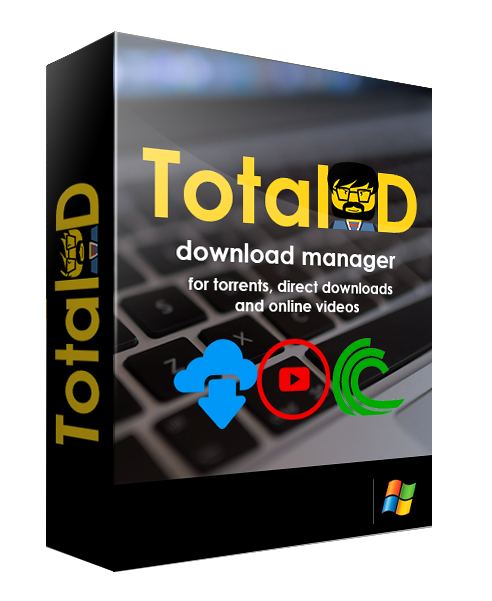
TotalD είναι ένα download manager που υποστηρίζει Torrents, την Άμεση Δημοτικότητα και σε απευθείας σύνδεση βίντεο. Αυτό το εργαλείο διαχειρίζεται το κατεβάσετε και να ανεβάσετε τα αρχεία από το δίκτυο Bittorrent. Ως άμεσο download manager, μπορεί να αυτοματοποιήσει τις λήψεις από φιλοξενίας σελίδων. Οι περιοχές που υποστηρίζονται είναι ενημερώνεται συχνά με πολλές σελίδες φιλοξενίας, όπως Rapidgator, Ανεβάσει, το Mega... TotalD μπορεί επίσης να κατεβάσετε τα βίντεο από τις πιο δημοφιλείς ιστοσελίδες βίντεο.
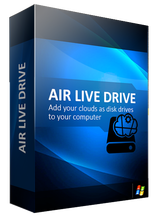


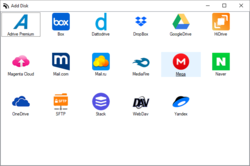

Σχόλια σχετικά με το Air Live Drive 1.1.3
Please add a comment explaining the reason behind your vote.
From the description above, it seems to be very useful, but being a one year license it become useless, as you will loose your data after that period.
Save | Cancel
muhozah, your data is in clouds, not in the app
Save | Cancel
I tried the program on XP as some programs do support it without including it in the system requirements. This one installs, but does not work because it requires .NET Framework 4.5, which does not function in XP. Just thought this might save someone some time...
Save | Cancel
Just so everyone knows- I looked it up-
Free version is: 1 drive per cloud, max 3 drives, no password
1 year license: $14 / Unlimited drives per cloud, unlimited drives, start up password
(!!!) Lifetime: $19 / Save as above.
I assume 1 drive means 1 account with a cloud service. Max 3 accounts/cloud services total.
(Copied from their web page, I have no association, all questions to them)
Save | Cancel
Tried this before in the 1.1.2 version.
Was really buggy - cloud drives kept on closing by itself. I was using Mega, Onedrive and G-Drive..AirLiveDrive would crash and drives would get disconnected irrespective of what cloud service is being used.
Save | Cancel
I've had this for a while. My main reason for getting it was that I waned to upload a couple of quite large backup files without having to put them in (or under) my Dropbox folder. For those unaware, Dropbox is very stunted in that it only allows files in or under ONE folder to by synced to the cloud. There are weak workarounds, and there is also a single expensive third party utility is available to fix that.
So I installed this about a month ago, and with little to no help to go by, started a 110GB file upload to a Dropbox subfolder I created, and here's what happened:
The software 'caches' (large?) uploads, dumps them onto the boot SSD, then sits on them for a very, very long time. In the meantime, it managed to raise the temperature of my m.2 boot SSD from around 42C to 65C. When I killed the process, the temp dropped back down.
I was unable to find a way to just have it upload the file, and the web site and help function give new meaning to the word 'sparse'.
Save | Cancel