Προσφέρουμε καθημερινά ΔΩΡΕΑΝ λογισμικό με άδεια χρήσης, που θα αγοράζατε σε διαφορετική περίπτωση!
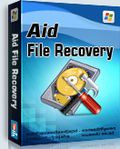
Giveaway of the day — Aidfile Recovery
Aidfile Recovery ήταν διαθέσιμο ως προσφορά στις 29 Μαρτίου 2011!
To πρόγραμμα Aidfile Recovery είναι ένα ισχυρό εργαλείο ανάκτησης δεδομένων για την ανάκτηση αρχείων από διαγραμμένες/ μορφοποιημένες/επανακατατμημένες/ κατατμήσεις και από χαμένες μονάδες δίσκων, χαλασμένο πίνακα κατατμήσεων, κλπ. Υποστηρίζει συστήματα αρχείων EXFAT/ FAT32/ NTFS.
Το Aidfile data recovery μπορεί να επαναφέρει τα δεδομένα όταν υπάρχει σφάλμα στο λογισμικό σας, για παράδειγμα: σφάλμα εγγραφής κατάτμησης, μορφοποίηση χωρίς πρόθεση, διαγραφή κατά λάθος, άστοχα αντίγραφα ασφαλείας, απώλεια MBR losing, σφάλματα bad sector κατά το BOOT, επιθέσεις ιώv, επιθέσων από Χάκερ, σφάλματα μετατροπής, σφάλματα λογικής κατατμήσεων, λογικοί κατεστραμμένοι τομείς, φυσική αστοχία των σκληρών δίσκων, απώλεια πίνακα κατατμήσεων, κλπ. Το ποσοστό επιτυχίας είναι αρκετά υψηλό.
Σημαντικά χαρακτηριστικά:
- Επαναφέρει χαμένα, διαγραμμένα, μορφοποιημένα δεδομέναν από συστήματα αρχείων FAT, NTFS.
- Επαναφέρει αρχεία ήχου και εικόνας συμπεριλαμβανομένων αρχείων rmvb, wav, wmv, mp3, mp4, mpeg κλπ., από χαμένα, διαγραμμένα, και μορφοποιημένα συστήματα με Windows.
- Επαναφέρει διαγραμμένα αρχεία συμπεριλαμβανομένων των MS Word, Excel, Access, PowerPoint, Zip, και BKF, κλπ., από τον Κάδο ανακύκλωσης.
- Επαναφορά αρχείων μετά από άτυχη διαγραφή, ακόμα και αν έχετε επανεγκαταστήσει τα Windows.
- Επαναφέρει χαμένες, διαγραμμένες φωτογραφίες και εικόνες από τον Σκληρό δίσκο του υπολογιστή, Κάρτες μνήμης, Κάρτες SD, και εξωτερικές μονάδες.
- Επαναφορά δίσκου μετά από αστοχία υλικού του σκληρού δίσκου.
Προαπαιτούμενα:
Windows 2000/ 2003/ XP/ Vista/ 7
Εκδότης:
Mitusoft Ltd.Σελίδα:
http://www.aidfile.com/Μέγεθος Αρχείου:
4.53 MB
Τιμή:
$69.95
Προτεινόμενοι τίτλοι

Όταν ο οδηγός έχει μορφοποιηθεί, συναντήσετε σφάλμα μη μορφοποίησης, το Aidfile UnFormat Software είναι η καλύτερη λύση αν μόλις κάνατε format στον σκληρό δίσκο.
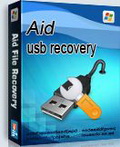
Το Aidfile USB Recovery software μπορεί να επαναφέρει και να ανακτήσει όλα τα χαμένα αρχεία και διαγραμμένους φακέλους από το USB drive συμπεριλαμβανομένων των: Κάρτες μνήμης, USB κλειδιά, Compact Drive, Smart Drive, Key Drive, Flash Drive, and μνήμες flash από compact flash, multimedia card, secure digital card, smart media και άλλα μέσα, ενώ μπορεί να επαναφέρει δεδομένα από μορφοποιημένες μονάδες USB.
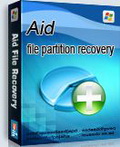
Το Aidfile Partition Recovery είναι ένα ισχυρό πρόγραμμα ανάκτησης για επαναφορά αρχείων από διαγραμμένα / μορφοποιημένες/ χαμένες κατατμήσεις και χαμένες μονάδες δίσκων/κατεστραμμένους πίνακες κατατμήσεων, κλπ.
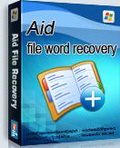
Το Aidfile Word Recovery software είναι ένα ισχυρό εργαλείο επαναφοράς αρχείων raw από έγγραφα Word για την επαναφορά χαμένων εγγράφων doc, από χαλασμένα αρχεία.
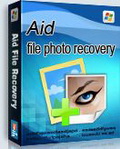
Το Aidfile Photo Recovery είναι ένα πανίσχυρο πρόγραμμα για την επαναφορά αρχείων raw για την ανάκτηση χαμένων εικόνων με βάση τον τύπο του αρχείου, λόγω κατεστραμμένου αρχείου, κατεστραμμένου ονόματος αρχείου, κλπ.
Σχόλια σχετικά με το Aidfile Recovery
Please add a comment explaining the reason behind your vote.
Tested recovery of several (intentionally) shift-deleted (but not overwritten) files on internal (and external) storage.
Here the resumed conclusion... Final judgment up to you.
Used Applications:
- Aid File Recovery (70 USD) here today or http://www.aidfile.com/
- Recuva (freeware) http://www.piriform.com/recuva
- N'deleter (freeware) N. A.
- DataRecovery (freeware) http://tokiwa.qee.jp/EN/dr.html
Ease of use:
1st N'deleter
2nd DataRecovery
3rd Recuva
4th Aid File Recovery
Recovery speed:
1st DataRecovery
2nd N'deleter
3rd Recuva
4th Aid File Recovery
Eye candy:
1st DataRecovery
2nd Recuva
3rd N'deleter
4th Aid File Recovery
Quality of recovered files:
1st Recuva
2nd DataRecovery
3rd N'deleter
4th Aid File Recovery
Intuitiveness of dialogs/prompts/GUI elements:
1st DataRecovery
2nd Recuva
3rd N'deleter
4th Aid File Recovery
Quality/quantity of provided info (about potentially recoverable files) and/or file preview:
1st Recuva
2nd Aid File Recovery
3rd DataRecovery
4th N'deleter
Application portability:
DataRecovery YES
Recuva YES
N'deleter YES
Aid File Recovery NO
Hopefully you found the above comparison useful...
Ok I have commented on some "file recovery" programs in the past and yet I see they still claim the impossible. If your computer cannot access the drive, the drive cannot be recovered. Basic common sense should make one realize this. Yet here we have a program claiming they can do just that to physically damaged drives. Sorry, but It ain't possible. The only way to access information on a disk that is physically damaged beyond your computer even acknowledging it's existence is to have the disk shipped to a company with a platter reader that will pull the platters and scan the disc sector by sector, bit by bit. Needless to say this is quite expensive with no guarantee anything will be recovered. Now the other issue I have with this particular software is one of identity. The companies website list Aidfile and Wondershare Data Recovery on a page with extremely broken english related to recovery of Western Digital drives:
http://www.aidfile.com/western-digital-file-recovery.htm
"Note: when you are taking Wondershare Data Recovery to restore your WD files, it is advicable to save the restored files to another hard disk or storage device in case the source files are overwritten."
So who are we dealing with Aidfile or Wondershare? If they are not one in the same why mention the competition? if it is the same Aidfile is listing for $40 more than Wondershare. Seems shady to me.
Now lets get reality involved. Recuva from Pinform is a highly regarded and respected free program for the same purpose as Aidfile. Free, lightweight, portable version available, and no claims of defying physics or common sense.
How exactly does this help if this Aidfile Recovery is installed and REGISTERED on the primary drive, and is then lost?
Perhaps a portable version of this might be of some use. Cheers.
To answer Ozawa and Mr Snoozles jointly, this is useful for 'IT Professionals' in that you can install the programme on your HDD as normal, then recovery data from a second HDD attached to the computer by way of a 'caddy' or via IDE/SATA cable. The software sees the second (the customer's) HDD merely as a new storage medium and you can recover any data lost - hopefully. We use 'Recuva' for this purpose, and very good it is too, but we will certainly install this one as well and give it a go.
Having said all that, I agree a portable version would be very useful!
Tested recovery of several (intentionally) shift-deleted (but not overwritten) files on internal (and external) storage.
Here the resumed conclusion... Final judgment up to you.
Used Applications:
- Aid File Recovery (70 USD)
- Recuva (freeware)
- N'deleter (freeware)
- DataRecovery (freeware)
Ease of use:
1st N'deleter
2nd DataRecovery
3rd Recuva
4th Aid File Recovery
Recovery speed:
1st DataRecovery
2nd N'deleter
3rd Recuva
4th Aid File Recovery
Eye candy:
1st DataRecovery
2nd Recuva
3rd N'deleter
4th Aid File Recovery
Quality of recovered files:
1st Recuva
2nd DataRecovery
3rd N'deleter
4th Aid File Recovery
Intuitiveness of dialogs/prompts/GUI elements:
1st DataRecovery
2nd Recuva
3rd N'deleter
4th Aid File Recovery
Quality/quantity of provided info (about potentially recoverable files) and/or file preview:
1st Recuva
2nd Aid File Recovery
3rd DataRecovery
4th N'deleter
Application portability:
DataRecovery YES
Recuva YES
N'deleter YES
Aid File Recovery NO
Hopefully you found the above comparison useful...


Ολοι εσείς πού βαθμολογείτε αρνητικά κάποια προγράμματα,γιατί δεν κάνετε καί τα ανάλογα σχόλια πού πως γιατί και τι είναι εκείνο πού σας ώθησε να το βαθμολογήσετε αρνητικά για να ξέρουμε καί εμείς οι αδαείς τι γίνεται;
Save | Cancel
There are waaaay too many FREEWARE alternatives that do what this program does!
Save | Cancel