Προσφέρουμε καθημερινά ΔΩΡΕΑΝ λογισμικό με άδεια χρήσης, που θα αγοράζατε σε διαφορετική περίπτωση!
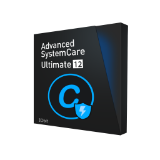
Giveaway of the day — Advanced SystemCare Ultimate 12 Pro
Advanced SystemCare Ultimate 12 Pro ήταν διαθέσιμο ως προσφορά στις 25 Ιανουαρίου 2019!
Με το 15% μεγαλύτερο ξαναχτίστηκε βάσης δεδομένων anti-virus, το Advanced SystemCare Ultimate 12 βοηθά τους χρήστες να προλαμβάνουν, να εντοπίζουν και να αφαιρέσετε περισσότερες απειλές του υπολογιστή σε πραγματικό χρόνο, όπως Δούρειους ίππους, spyware, ransomware, rootkit, και cryptojacking.
Το Advanced SystemCare Ultimate 12, επίσης, να προστατεύει τους χρήστες " ευαίσθητα δεδομένα και τα σημαντικά αρχεία σας. Η λειτουργία προστασίας της Ιδιωτικής ζωής μπορεί να εμποδίσει τη μη εξουσιοδοτημένη διαδικασίες από την πρόσβαση των χρηστών προγραμμάτων και αρχείων, όπως το πρόγραμμα Περιήγησης Δεδομένων, των Τοπικών Δεδομένων e-Mail, τις Επαφές, το OneDrive και Dropbox. Επιπλέον, το νέο πρόγραμμα Περιήγησης Αντι-δυνατότητα Παρακολούθησης προστατεύει τους χρήστες " ψηφιακά αποτυπώματα από κακόβουλο καταδίωξη με αυτόματα εκκαθάριση δεδομένων περιήγησης για τα κύρια προγράμματα περιήγησης, συμπεριλαμβανομένων των Google Chrome, Mozilla Firefox, Microsoft Edge και Internet Explorer.
Επιπλέον, το σύστημα tune-up ενότητα φέρνει επίσης μια μεγάλη βελτίωση. Με την ενισχυμένη μηχανή σάρωσης και ανίχνευσης δεδομένων, τουλάχιστον 9% περισσότερα άχρηστα αρχεία μπορεί να αφαιρεθεί και πάνω από το 30% διαδικασία εκκίνησης μπορεί να βελτιστοποιηθεί για ταχύτερη εκκίνηση του συστήματος. Εν τω μεταξύ, το Performance Monitor έχει επανασχεδιαστεί για μια πιο φιλική προς το χρήστη εμπειρία για να βοηθήσει τους χρήστες να λαμβάνουν την περισσότερη χρήση των πόρων του συστήματος και να ενισχύσει την απόδοση του συστήματος με ένα μόνο κλικ.
Σημείωση: η άδεια παρέχεται για 6 μήνες.
The current text is the result of machine translation. You can help us improve it.
Προαπαιτούμενα:
Windows XP/ Vista/ 7/ 8/ 10; Minimum Memory: 300 MB of free disk space; Screen Resolution: 1024*768 screen resolution and above
Εκδότης:
iObitΣελίδα:
http://www.iobit.com/advancedsystemcarepro.phpΜέγεθος Αρχείου:
102 MB
Τιμή:
$24.99


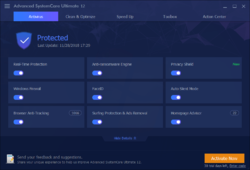
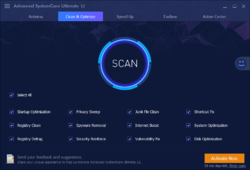
Σχόλια σχετικά με το Advanced SystemCare Ultimate 12 Pro
Please add a comment explaining the reason behind your vote.
I already have Advanced SystemCare Ultimate 12 Pro. It is a really good program. The only thing I would caution against is too much deep registry cleaning. I think registry cleaning should be kept to a minimum to avoid destroying your system.
Save | Cancel
Robert Fare,
Indeed, ASC destroyed my system several times. I had to perform system restore. This is why I NEVER activate the registry cleaner. The other modules are good.
Save | Cancel
DON'T install if you use Malwarebytes, as Malwarebytes will quarantine just about everything to do with this software. It's a legal dispute that's caused this I think, but regardless don't do it.
Save | Cancel
I would suggest to make a complete backup from the current system or creating a system restore point before installing todays offer, in case something gets messy along the way.
And as others mentioned, stay away from the registry parts (especially Deep Clean that is along Registry Clean and Registry Defrag), there were lots of complaints about it in the past, it's one of those tools that searches for empty registry keys too, some programs may need them to function properly, so they shouldn't be touched at all.
To check it's status or deactivate it:
Top left in the main window > Settings > Clean & Optimize > Registry Clean > Deep Clean
Or in the main window (Clean & Optimize tab), hover over Registry Clean and click on the gear that appears right behind it.
I would also suggest to keep AutoCare disabled and instead only select the options you want manually from the main window (Clean & Optimize tab) and then select Scan.
To check it's status or deactivate it:
Top left in the main window > Settings > Automatic Service > AutoCare
From what i could see (or couldn't in this case), there is no way to close ASC completely without using the Taskmanager, which is kinda sad as it defeats the possibility of on-demand usage.
Save | Cancel
.
Note, the "pro" version reverts to the free version after the license expires, and all you lose are some tools, and cleaning depth, otherwise, all IObit programs ( except IObit Malware Fighter ) work their essential offering free.
All IObit programs install without having to uninstall prior versions.
Some updated versions inherit licenses from prior versions, but don;t take the license directly, so keep prior installers and their licenses to reinstall on demand, then update.
For those uncomfortable with autoloaded background programs installed by every single IObit program, just run free Microsoft SysInterals Auto Runs and uncheck all IObit entries and reboot after running ANY IObit program.
The background IObit programs are not malicious, but some folks don't like the resulting advertising nags, auto updates, and notifications.
Otherwise, I depend on IObit tools frequently, though I seldom run any IObit main program's auto feature, that is, I don't do the main menu cleanup, but I use the
Toolbox:
-- System Control
-- Program Deactivator
-- Default Program
-- Startup Manager
Speed Up:
-- Deep Optimization
Action Center:
-- Update ( other programs )
When I do run the Clean And Optimize, Scan, I turn off most things, and uncheck many things in the results as I prefer my own settings for things like timeout delays and such, which I set elsewhere ( free Xteq X-Setup ).
I'm equally selective when using IObit Uninstaller and IObit Smart Defrag and IObit Driver Booster -- never fully automatic, I prefer selective tools, and I undo any autoruns immediately after and reboot.
Remember, we ourselves are 100% responsible for our computers always, never trust that any vendor ( especially Microsoft and Intel ) have our backs, and IObit is no better or worse, it's just a tool to be uses accurately, appropriately, intelligently, and responsibly.
Make frequent restore points at least.
; - )
.
Save | Cancel