Προσφέρουμε καθημερινά ΔΩΡΕΑΝ λογισμικό με άδεια χρήσης, που θα αγοράζατε σε διαφορετική περίπτωση!
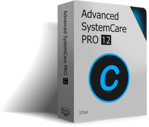
Giveaway of the day — Advanced SystemCare Pro 12.5
Advanced SystemCare Pro 12.5 ήταν διαθέσιμο ως προσφορά στις 31 Ιουλίου 2019!
Advanced SystemCare Pro 12.5 είναι ένα εύκολο στη χρήση και όλα-σε-ένα PC βελτιστοποίηση εργαλείο που χρειάζεται ένα κλικ προσέγγιση για να καθαρίσετε, τη βελτιστοποίηση, την επιτάχυνση και να προστατεύσει το σύστημά σας, ακόμα και ασφαλίστε το σε απευθείας σύνδεση προστασία της ιδιωτικής ζωής. Με το πρόσφατα προστιθέμενο επιταχύνει την καρτέλα, για να επιταχύνει το σύστημά σας, το χρόνο εκκίνησης του συστήματος, δίσκοι και προγράμματα περιήγησης. Τι περισσότερο, ανακατασκευές και βελτιώνει πάνω από 10 χρήσιμα εργαλεία όπως το Startup Manager, την εποπτεία Επιδόσεων, τα Μεγάλα Αρχεία Finder, Αυτόματο Κλείσιμο, για να Κερδίσει το Φτιάξω για να εξερευνήσετε το PC σας να είναι γεμάτη δυνατότητες.
Σημείωση: η άδεια παρέχεται για 6 μήνες.
The current text is the result of machine translation. You can help us improve it.
Προαπαιτούμενα:
Windows XP/ Vista/ 7/ 8/ 10
Εκδότης:
iObitΣελίδα:
http://www.iobit.com/advancedsystemcarepro.phpΜέγεθος Αρχείου:
45 MB
Τιμή:
$49.99

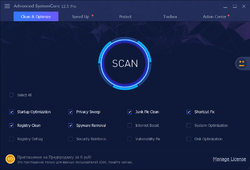
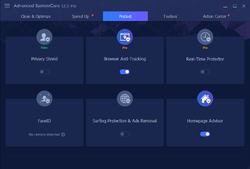
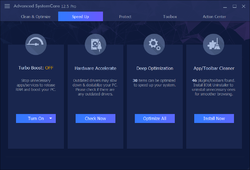
Σχόλια σχετικά με το Advanced SystemCare Pro 12.5
Please add a comment explaining the reason behind your vote.
Beware of the second screen during installation which asks if you also want to install WEB COMPANION.
Save | Cancel
Very good program!
Save | Cancel
Murkec, self praise is no praise at all!
Save | Cancel
From the screenshots above -
"Turbo Boost: Stop unnecessary apps/service to release RAM and boost your PC."
Is the the user advised and given a choice of which apps/services would be stopped? or does the program decide on its own - maybe turning off something on which I depend?
"Deep Optimization: 30 items can be optimized to speed up your system."
Again, would I be given a choice?
Gee, I am always looking for ways - on my own - to stop high CPU usage when I see it running rampant, and I don't know why. However, I can see how serious problems could result from trusting all to an application without any input from me.
Can anyone answer my questions?
Save | Cancel
If the Windows Maintenance Center says that the "Current Status" of the disks / patitions are OK (0% fragmented), then I believe Windows, rather than IObit or another cleanup program.
Save | Cancel
It locked up my system and had to do a hard reboot to get going again. Used Revo Uninstaller to get rid of it. Program has worked on my computer in the past but it does not like it now.
Save | Cancel