Προσφέρουμε καθημερινά ΔΩΡΕΑΝ λογισμικό με άδεια χρήσης, που θα αγοράζατε σε διαφορετική περίπτωση!

Giveaway of the day — Adoreshare CutoMe 2.0
Adoreshare CutoMe 2.0 ήταν διαθέσιμο ως προσφορά στις 27 Αυγούστου 2017!
Adoreshare CutoMe (Γρήγορη Video Cutter) προσφέρει έναν απλό τρόπο για να κόψετε τα βίντεο και να αφαιρέσετε τα ανεπιθύμητα/κενό/λάθος μέρη. Υποστηρίζει όλες τις μορφές βίντεο συμπεριλαμβανομένων των AVI, DV, FLV, F4V, MKV, MOV, MPG, MP4, MPEG, M4V, RM, RMVB, TS, WMV, 3GP, 3G2, κ. λπ. Το βίντεο εξόδου διατηρεί την αρχική μορφή και την ποιότητα.
- Περιποίηση μεγάλο μάτσο ταινίες, βίντεο και κάμερα ηχογραφήσεις στο μικρό κομμάτι αρχεία
- Κόψτε λάθος/κενό/το περιττό περιεχόμενο από το βίντεο.
- Γρήγορα περικοπή βίντεο με Direct Stream Copy Τεχνολογία - χωρίς re-encoding διαδικασία.
- Προεπισκόπηση το κούρεμα βίντεο σε Πραγματικό χρόνο
The current text is the result of machine translation. You can help us improve it.
Προαπαιτούμενα:
Windows XP/ Vista/ 7/ 8/ 8.1/ 10
Εκδότης:
AdoreshareΣελίδα:
https://www.adoreshare.com/products/quick-video-cutter.htmlΜέγεθος Αρχείου:
8.01 MB
Τιμή:
$19.95
Προτεινόμενοι τίτλοι

Ένα εύκολο εργαλείο για να μετατρέψετε τα βίντεο σε οποιαδήποτε μορφή και σε άλλες 100+ μορφές άμεσα. Να κάνει το βίντεο μπορούν να αναπαραχθούν σε οποιοδήποτε media players.
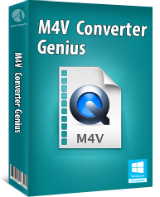
Αφαιρέστε το iTunes DRM προστασία από την αγορά ή την ενοικίαση του iTunes ταινίες, ΤΗΛΕΟΠΤΙΚΈΣ εκπομπές και μουσικά βίντεο γρήγορα. Ένα κλικ για να μετατρέψετε M4V βίντεο σε οποιαδήποτε μορφή, χωρίς απώλεια ποιότητας.

Άμεσα να ενταχθούν τα αρχεία βίντεο χωρίς re-encoding ή αποσυμπίεσης, χωρίς απώλεια ποιότητας. Εύκολα βήματα που απαιτούνται για τη συγχώνευση βίντεο κλιπ σε ένα μεγάλο βίντεο.

Σχόλια σχετικά με το Adoreshare CutoMe 2.0
Please add a comment explaining the reason behind your vote.
Not sure what, if any, difference there is between this Adoreshare offering and the last Adoreshare offering a mere month ago. Software title confusion was evident then; it still is now.
There's also a potential for further confusion in the way the product is described, because this kind of software is more about saving than cutting: the 'cut' buttons exist to save the content between 'em, not to delete. Anyone thinking they can blithely edit out unwanted material from a video and the separated parts will somehow magically merge should think again.
As a quick, simple, and fast AV tool, I found the July offering to do exactly what it promised. I used it to top and tail a couple of test videos -- that is: to delete stuff at the start, and at the end -- and the output was fine. I wasn't looking for surgical precision though, nor would expect it of editing software at this price point.
There are numerous free and paid-for video cutters out there but not all have resizeable windows (the otherwise likeable Free Video Cutter from the now defunct Tomatosoft was bedevilled by a fixed screen) and few if any promise the 'losslessness' that Adoreshare does.
This same developer also retails a video joiner at the same price, so if someone is looking for a split/merge combination -- and really, the one without the other makes for a tedious existence -- the usual retail package is almost $40. Today's giveaway effectively halves that potential outlay.
Those looking to compare and contrast might like to consider a package of cutter/joiner from developer DVDvideomedia, two products that exist separately but are intended to work together, and both of which are free:
http://dvdvideomedia.com/video-cutter-joiner/how-to-cut-video.html
Thanks, then, GOTD, and Adoreshare. Hopefully there'll be some cutting of the confusing product title soon.
Save | Cancel
MikeR, Thank you - won't bother then
Save | Cancel
MikeR, Excellent comments. Thanks for sharing your knowledge.
Save | Cancel
Everything went OK from downloading to installing to registering.
BUT, the output of this software realy stinks.
I ran it on an original a full HD video (1900 X 1080) file, the output looks very low res.
Eventhough the output file property says it is 1900 X 1080.
Very dissappointing.
Save | Cancel
Easy program to use, but the output quality is terrible. Every video outputs at 600 kb/s bitrate.
Save | Cancel