Προσφέρουμε καθημερινά ΔΩΡΕΑΝ λογισμικό με άδεια χρήσης, που θα αγοράζατε σε διαφορετική περίπτωση!

Giveaway of the day — Acethinker PDF Writer 1.0
Acethinker PDF Writer 1.0 ήταν διαθέσιμο ως προσφορά στις 2 Αυγούστου 2016!
Το AceThinker PDF Writer είναι ένα πολυχρηστικό εργαλείο επεξεργασίας για χρήστες που δουλεύουν με τα PDF έγγραφα τους με επαγγελματικό τρόπο. Σας δίνει την δυνατότητα να επεξεργαστείτε το περιεχόμενο όσον αφορά το κείμενο, τις εικόνες, τους υπερσυνδέσμους και πολλά περισσότερα. Επιπλέον, μπορείτε να αναδιοργανώσετε, να συνδυάσετε ή να αφαιρέσετε σελίδες από πολλά αρχεία PDF. Θα μπορέσετε επίσης να προσαρμόσετε τα αρχεία PDF δημιουργώντας οποιοδήποτε υδατογράφημα που περιέχει λέξεις και εικόνες, εάν χρειάζεται. Επιπλέον, διατίθενται επιλογές για να προστατέψετε τα αρχεία σας με κωδικό πρόσβασης, αφού τα αναδημοσιεύσετε. Απολαύστε την εμπειρία της τροποποίησης και της δημιουργίας PDF, όπως ποτέ άλλοτε!
Προαπαιτούμενα:
Windows XP/ Vista/ 7/ 8/ 10; CPU: 1 GHz (multi-core CPUs recommended); at least 30 MB memory; RAM: 1 GB
Εκδότης:
Acethinker SoftwareΣελίδα:
http://acethinker.com/pdf-writer/Μέγεθος Αρχείου:
14.6 MB
Τιμή:
$39.95
Προτεινόμενοι τίτλοι
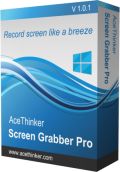
Είναι ένα επαγγελματικό εργαλείο καταγραφής δραστηριότητας οθόνης για να καταγράψετε οτιδήποτε συμβαίνει στην οθόνη σας και να εγγράψετε τις δραστηριότητες σε βίντεο. Σας επιτρέπεται να καταγράψετε ένα παράθυρο, μια περιοχή ή ολόκληρη την οθόνη ομαλά, συμπεριλαμβανομένου του κέρσορα, του ήχου, της κάμερας του υπολογιστή και της αφήγησης σε ένα βίντεο δραστηριότητας οθόνης. Επιπλέον, εάν εσείς προτιμάτε, μπορείτε να σχολιάσετε επάνω στην οθόνη με την χρήση κειμένου, γραμμών, σχημάτων και πολλών περισσότερων σε πραγματικό χρόνο. Υπάρχει επίσης μια αυτόματη λειτουργία για να προγραμματίσετε την λήψη βίντεο δραστηριότητας οθόνης σε μελλοντικό χρόνο ή σε τακτική βάση.
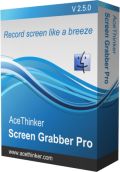
Η παράλληλη έκδοση για Mac εγγυάται τις ίδιες λειτουργίες για τους χρήστες σχετικά με την λήψη βίντεο δραστηριότητας οθόνης με ευκολία. Επιπλέον σας επιτρέπει να συμπεριλάβετε ήχο, φωνή μέσω μικροφώνου, εφέ κέρσορα και κάμερα υπολογιστή στο βίντεο. Επίσης, εάν εσείς προτιμάτε μπορείτε να εξατομικεύσετε την ποιότητα του τελικού βίντεο καθορίζοντας τον ρυθμό καρέ, την ανάλυση κ.λπ. Αυτό το εργαλείο περιέχει επιπρόσθετες λειτουργίες επισήμανσης στιγμιότυπου οθόνης.
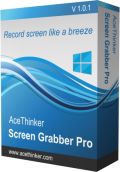
Αυτό το ελαφρύ και πρακτικό δωρεάν λογισμικό καλύπτει τις βασικές ανάγκες σας όσον αφορά την καταγραφή δραστηριότητας οθόνης με τρεις τρόπους: χειροκίνητη λήψη στιγμιότυπου οθόνης, αυτόματη λήψη στιγμιότυπου οθόνης και εργαλείο λήψης βίντεο δραστηριότητας οθόνης. Έχετε την δυνατότητα να δημιουργήσετε ένα στιγμιότυπο/ένα βίντεο της δραστηριότητας της πλήρους οθόνης, μιας προσαρμοσμένης περιοχής ή του παραθύρου μιας εφαρμογής που έχετε υποδείξει. Επιπλέον, δεν τίθεται όριο στην ποιότητα του στιγμιότυπου και στην διάρκεια του βίντεο. Αποτελεί επίσης ένα φανταστικό εργαλείο για τον γρήγορο διαμοιρασμό των όσων συμβαίνουν στην οθόνη σας με άλλους.

Σχόλια σχετικά με το Acethinker PDF Writer 1.0
Please add a comment explaining the reason behind your vote.
Hello Everyone,
Thanks for your interest in AceThinker PDF Writer. On behalf of tech support team, we would like to express our sincere gratitude to you. In order to help you better utilize this tool, we just place this post here with useful guides and more. Also, if you have any suggestions or questions regarding this product, you could either send your feedback here or post in the support center as mentioned below.
Note : Please follow the instructions of Giveaway of the Day to install PDF Writer on your computer. Once it's installed, you only need to enter in key code and activate the program within 24 hours.
User Guide
Registration Guide (Video):
https://vimeo.com/176351855
Software User guide (Webpage):
http://acethinker.com/pdf-writer/guide.html
Software User Guide (Video):
https://www.youtube.com/watch?v=cdbO8A6xh7k
Important!
Please installed and run the software before registration. Copy and paste the registration code directly into the software to unlock it (Don’t paste it into Word or other documents).
Tech Support
Should you have any problems or suggestions about our product, please feel free to send us your feedback via online form (http://acethinker.com/support/contact-us.html) or drop an email to support@acethinker.com.
Save | Cancel
Download easy as is registration. Clean simple interface, no clutter.
Posting user guides is an excellent idea and they are easy to understand.
Interesting software, does some common things, BUT, it allows you to edit text and images in a pdf, this is usually seen only in costly programs, and often not even then.
I would suggest that when text edits are done, the edited text should be seen in the edited doc.
This program allows easy replacement of OCR'd misspellings.
Program also allows insertion of images into a pdf, also very useful.
All in all, a keeper in my pdf manipulation tool box.
Save | Cancel
This program has a lot of comments, but I was wondering why there is no Undo command (and Redo as well). Ever think about adding those? Any editing operation needs an Undo. The only other recourse is to re-open the same file, but if several other operations were already completed and the user is happy with those modifications, the user doesn't want to lose their completed work. Starting from scratch again is a killer for me to use this program.
Save | Cancel
Wow, a program you can use if you are hanging on to XP.
They left out one little step in the registration process, which should be obvious to most of you, but---:
To paste the code you got from their web site, click "Help" in the program menu, select "Install Key", paste the key code you copied from their web page (following their directions, of course), click "OK" and you are done.
It installed fine for me, Win 10 etc, etc, etc.
It's an easy install if you follow the directions they give, but as usual if you decide you don't need to follow no stinking directions, you will likely have problems, with subsequent whining and complaining.
Save | Cancel
Test with a pdf created with LibreOffice (LO). Very simple, with a few tables, no image. On one word, AbleWord (*) chocked and created an image of it; couldn't manage to do the correction. Funnily, this GOTD chocked on the very same word (and maybe more). FYI, LO has no problem editing the pdf (the contrary would be quite surprising).
Tried to edit the word. A window pops up saying: "The text is rotated, please use Tochup to edit it". No, the text isn't rotated. What is this "Tochup", and where is it located? No clue. (And yes, I read the documentation, which, as it's become a bad habit, is available only on the Internet ---a shame for a $40 software.)
Anyway. Deleted the image, try to remove empty space... software crashes. Thanks. This can be repeated at will. I mean, after 2 crashes, I think it's not worth trying again.
Save | Cancel