Προσφέρουμε καθημερινά ΔΩΡΕΑΝ λογισμικό με άδεια χρήσης, που θα αγοράζατε σε διαφορετική περίπτωση!

Giveaway of the day — Acethinker Music Recorder 1.2.6 (Win&Mac)
Acethinker Music Recorder 1.2.6 (Win&Mac) ήταν διαθέσιμο ως προσφορά στις 17 Δεκεμβρίου 2020!
Η συσκευή εγγραφής μουσικής είναι ένα αποτελεσματικό λογισμικό για τους χρήστες να συλλέγουν μουσική με εύχρηστους τρόπους. Η βασική λειτουργία είναι η εγγραφή ήχου συνεχούς ροής από διάφορες πηγές. Όποτε εσύ
Απολαύστε την ακρόαση ενός τραγουδιού από έναν ιστότοπο όπως το Spotify ή τον ραδιοφωνικό σταθμό, μπορείτε να το καταγράψετε απευθείας με αυτό το εργαλείο. Θα προστεθεί αυτόματα η ετικέτα ID3, συμπεριλαμβανομένων πληροφοριών σχετικά με τον καλλιτέχνη, το άλμπουμ κ. λπ. σε κάθε ηχογραφημένο τραγούδι. Αυτό το καθιστά πολύ εύκολο για την αποθήκευση οποιουδήποτε τραγουδιού που μεταδίδετε χωρίς να χρειάζεται να γνωρίζετε το όνομα ή άλλες πληροφορίες.
βασικά χαρακτηριστικά:
- καταγράψτε κάθε ήχο που μεταδίδετε σε μια πλατφόρμα μουσικής ή ραδιοφωνικό σταθμό.
- προσδιορίστε γρήγορα το όνομα και τον καλλιτέχνη της ροής μουσικής και επισυνάψτε ετικέτες ID3 σε αυτό.
- αποθηκεύστε με ευελιξία το τραγούδι σας στην επιθυμητή μορφή ήχου κατά την ολοκλήρωση της εγγραφής.
- πρόσθετα χαρακτηριστικά του task manager, μεταφορά αρχείων και πολλά άλλα για να βελτιώσετε την εμπειρία σας.
The current text is the result of machine translation. You can help us improve it.
Προαπαιτούμενα:
Windows 8/ 8.1/ 10; Mac OS X 10.8 and above
Εκδότης:
Acethinker SoftwareΣελίδα:
https://acethinker.com/music-recorderΜέγεθος Αρχείου:
41.8 MB
Licence details:
1 year license with free updates and support
Τιμή:
$39.95
Προτεινόμενοι τίτλοι

Το AceThinker Online Video Downloader σάς δίνει τη δυνατότητα να κάνετε λήψη βίντεο από 100+ πλατφόρμες απλά εισάγοντας τον σύνδεσμο. Είναι 100% δωρεάν χωρίς περιορισμό στη διάρκεια του βίντεο ή άλλων. Μέσα σε λίγα κλικ, μπορείτε να αποθηκεύσετε το βίντεο στην επιθυμητή ανάλυση και μορφή σε λίγα λεπτά.

Ένα κλικ για να αρπάξει ήχου απευθείας από το Sound Cloud, Audiomack, Grooveshark, και πολλά άλλα δημοφιλή μουσική και ραδιοφωνικούς σταθμούς. Σας επιτρέπει επίσης να εξαγάγετε ήχο από τα μουσικά βίντεο.

Μια συλλογή από δωρεάν εφαρμογές μετατροπέα PDF για να μπορείτε εύκολα να μετατρέψετε τα έγγραφα PDF σε άλλες μορφές, όπως JPG, PNG, Word, PPT, Excel και ούτω καθεξής. Αυτά τα εργαλεία σας επιτρέπουν επίσης να δημοσιεύσετε διάφορα αρχεία σε PDF με σελίδες διατεταγμένες στη σειρά.

Η ηλεκτρονική εφαρμογή που παρέχει Λήψη οθόνης, επεξεργαστή εικόνας και μεταφορτωτή. Απλά κάντε κλικ για να ξεκινήσει αυτό το app από το πρόγραμμα περιήγησής σας και είστε σε θέση να συλλάβει οποιοδήποτε μέρος της οθόνης με ευκολία. Μπορείτε επίσης να αγγίξετε το στιγμιότυπο οθόνης πριν το αποθηκεύσετε στην τοπική μονάδα δίσκου ή την κοινή χρήση μέσω κοινωνικού δικτύου.

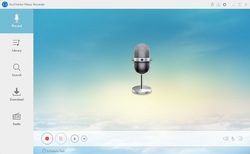

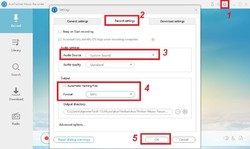
Σχόλια σχετικά με το Acethinker Music Recorder 1.2.6 (Win&Mac)
Please add a comment explaining the reason behind your vote.
Having not tried this software, they state the main purpose of this program is to record radio (internet), id tag etc... Nexus Radio does this and does it very well, and is a full featured FREE program. As for PC audio recording, there are so many excellent FREE programs available. Now I am not knocking the software itself, it may be a fine bit of work, but I hardly see the sense of offering a program of this type for $39.95 when there is so many good free alternatives with UNLIMITED upgrades.
Save | Cancel
Hello Everyone,
Thanks for your interest in AceThinker Music Recorder. On behalf of tech support team, we would like to express our sincere gratitude to you. In order to help you better utilize this tool, we just place this post here with useful guides and more. Also, if you have any suggestions or questions regarding this product, you could either send your feedback here or post in the support center as mentioned below.
Please follow the instructions of Giveaway of the Day to install Music Recorder on your computer. Once done with installation, you can choose an option below to learn how to register.
Option 1: Read user guide on our website
Registration Guide for Windows & Mac (Webpage):
https://acethinker.com/music-recorder/register-music-recorder
Registration Guide for Windows (Video): https://youtu.be/1fBwm_XcVJg
Registration Guide for Mac (Video): https://youtu.be/7l3rB4eUuTc
Option 2: Read the brief text guide below
1. Activate the software, click "Log in & Sign Up" on the pop-up registration window and then click "Sign Up".
2. Enter your email and password to proceed sign-up step. Then you'll receive a verification code via email immediately. Please note that this is to verify your account and not the registration keycode.
3. Copy the verification code from your email, resume to the software and then setup your account.
4. Now click into your account again, click “Active” on the pop-up window (or click the user’s icon on top-right menu) enter your registration keycode directly into the field.
5. Click “Confirm” to finish your registration and enjoy!
Tech Support
If you have any problems or suggestions about our product, please feel free to send us your feedback via online form (https://acethinker.com/support/contact-us) or drop an email to support@acethinker.com.
Save | Cancel
can not log in or sign up ;as user ac shows you are not VIP ,nor accepts KEY CODE.please guide
Save | Cancel