Προσφέρουμε καθημερινά ΔΩΡΕΑΝ λογισμικό με άδεια χρήσης, που θα αγοράζατε σε διαφορετική περίπτωση!

Giveaway of the day — AceThinker Mirror 1.5.3.7 (Win&Mac)
AceThinker Mirror 1.5.3.7 (Win&Mac) ήταν διαθέσιμο ως προσφορά στις 22 Ιανουαρίου 2021!
Το Acethinker Mirror είναι ένα ευέλικτο εργαλείο για να προβάλλετε την οθόνη του κινητού σας στον υπολογιστή μέσω καλωδίου USB ή Wifi. Με τον τρόπο αυτό, μπορείτε να απολαύσετε το gameplay, ζωντανή ροή ή απλά τίποτα από το κινητό σας σε μια πολύ μεγαλύτερη οθόνη. Επιπλέον, έρχεται με εύχρηστες λειτουργίες για την καταγραφή της οθόνης του κινητού, τη λήψη στιγμιότυπου οθόνης και ακόμη και τον έλεγχο του κινητού με το πληκτρολόγιο (αυτή η λειτουργία είναι μόνο Android).
βασικά χαρακτηριστικά:
- Έλεγχος Android με Ποντίκι & Πληκτρολόγιο.
- λήψη στιγμιότυπων οθόνης.
- οθόνη εγγραφής.
- Συγχρονισμός δεδομένων εφαρμογών.
- Υποστηρίζει Android & iOS mirroring.
The current text is the result of machine translation. You can help us improve it.
Προαπαιτούμενα:
Windows 10/ 8.1/ 8; Mac OS X 10.10 and above
Εκδότης:
Acethinker SoftwareΣελίδα:
https://acethinker.com/mobile-mirrorΜέγεθος Αρχείου:
173 MB
Licence details:
1 year license with free updates and support
Τιμή:
$39.95
Προτεινόμενοι τίτλοι

Το AceThinker Online Video Downloader σάς δίνει τη δυνατότητα να κάνετε λήψη βίντεο από 100+ πλατφόρμες απλά εισάγοντας τον σύνδεσμο. Είναι 100% δωρεάν χωρίς περιορισμό στη διάρκεια του βίντεο ή άλλων. Μέσα σε λίγα κλικ, μπορείτε να αποθηκεύσετε το βίντεο στην επιθυμητή ανάλυση και μορφή σε λίγα λεπτά.

Μια συλλογή από δωρεάν εφαρμογές μετατροπέα PDF για να μπορείτε εύκολα να μετατρέψετε τα έγγραφα PDF σε άλλες μορφές, όπως JPG, PNG, Word, PPT, Excel και ούτω καθεξής. Αυτά τα εργαλεία σας επιτρέπουν επίσης να δημοσιεύσετε διάφορα αρχεία σε PDF με σελίδες διατεταγμένες στη σειρά.

Η ηλεκτρονική εφαρμογή που παρέχει Λήψη οθόνης, επεξεργαστή εικόνας και μεταφορτωτή. Απλά κάντε κλικ για να ξεκινήσει αυτό το app από το πρόγραμμα περιήγησής σας και είστε σε θέση να συλλάβει οποιοδήποτε μέρος της οθόνης με ευκολία. Μπορείτε επίσης να αγγίξετε το στιγμιότυπο οθόνης πριν το αποθηκεύσετε στην τοπική μονάδα δίσκου ή την κοινή χρήση μέσω κοινωνικού δικτύου.



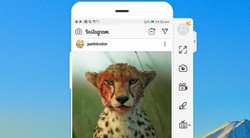
Σχόλια σχετικά με το AceThinker Mirror 1.5.3.7 (Win&Mac)
Please add a comment explaining the reason behind your vote.
After unnecessarily complicated registration I installed and activated the program on both Android phone and PC. I was easily able to mirror PC to phone but controlling the PC from phone was very uncomfortable and counter-intuitive. You see two cursors: one is shown only on the phone screen, and the other is the cursor on PC, and the two are not in the same spot on the screen. To move the cursor you don't place your finger on it but on some other spot on the screen. If you place your finger on the cursor it jumps to another spot, away from your finger. If you want to open a program on your PC you have to figure out where to tap - you should place the cursor on the icon but tap somewhere else.
But the main reason I gave this program a try was to mirror my phone to PC. This failed completely. The app on the phone was able to see the PC but as soon as I selected this PC and tapped, the program on my PC crashed.
Uninstalled from both devices as absolutely useless.
Save | Cancel
Thanks for the offer of this for free.............but!
The convoluted registration process won't work for me. To sign up for an account you have to submit your email address, a password and a verification code, you get 60 seconds to verify it by entering a four figure code that is emailed to you. However, after three attempts to get a verification code in the 60 seconds before it expires none of the emails with the code arrived quicker than the 3 mins 40 seconds for the first code, further emails took longer, the last was over 9 minutes. I have a fast fibre connection, everything else downloads quickly today, apart from a verification code with a 60 second lifespan!
Thanks for wasting some of my life that I won't get back, due to your useless system. Are the servers up to the workload that making an offer like this will generate?
Save | Cancel
Overly complex installation. Finally got it all installed, but has a watermark in the middle of the mirrored screen and says you need to upgrade to VIP to remove the watermark. I thought this was a VIP one-year membership.
Save | Cancel
This is already available in Windows 10 in the Windows phone app which works pretty well. I can operate the screen on my phone and launch apps, but I mainly use it for initiating and responding to text messages using my PC keyboard.
Save | Cancel
Installation and registration where easy enough. Somehow it was compatible with my Samsung A50 (Mobile Phone) but not with my Galaxy Tab A (Tablet) despite both running the latest Anrdoid 10 version. Also for some reason searching the app store for the app didn't yield the app as result but searching it using default google gave me the link.
Ran a quick connectivity check. The app connected to my wifi network without issues and detected my PC right away even though that is on ethernet. Mirroring went without a hitch. Both to as from PC. I didn't seem able to control anything though but tbh I haven't yet tried really hard. If I can get the controlling the pc (or android) from the other device to work for me, this might come in handy once in a while. Not enough for me to warrant buying a license (yet) but I will keep it for now and try it out of the coming weeks. So far I am actually not even disappointed.
apower, if you do giveaways like this, have your emails send in English please. I can't read Chinese characters. And perhaps call the app acethinker on the store instead of apower, that is just confusing.
Save | Cancel