Προσφέρουμε καθημερινά ΔΩΡΕΑΝ λογισμικό με άδεια χρήσης, που θα αγοράζατε σε διαφορετική περίπτωση!

Giveaway of the day — abylon KEYSAFE
abylon KEYSAFE ήταν διαθέσιμο ως προσφορά στις 17 Αυγούστου 2009!
Eύκολος στη χρήση διαχειριστής κωδικών για ευαίσθητα δεδομένα και κωδικούς. Για online banking, λογαριασμοί email, και λογαριασμοί των Windows, είναι μερικά μόνο παραδείγματα χρήσης κωδικών. Μπορείτε να θυμάστε όλους τους κωδικούς;
To abylon KEYSAFE είναι ένα απλό πρόγραμμα διαχείρισης κωδικών που φροντίζει για όλους τους κρυφούς κωδικούς σας.Χρειάζεστε μόνο έναν ΚΥΡΙΟ κωδικό ή εναλλακτικά ένα αποσπώμενο μέσο (πχ. κάρτα μνήμης), CD, ή ένα πιστοποιητικό X.509 ως "κλειδί". Για την διευκόλυνση σας, τα αποθηκευμένα δεδομένα μπορείτε να τα σύρετε με το ποντίκι στα κατάλληλα πεδία των παραθύρων διαλόγου στους browsers, όταν χρειάζεται.
Η εφαρμογή παρέχει γεννήτρια τυχαίων κωδικών και λειτουργίες για Anti-keyloggers: "Password Scrambler (περίπλεξη κωδικών)" και "Image Input" (εισαγωγή μέσω εικόνας).
Προαπαιτούμενα:
Windows 2000/XP/Vista
Εκδότης:
AbylonsoftΣελίδα:
http://abylonsoft.com/keysafe/index.htmΜέγεθος Αρχείου:
8.45 MB
Τιμή:
$14.95
Προτεινόμενοι τίτλοι

Προστατεύστε εύκολα τα δεδομένα σας. Τα ακρυπτογράφητα δεδομένα είναι εύκολος στόχος για τα μη εξουσιοδοτημένα πρόσωπα. Το abylon CRYPTDRIVE προσφέρει έναν εύκολο τρόπο προστασίας των εγγράφων σας, βίντεο, φωτογραφιών και προγραμμάτων δημιουργώντας ένα κρυπτογραφημένο ασφαλές κιβώτιο, χρησιμοποιώντας τους διεθνείς αλγόριθμους και στάνταρ όπως AES (256bit) ή Blowfish (448bit).
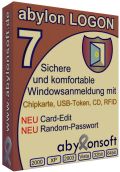
abylon LOGON - ασφαλίστε και διευκολύνετε την είσοδο στα Windows με την χρήση έξυπνης κάρτας, κάρτας μνήμης ή CD.
abylon SELFCERT
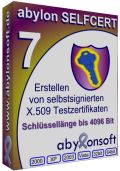 Δημιουργία πιστοποιητικών υπογεγραμένων από εσάς τύπου X.509. Αυτό το εργαλείο δημιουργεί δοκιμαστικά πιστοποιητικά (X.509 V3) για προσωπική χρήση. Είναι πολύ εύκολο στην χρήση και μπορείτε να χρησιμοποιήσετε αυτό το πιστοποιητικό για να κρυπτογραφήσετε τα δεδομένα σας.
Δημιουργία πιστοποιητικών υπογεγραμένων από εσάς τύπου X.509. Αυτό το εργαλείο δημιουργεί δοκιμαστικά πιστοποιητικά (X.509 V3) για προσωπική χρήση. Είναι πολύ εύκολο στην χρήση και μπορείτε να χρησιμοποιήσετε αυτό το πιστοποιητικό για να κρυπτογραφήσετε τα δεδομένα σας.
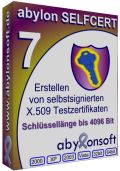
Κρυπτογράφηση και ψηφιακή υπογραφή των emails, συμπεριλαμβανομένου του Outlook Add-In. Με το πρόσθετο για το Outlook (ξεκινώντας από το Outlook 2000 / όχι το Outlook Express) μπορείτε να κρυπτογραφήσετε, αποκρυπτογραφήσετε, υπογράψετε ή επαληθεύσετε τα δεδομένα των email με ένα κλικ. To πρόγραμμα υποστηρίζει κρυπτογράφηση με την χρήση κωδικών (SYMM-System) ή πιστοποιητικά X.509 (ΗΥBRID-System).

Επαγγελματική προστασία και λύση κρυπτογράφησης. Η προστασία του υπολογιστή και των αποθηκευμένων αρχείων έναντι της ανεπιθύμητης πρόσβασης είναι όλο και πιο σημαντική. Αυτό το πλήρες πακέτο λογισμικού προσφέρει πρωτοποριακή και επαγγελματική προστασία και μονάδες κρυπτογράφησης για προσωπική και επαγγελματική χρήση.

Σχόλια σχετικά με το abylon KEYSAFE
Please add a comment explaining the reason behind your vote.
The Good
* Uses AES 256 and Blowfish 448 encryption algorithms.
* Has a built in password generator.
* Nice "password scrambler" feature.
* Can create backup of your passwords.
* Has an optional token authentication system.
The Bad
* No real browser integration.
* Cumbersome/nonexistent way to create multiple "keysafe"/profile.
* Horrible English...
* No password hint or ability to recover password if you forget password.
* Bug when creating a "keyfile" and turning password astricks off.
* You must manually rename every new entry after you create it.
Free Alternatives
LastPass
For final verdict, recommendations, and full review please click here.
Save | Cancel
Another password manager which appears to miss half of what password management is all about. Encryption algorithms and security certificates are only part of password management. To the people who say, "You can't comment on the offered software until you try it", while in most cases that's true, it isn't always. I looked around the website, which is in need of better translation and spell-checking. The online Help isn't available, and I did try a number of other possible URL's, in case the link has a simple URL typo.
I'll tell you why I stick with and recommend a previous giveaway, Sticky Password. It directly integrates into several popular browsers with minimal intrusion. It fills out logins and other password fields automatically, saving time, and more importantly, providing protection from keyloggers, clipboard monitors, screen capture, shoulder-surfing, and phishing attacks. It has moderately sophisticated realtime security scanners which check executables, keyboard and clipboard monitoring, etc., although I don't use that feature because there's some conflict with my security software's realtime scanners. It can generate portable versions and backup the password files. It will work with some applications (besides browsers) which require passwords or registration keys. It has a virtual (on-screen) keyboard which can be used with most applications to thwart keyloggers. It can also be used to launch websites/URL's or applications via a quick search box, although I don't use that feature.
There's no way that I would ever use an online password manager. You're trusting the site and applications to be secure and not hacked either externally or via internal sabotage from an employee. As for proprietary software like Sticky Password, your security software monitors its activities.
Save | Cancel
This program never times out if it is left open. I could be using it, forget that it was still running, leave for lunch, come back later, with all my data having been compromised. It should have an option for closing after time has passed, or sending an alert. No matter how secure the encryption, it shoud also take into account, the human factor, of how people actually use it.
Save | Cancel
And what, if something happens and you will be forced to install it again? Not paid for, no reïnstall possible because the date is wrong, and there your passwords go into the drain.
Using a password database is very useful, but it has to be freeware just for safety reasons. The last thing you want to happen, is not having access to your passwords any longer.
So I vote negative about this.
Save | Cancel
I will pass on this as I use Roboform and have done for many years. Very easy to use, loads of features and has never gone wrong. I have used it on at least five computers and have been able to transfer all of my password and login details to each easily. I have the paid for version but used the free version for quite a while. I haven't seen any of these other password/key type programmes to come close to the useability I have taken for granted.
Save | Cancel