Προσφέρουμε καθημερινά ΔΩΡΕΑΝ λογισμικό με άδεια χρήσης, που θα αγοράζατε σε διαφορετική περίπτωση!

Giveaway of the day — Abylon APP-BLOCKER 2013.2
Abylon APP-BLOCKER 2013.2 ήταν διαθέσιμο ως προσφορά στις 6 Αυγούστου 2013!
Μετά την εκκίνηση των Windows, ο υπολογιστής εκτελεί πολλές εφαρμογές (APPs) αυτόματα. Οι περισσότερες από αυτές τις διεργασίες δεν είναι ορατές στον χρήστη. Πολλές από τις APPs παρακολουθούν τον υπολογιστή, ελέγχουν για ενημερώσεις ή εκτελούν περιοδικές εργασίες. Οποιαδήποτε εκτελεσμένη εφαρμογή απαιτεί ένα μέρος της ισχύος επεξεργασίας και της μνήμης και καθυστερεί τον υπολογιστή. Το πρόγραμμα abylon APP-BLOCKER εμφανίζει όλες τις εφαρμογές σε μορφή δένδρου, όπως τις καταχωρήσεις στο μητρώο και την εκκίνηση, καθώς και τις υπηρεσίες και τις διεργασίες που εκτελούνται. Ένα κλικ είναι αρκετό για να απενεργοποιήσετε ή να αφαιρέσετε κάποια APP από την εκκίνηση, μόνιμα.
Σημαντικά χαρακτηριστικά:
- Μόνιμη αφαίρεση καταχωρήσεων εκκίνησης στο μενού Start.
- Μόνιμη αφαίρεση των καταχωρήσεων Run, RunOnce, RunOnceEx στο Μητρώο.
- Μόνιμη παύση προγραμμάτων (Task list).
- Μόνιμο σταμάτημα ή αφαίρεση των υπηρεσιών.
- Υποστήριξη για x32 και x64 OS.
- Υποστήριξη 'Logged in' και 'All users'.
Προαπαιτούμενα:
XP, Vista, 7, 8 (x32/64)
Εκδότης:
AbylonsoftΣελίδα:
http://www.abylonsoft.com/app-blocker/index.htmΜέγεθος Αρχείου:
28.1 MB
Τιμή:
$28.36
Προτεινόμενοι τίτλοι
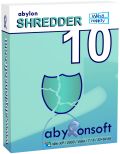
Η εργασία με τον υπολογιστή και την περιήγηση στο internet αφήνει διάφορα ψηφιακά ίχνη στον δίσκο. Οι κανονικές λειτουργίες του λειτουργικού συστήματος δεν διαγράφουν αυτά τα ίχνη πλήρως. Για να μπορέσετε πράγματα να διαγράψετε τα δεδομένα, το abylon SHREDDER επικαλύπτει αυτά τα αρχεία, τα ίχνη στο internet και ελευθερώνει χώρο έως και 35 φορές.
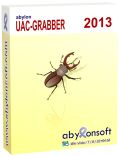
Με το abylon UAC-GRABBER μπορείτε να αποφασίσετε εκ των προτέρων, αν θα ξεκινάτε ένα πρόγραμμα απευθείας και χωρίς περαιτέρω εξέταση. Ενόσω διατηρείται ο σχεδιασμός ασφαλείας των Windows, το παράθυρο διαλόγου επιβεβαίωσης εμφανίζεται μόνο σε κρίσιμες καταστάσεις. Στα Windows 8, επιπρόσθετα, θα εμφανιστεί ένα εναλλακτικό μενού εκκίνησης.
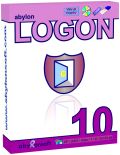
Το abylon LOGON προστατεύει τον υπολογιστή σας έναντι της παράνομης πρόσβασης με άνετο τρόπο. Χρειάζεστε μόνο μια smart card, ένα αποσπώμενο μέσο (πχ. στικ μνήμης) ή ένα CD με τα στοιχεία σύνδεσης των windows. Στο μέλλον θα χρειαστείτε μόνο αυτό το φυσικό κλειδί για την αυθεντικοποίηση της εισόδου. Αν αφήσετε τον υπολογιστή θα χρειαστεί μόνο να βγάλετε την smart card ή το USB και ο υπολογιστής θα κλειδώσει αυτόματα ή θα σας αποσυνδέσει αυτόματα.

Σχόλια σχετικά με το Abylon APP-BLOCKER 2013.2
Please add a comment explaining the reason behind your vote.
Unlike other users here I didn't find this utility so bad, since it groups any running app in order to give you the ability to select those processes necessary for system startup and those belonging to the "RunOnce" list in the system Registry.
So for what it does it deserves a THUMBS UP!
But 28 BUCKS? Come on...LOL...the developer of this GAOTD probably lives on another planet and is totally unaware of the existence of many FREEWARE alternatives out there which do the same thing and even more for FREE...
----------------------------------------------------------------------------------------------------------------------------------------------------------------------------------------------------------
First of all, if you use the awesome FREE PC Tuneup utility "Toolwiz Care" you don't need a program like this, because Toolwiz Care already sports an amazing startup module showing you even how many second each process takes to load (and it also gives you the ability to disable or even delay any app at startup).
http://www.toolwiz.com/products/toolwiz-care
If your main goal is to permanently block any kind of unwanted processes staring at Windows boot, besides the award-winning "WinPatrol", you may also use the freeware "N-Shield" for that:
http://www.softpedia.com/get/Security/Security-Related/N-Shield.shtml
But if you are eager to use more sophisticated apps to manage your Windows Startup processes & services for FREE, no problem:
http://www.smartpcutilities.com/startupmaster.html (==> great FREE app)
https://www.kace.com/products/freetools/process-director
http://tcpmonitor.altervista.org/startupeye-monitor-registry-startup
http://www.nirsoft.net/utils/what_run_in_startup.html
http://www.softpedia.com/get/Tweak/System-Tweak/Startup-Sentinel.shtml
http://technet.microsoft.com/en-us/sysinternals/bb963902.aspx
Not happy yet? Try this FREE GEM (warning: only suitable for SUPERGEEKS...are you?):
http://www.softpedia.com/get/System/System-Miscellaneous/Process-Hacker.shtml
There is also a great FREE & PORTABLE tool called "SYSTEM SECURITY GUARD", which helps you keep your system safe by checking any processes, modules and files running in your system through a massive cloud-based file security database:
http://www.systemsecurityguard.com
Besides that, to perform an automatic threat analysis of a whatsoever Windows Service with an integrated online Virus/Malware scan, in order to detect the presence of any possible malicious rootkit services hidden behind legitimate running services, also try this FREE GEM (to do that it uses a sophisticated heuristic analysis and other advanced anti-rootkit techniques like the "Bypass Hook" method):
http://securityxploded.com/winservicemanager.php
28 bucks?? ==> LOL <== !!!!!!!!!!!!!!!!!!!!!!!!!!!!
Enjoy!!
Save | Cancel
Got to use this program one time before and while it does what it's engineered for, there is a bit of irony in the fact that it actually adds to your boot time since it's running at boot along with everything else.
Also, it's a bit intrusive since it loads as a full window at boot.
In the end analysis, yes it does what it states but also exacerbates the problem at the same time.
Save | Cancel
Pros
*Startup manager + process blocker in one
*Also works with services
Cons
*Cannot delay startup programs or proccesses
*Has a terrible interface
*Cannot be minimized to system tray
Free Alternatives
Task Blocker (block processes and programs)
Autoruns (startup manager)
WinPatrol (delay startup programs and more)
Final Verdict
Click here for final verdict and full review
Save | Cancel
This can easily be done without any software by doing the following:
Press both the Windows key and the R keyAfter the Run window pops up type in msconfig and press okNow click on the tab labeled Start-up
A list should appear of all the programs which start when you start up your computer. Now just find which programs you don't want to start up and remove them from that list by deselecting the box next to it.
If you'd like your computer to never slow down, then switch to a Free as in Freedom OS which is completely controlled by the user unlike the proprietary Windows and Mac OS. Try switching to a free GNU/Linux Distro like gNewSense for the full free as in freedom experience. Or if you're just looking to speed things up and maybe not very good with computers, try out an easier to manage distro like Kubuntu which is 100% FREE like almost every other GNU/Linux distro out there!
Save | Cancel
msconfig and CCleaner suffice. And are safer to use.
Save | Cancel